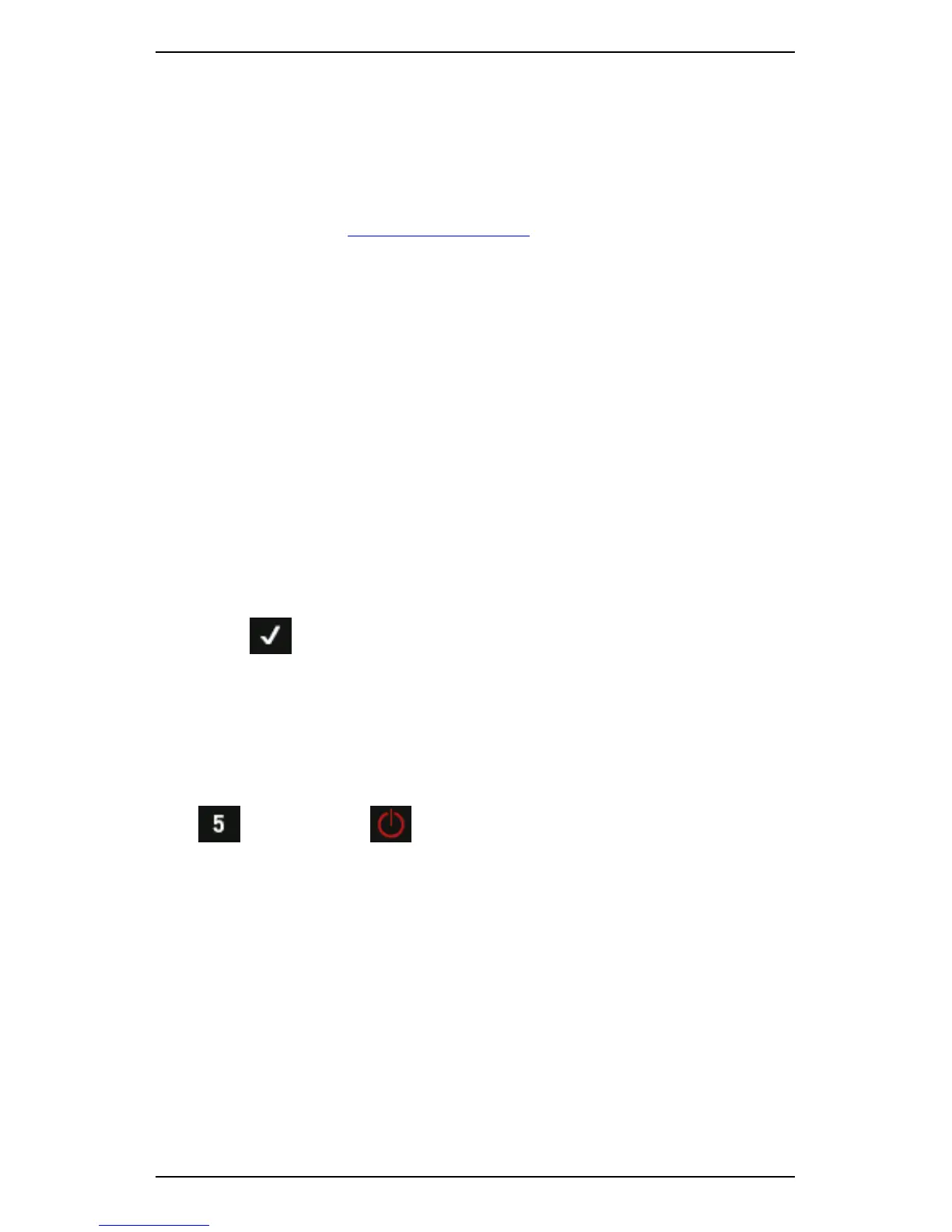Section 13 — General Setup Options
262
Proflash Procedure
To upgrade your instrument firmware:
1. Ensure your instrument is already configured in Ascent.
MORE: See the Ascent Reference Guide.
2. Connect your instrument to your PC using the supplied USB cable or
any Ethernet cable.
3. Transfer any information on your instrument you wish to keep.
4. Open Ascent.
5. Select Edit > Manage > Instruments.
6. Double-click your instrument in the new window.
TIP: You can identify your instrument by its serial number.
NOTE: If the vbX Properties window does NOT open immediately,
select your instrument from the Manage Instrument panel.
7. Press Configure.
8. Click the Proflash button under the Setup tab — You will see a list
the available firmware version(s) stored on your PC.
9. Select the newest recommended firmware version.
10. Click the Proflash button.
11. Press on your instrument (when prompted).
NOTE: Proflashing may take several minutes. During this time your
instrument will display a series of progress messages.
WARNING! Do NOT interrupt the Proflash process. Doing so can
damage your instrument.
12. Once Proflashing has completed, restart the instrument by holding
then pressing .
