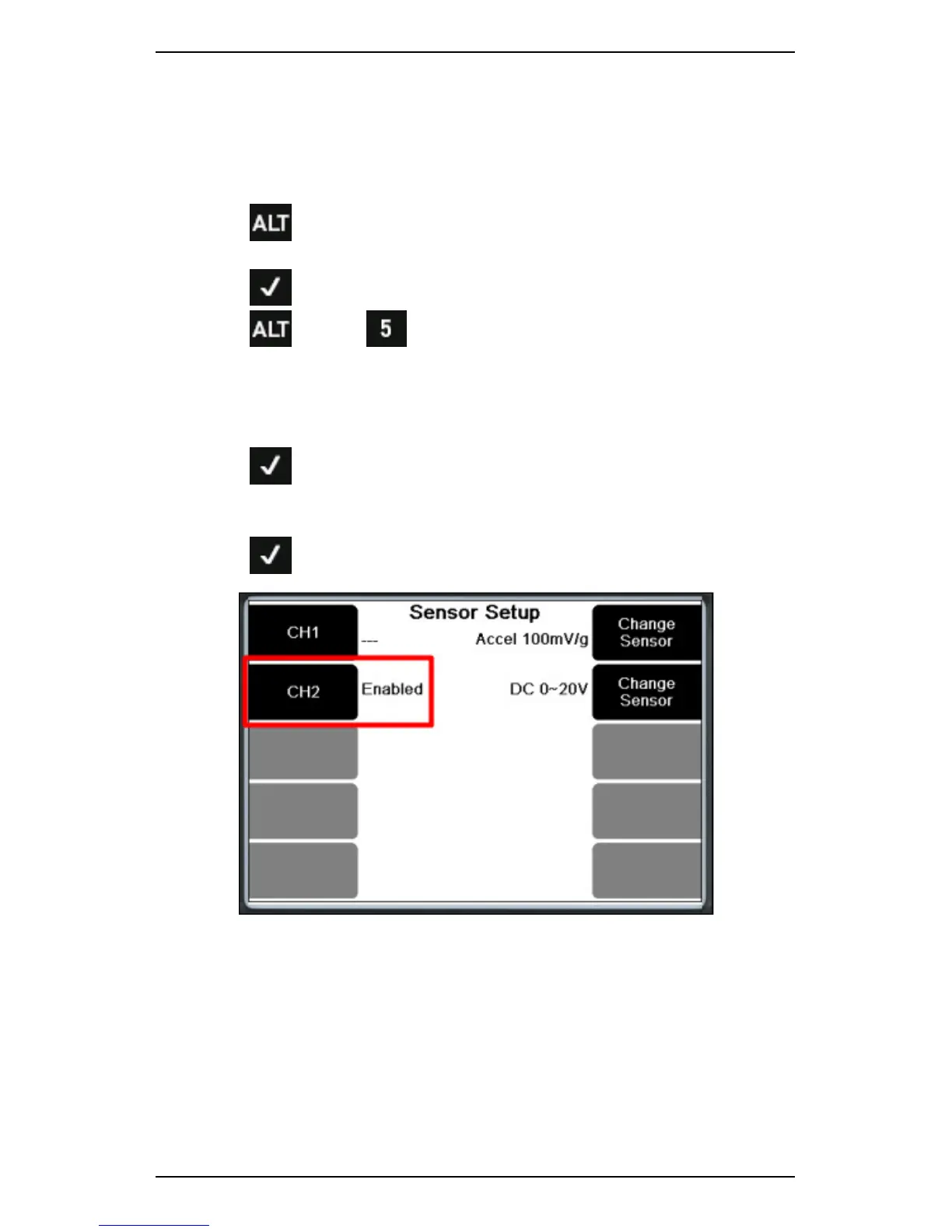Section 7 — Analyzing Measurements Onsite
133
Change Default Measurement Settings
To change the default settings for a measurement option:
1. Press a key on the right beside a setting you wish to change.
2. Press > Press a key beside a setting you wish to change > Enter
a value or select the required value from the list.
3. Press to apply your changes and return to the previous menu.
4. Press > Press to access the Sensor Setup option and
select a different sensor.
5. Press the required button on the right to select the required
measuring channel.
6. Use the arrow keys on the left to highlight the required sensor >
Press to proceed with your selection.
7. Press the required button on the right to enable your preferred
measuring channel.
8. Press twice to start measuring.
Changing the default measurement settings
