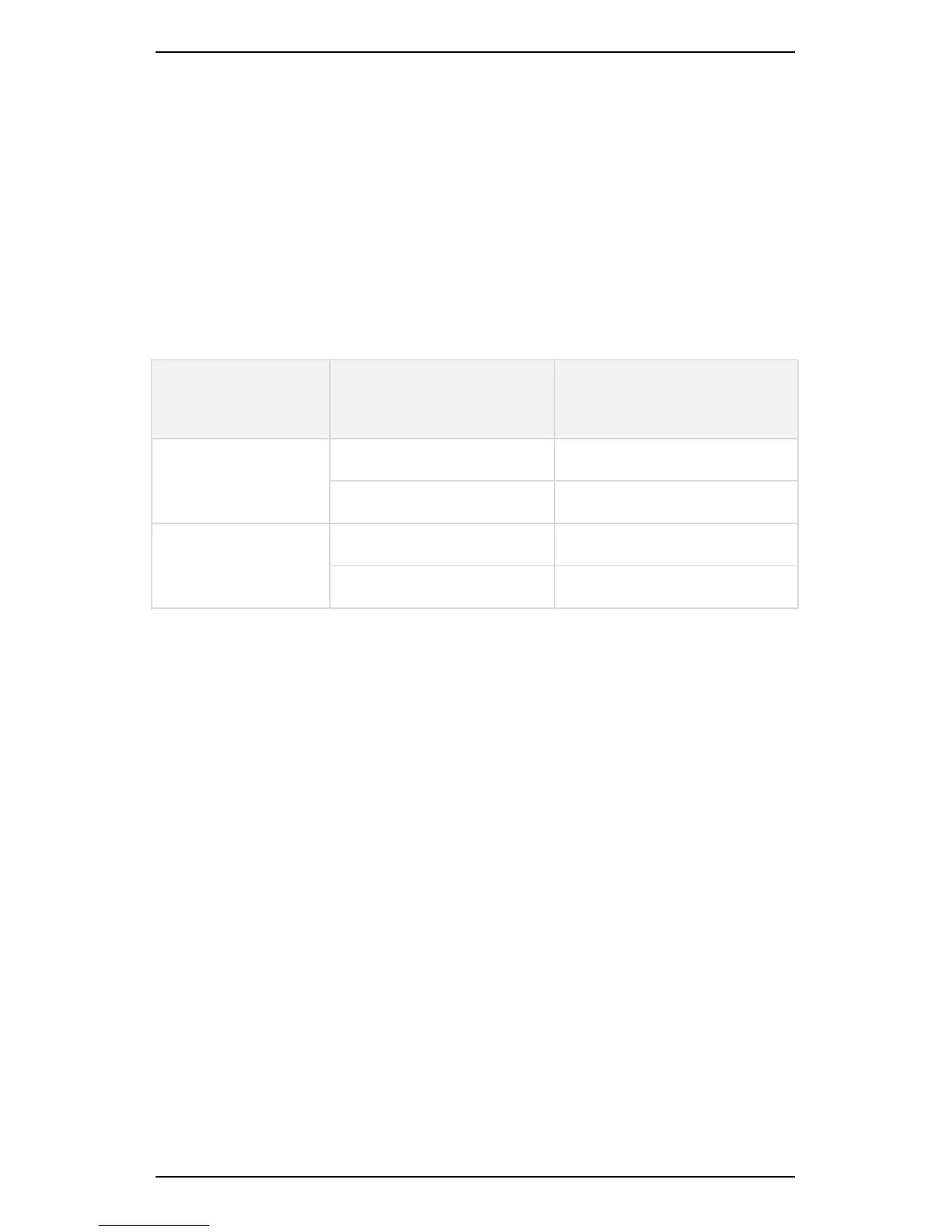Section 11 — Balancing Rotors
215
The centrifugal force of a heavy spot on the rotor that causes the rotor
to vibrate increases with the square of the rotational speed. The
vibration level of the rotor may be acceptable at one speed but not at
another. Therefore, it is important to always allow the rotor to settle to
its normal operating speed before taking balancing analysis
measurements.
Whether a rotor should be balanced in one plane or two depends on the
dimensions and operating speed of the rotor. The table outlines a
commonly used guideline.
Rotor Length to
Diameter Ratio
Operating Speed Balancing Technique
0.5 or less
1000 RPM or less Single-plane balancing
More than 1000 RPM Dual-plane balancing
More than 0.5
150 RPM or less Single-plane balancing
More than 150 RPM Dual-plane balancing
NOTE: Before attempting to balance a rotor, you must confirm that
the cause of vibration is uneven mass distribution in the rotor.
Good balancing results can only be obtained if vibration is caused
by uneven rotor mass distribution. Attempting to balance a rotor
with other problems will generally NOT reduce the vibration level.
Balancing Process
You can balance a rigid rotor in one or two planes. This involves:
• Setting Balancing Parameters — Select the units and balancing
method.
• Initial Reading — Measure the initial imbalance.
• Trial Reading — Attach a trial weight to the balancing plane
and take another measurement. For dual plane balancing, do
the same for the second plane.
• Balancing — Attach correction weights to the balancing plane(s)
as recommended by the instrument.
• Trim Balance — Take a measurement in each plane to confirm
the rotor is balanced. Any residual imbalance can be removed
via additional trim balance cycles.
