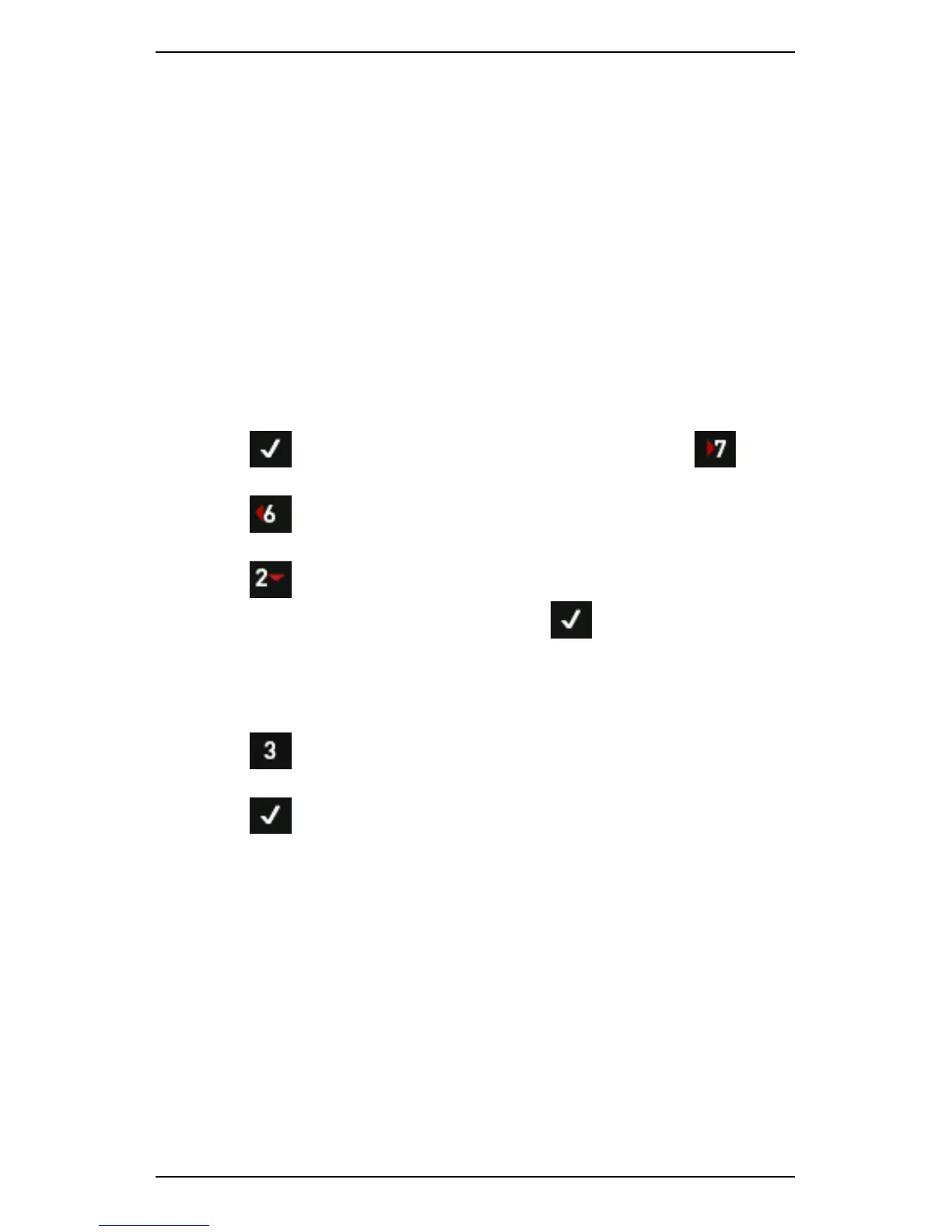Section 11 — Balancing Rotors
231
Adjust Weights for New Radius Location
Trim weight positions may be unsuitable in some situations. For
example, an obstruction might prevent you from placing a weight on a
fan blade near the blade tip. In this case you would need to move the
weight closer to the fan hub.
Because trim weight positions are not always suitable, your instrument
includes a calculation tool. This tool recalculates the required weight for
various locations along the balancing radius.
To reposition trim weight along the balance radius:
1. Take a trim reading.
2. Press to display the Balance Weight menu (or press
Balance Readings from the Balancing menu).
3. Press Change Radius Plane A (or Plane B) — The Change
Radius screen opens.
4. Press Old Radius.
5. Enter the current radius position > Press .
NOTE: The value can be in any distance (unit: feet, inches, meters,
etc). Only the ratio between the old and new radius is being
calculated.
6. Press New Radius.
7. Enter a new radius position.
8. Press — The new adjusted weight suitable for this new radius
will be displayed beside New Radius at the center of the LCD screen
in the default weight values previously configured for the
instrument.
