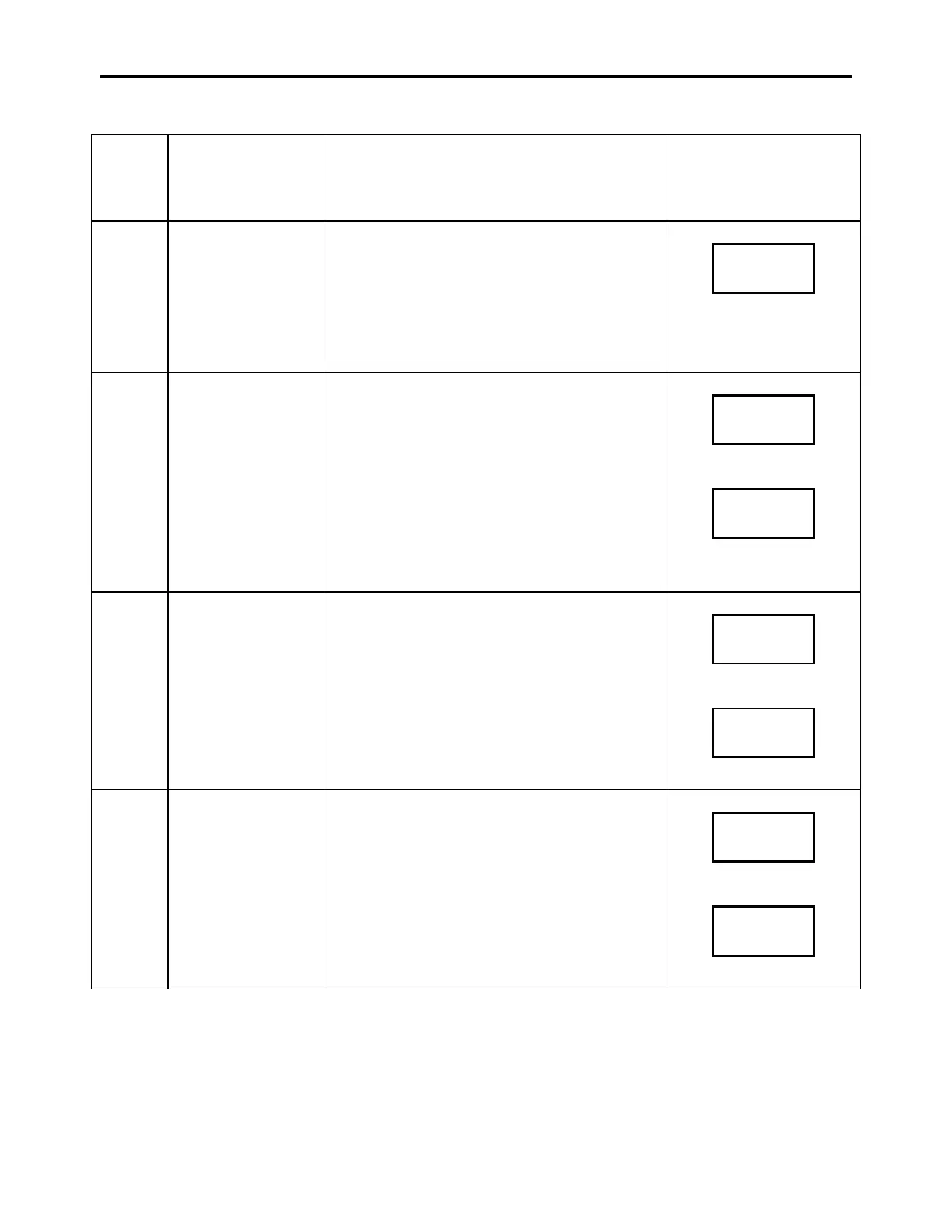General Dynamics C4 Systems URC-200 (V2)
55
Table 11 – Remote Transceiver Operation Commands (Continued)
CODE NAME DESCRIPTION
TRANSCEIVER
KEYPAD
Note 1
Setting
The “#” Command followed by a 0, 1, or 2
selects the transmitter’s output power for
the current preset channel.
"#0" = FM: Lo power, AM: Lo power
"#1" = FM: Med power, AM: Hi power
"#2" = FM: Hi power, AM: Hi power
8
PWR
METER
(See Paragraph 4.4.6.8)
The “S” Command followed by a 0 or 1
places the transceiver in the Scan Mode.
"S0" = Scan Mode Off
"S1" = Scan Mode On
NOTE
If the scan list has less than two preset
channels, the transceiver returns a "NAK".
Only Inquiry Command ?02 is available
during the scan operation.
6
MODE
7
SCNLST
SCN
(See Paragraph 4.4.7.1)
The “*” Command followed by a 0 or 1
places the transceiver in the Beacon Mode.
"*0" = Beacon Mode Off,
"*1" = Beacon Mode On
6
BCN
1
FREQ
(See Paragraph 4.4.7.2)
When in the Remote Mode, the “+”
Command remotely re-enables the keypad.
6
MODE
R/T
←
(See Paragraph 4.4.7.4)