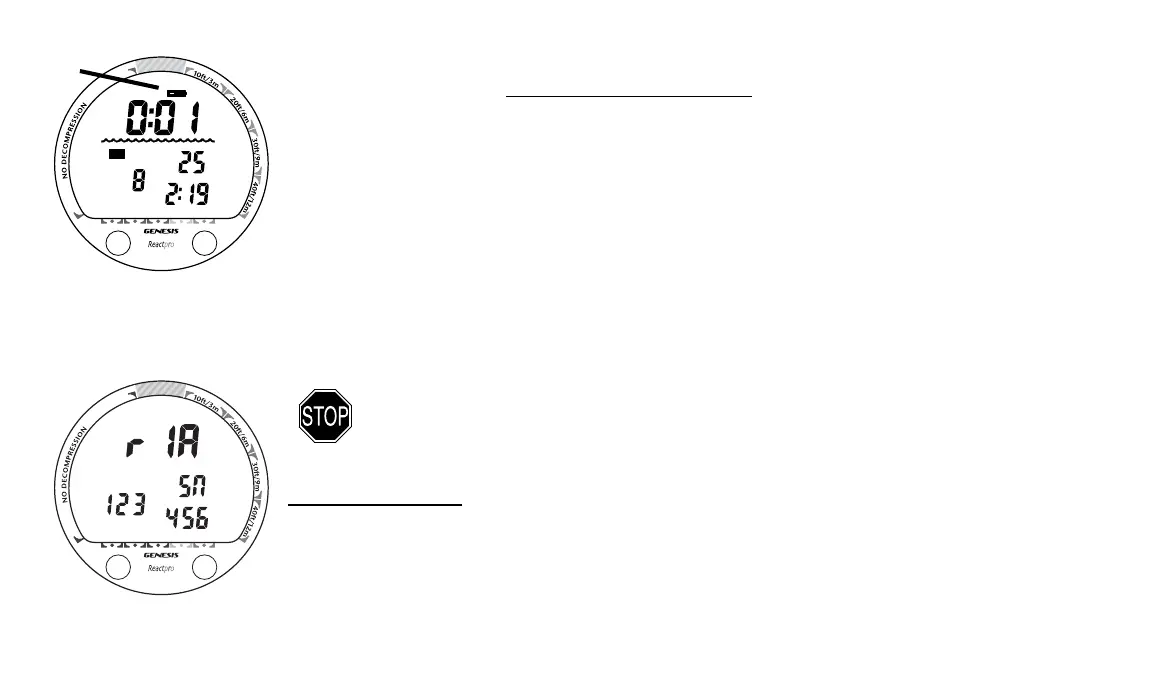22
PM
A
S
AIRAIR
A
S
ACTIVATION
To Activate the React Pro, press and release either Button.
• Upon manual activation, the unit will enter Diagnostic Mode (Fig. 10), displaying all seg-
ments of the LCD as 8's, followed by dashes (- -), then a countdown from 9 to 0. Diagnos-
tic Mode checks the display and Battery voltage to ensure that everything is within toler-
ance and functioning properly.
• When the S (Right) button is held depressed when the Diagnostic countdown reaches 00,
an External Access request is initiated. A Serial Number screen appears displaying the
unit’s Serial Number and firmware code Revision Number as long as the button is held de-
pressed (Fig. 11). Upon releasing the button, the unit shuts Off.
• After manual activation, it will also check the ambient barometric pressure, and calibrate its
present depth as zero. At elevations of 3,000 feet (915 meters) and higher, it will adjust
Depth and NDLs every 1,000 feet (305 meters) up to 14,000 feet (4,270 meters).
WARNING: If the unit is activated at elevations higher than 14,000 feet
(4,270 meters), it will perform a diagnostic check and immediately
shutdown.
Backup Activation (only if Wet Activation is set ON)
As a backup, the React Pro will also automatically activate by water contact. This is accom-
plished by bridging the gap between contacts located on the button stems and back of the case.
If no dive is made within 2 hours after initial activation, the unit will automatically deactivate. If
the wet contacts are still bridged, the unit will reactivate.
Fig. 11 - Serial Number
Fig. 10 - Diagnostic Mode
a