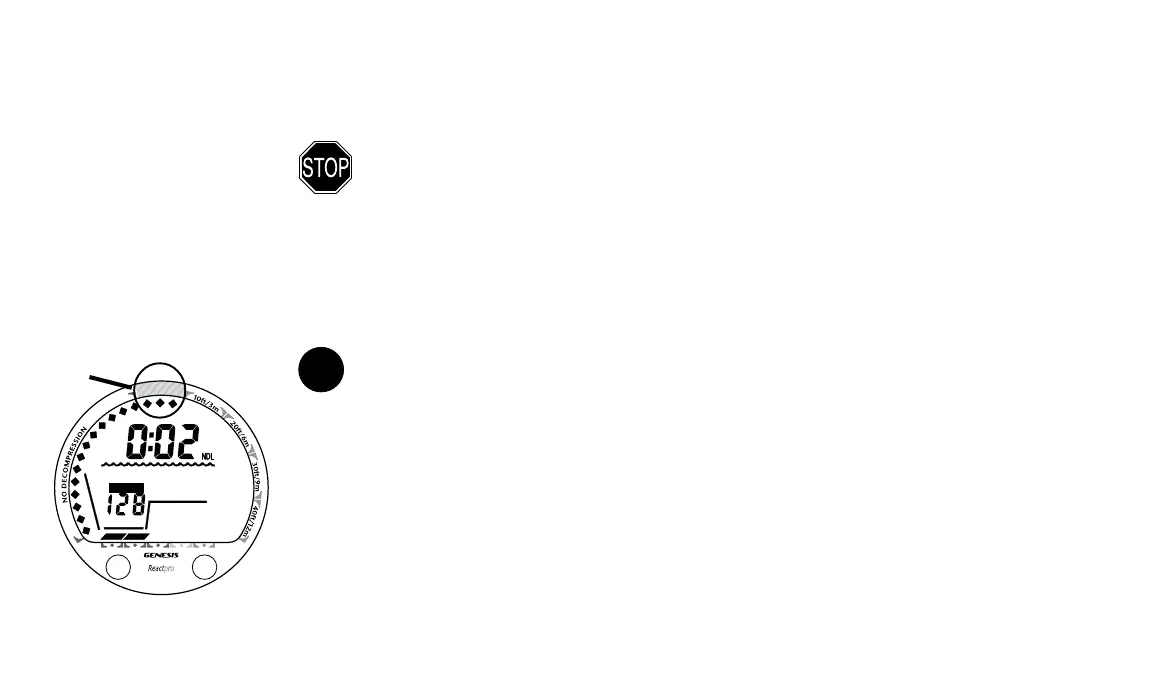50
FT
A
S
NITROXNITROX
DECOMPRESSION
The ReACT Pro is designed with capabilities that go beyond the range of recreational diving with
compressed air. It can help you avoid and, if necessary, manage decompression.
WARNING: Adhere to all warnings and safety information.
NITROGEN BAR GRAPH (NIBG)
The NiBG offers you a convenient way to consistently monitor how close you are coming to the
No Deco Limits. As you use the ReACT Pro and become familiar with the NiBG, you will notice
that it displays fewer segments for shorter dive times and shallower depths. Use this feature to ad-
just conservatism to your diving needs.
NOTE: Use the Caution Zone of the NiBG (Fig. 49a) as a visual reference to
place a wider margin of protection between you and the No Deco Limits.
Genesis Scuba suggests keeping the NiBG in the No Deco zone during all of your dives, and
that it always be in the No Deco zone when leaving the water.
DECOMPRESSION DIVE MODE
The ReACT Pro is designed to help you by providing a representation of how close you are to en-
tering Deco which activates when theoretical No Deco Limits are exceeded. Upon entering Deco,
one Beep per second will sound. You should then begin a safe controlled Ascent to a depth
slightly deeper than, or equal to, the Deco Stop Depth indicated and decompress for the Stop Time
indicated.
Fig. 49 - NiBG Caution
N
a