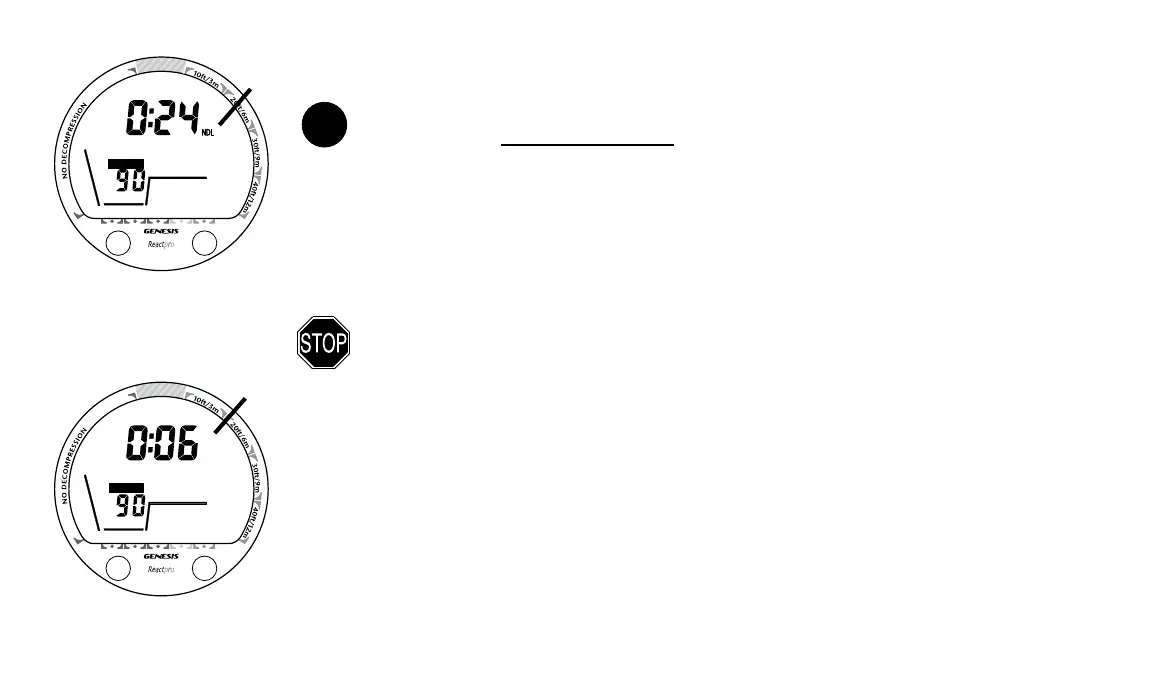36
MAX
FT
A
S
NITROXNITROX
MAX
FT
A
S
OTL
NITROXNITROX
PLAN MODE
NOTE: Genesis Scuba strongly recommends that you access and review
the Plan Mode prior to every dive to help you plan your dive as required to
avoid exceeding no decompression or oxygen exposure limits.
This is especially important for repetitive dives, when the Plan Mode
indicates adjusted no decompression limits, or oxygen tolerance limits,
available for your next dive, based on any residual nitrogen and oxygen
accumulation following your last dive and surface interval.
WARNING: The Plan Mode predicts only no decompression times for
subsequent dives. Depending on cylinder size, breathing gas
consumption, and oxygen accumulation you may have less time available
than indicated because of breathing gas quantity or other limitations.
With each Depth displayed in the Plan Mode, you will see either predicted no decompression lim-
its (NDL) based upon your previous dive profiles, if calculated to be nitrogen controlled, or pre-
dicted oxygen tolerance limits (OTL) based upon either a single dive exposure or your 24 hour ac-
cumulation of oxygen, if calculated to be oxygen controlled.
When Nitrogen is in control, the icon NDL will be displayed (Fig. 32a). When Oxygen is in con-
trol, the icon OTL will be displayed (Fig. 33a).
N
Fig. 32 - Nitrogen Control
Fig. 33 - Oxygen Control
a
a