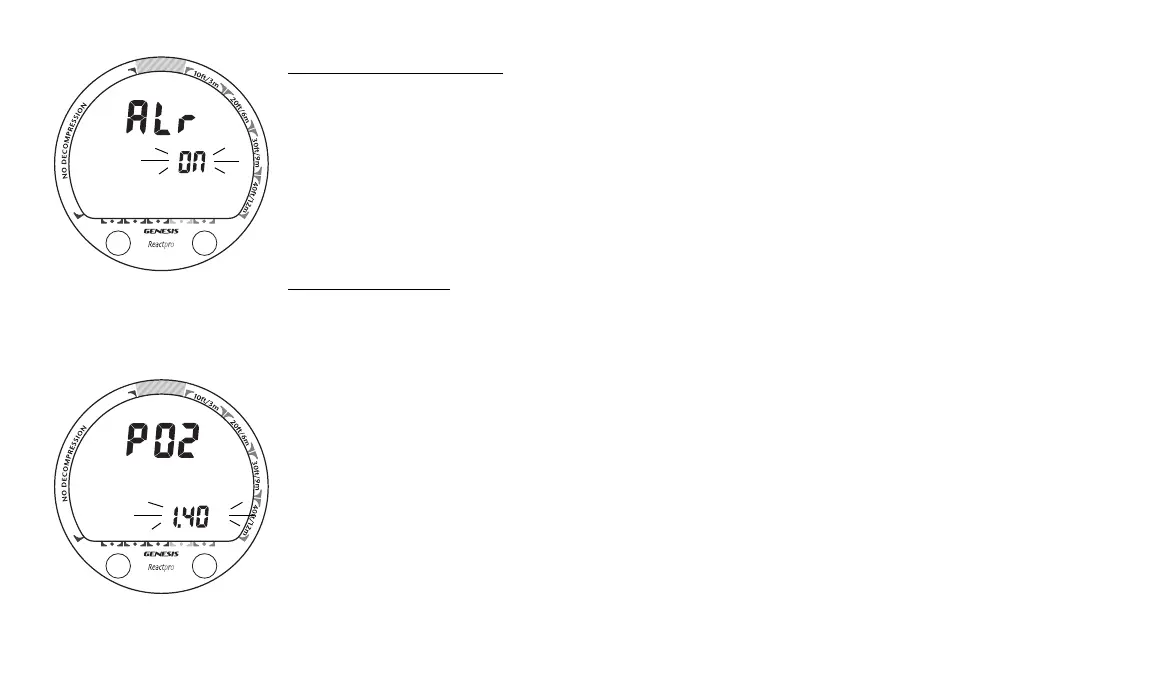26
A
S
PO2
A
S
SET AUDIBLE ALARM
Factory set ON, the Audible Alarm feature can be set to OFF.
• While viewing the Set 1 screen, press/release the A (left) button 4 times (< 2 sec each time),
the Set FO2 Default screen appears with the Set Point flashing (Fig. 17).
• Press/release the S (right) button (< 2 sec) to toggle the Set Point between ON and OFF.
• Press/release the A button (< 2 sec) to accept the setting and access Set PO2 Alarm.
• Depress both buttons for 2 seconds to revert to the Surface Main.
SET PO2 ALARM
Factory set for 1.60 (ATA), the PO2 Alarm can be set to values between 1.20 and 1.60.
• While viewing the Set 1 screen, press/release the A (left) button 5 times (< 2 sec each time),
the Set PO2 Alarm screen appears with the Set Point flashing (Fig. 18).
• Press/release the S (right) button repeatedly (< 2 sec each time) to increase the Set Point
from 1.20 up to 1.60 in increments of .10; or depress/hold the S button to scroll upward
through the Set Points at a rate of 8 per second.
• Press/release the A button (< 2 sec) to accept the setting and access Set Depth Alarm.
• Depress both buttons for 2 seconds to revert to the Surface Main.
Fig. 18 - Set PO2 Alarm
Fig. 17 - Set Units