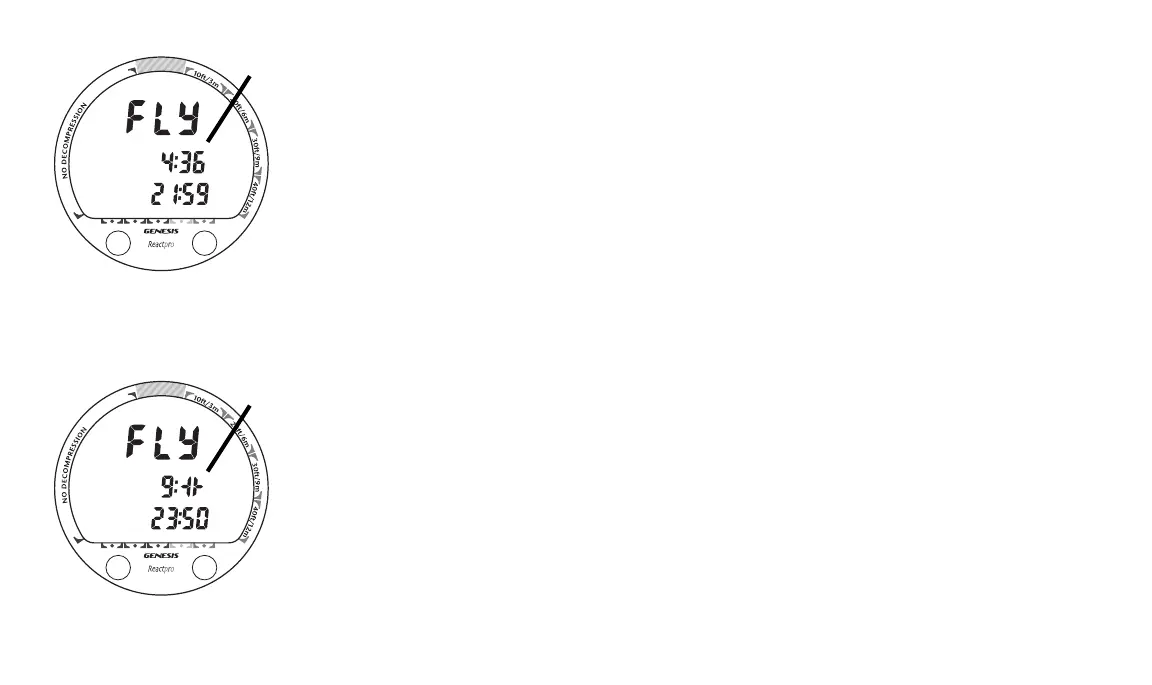46
SAT
A
S
SAT
A
S
The Desat counter (Fig. 43a) provides calculated time for tissue desaturation at sea level. Like Fly
Time, it begins 10 minutes after the last dive displaying a countdown that starts at 9:59 (hr:min)
maximum with the SAT icon and counts down to 0:00.
If Time to Desaturate is calculated to be greater than 9:59 (hr:min), the display will indicate 9:++
(Fig. 44a) until the time decreases to 9:59.
If a Violation occurred during the dive, Time to Desaturate will not be displayed and a single dash
( - ) will appear instead of the letters FLY.
LOG MODE
Information from your latest 50 dives is stored in the Log for viewing. After exceeding 50 dives,
the most recent dive will overwrite the oldest dive in the Log. Log information will not be lost
when the battery is removed/replaced, but factory service will delete data.
Log Mode recalls dives in reverse order from the one most recently recorded back to the oldest of
the 50 dives stored. Your most recent dive will always be the first shown when Log Mode is ac-
cessed. Each dive Log has 3 screens, a Preview screen and 2 Data screens.
Dives are identified by the Dive Number (for that activation period) and Date/Time started. The
first dive of a new Activation Period will be #1.
The A (left) button is used to access (or bypass) Preview screens and the S (right) button is used
to view the Data screens for that dive.
Fig. 43 - Fly/Dsat
Fig. 44 - Fly/Desat
a
a