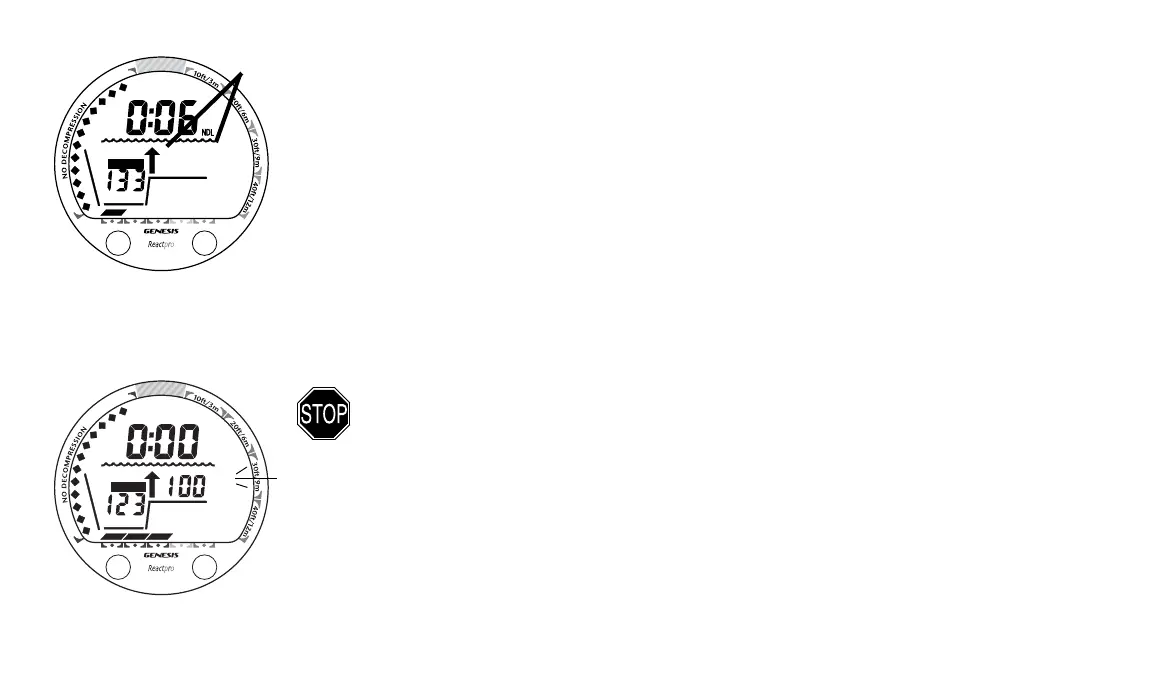58
FT
SAT
2
O
A
S
NITROXNITROX
OTL
FT
SAT
A
S
NITROXNITROX
If the calculated amount of O2 saturation equals, or exceeds, 80% of the theoretical exposure limit
of 300 OTU, the Up Arrow and O
2
SAT icons appear on the display (Fig. 62a).
If O2 saturation continues to increase, the value (%) will increase toward the maximum allowed
(300 OTU or 100%) in increments of 2 (%).
When O
2
SAT reaches 100 (%), O2 Dive Time Remaining (OTL) becomes zero (0:00) and the
O
2
SAT and Up Arrow icons will flash (Fig. 63) until O
2
SAT decreases below 100% at which
time O2 Dive Time Remaining (OTL) will increase above zero (0:00).
You must immediately focus on making a safe controlled ascent to the surface to prevent further
exposure. The Up Arrow icon will disappear upon surfacing. As your level of saturation de-
creases during your surface interval, the amount of calculated dive time available will increase.
WARNING: If you exceed the per dive allowable O2 exposure limit, it is
recommended that you allow a surface interval of at least 2 hours before
reentering the water. If you exceed the allowable limit for a 24 hour period,
you must allow a surface interval of at least 24 hours before reentering the
water.
Fig. 63 - O2 Alarm
Fig. 62 - O2 Alarm
a