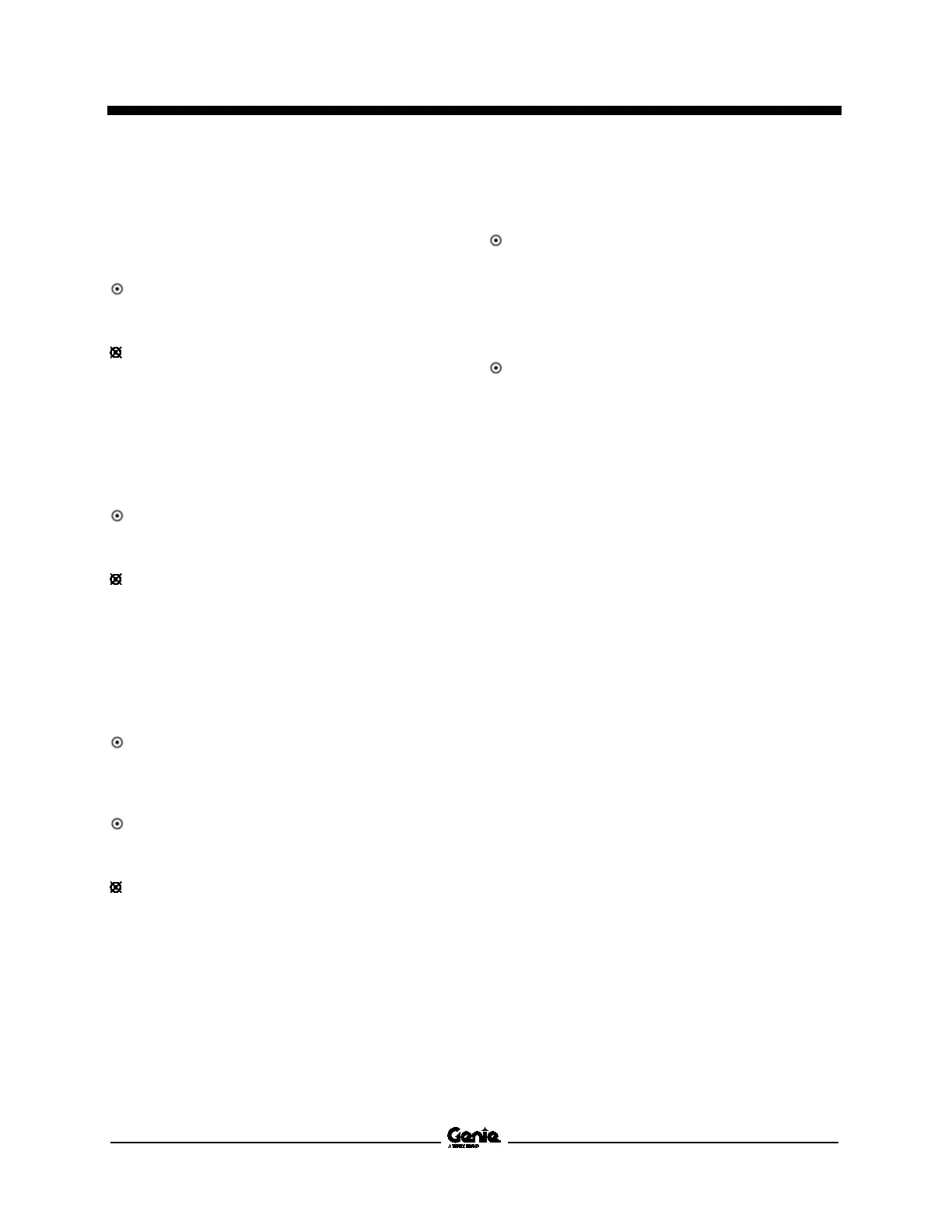April 2018 Maintenance Manual
Annual Maintenance Procedures
Part No. 1268489GT S
®
Booms • Z
®
Booms 127
3 Using a suitable lifting device, place a test
weight of 600 lbs / 272kg in the center of the
platform. Secure the weight to the platform.
Note: The test weight may be within -0% / +5%.
Result: Restricted range of motion icon is not
displayed on the LCD screen at the ground
controls.
Result: Restricted range of motion icon is
displayed on the LCD screen at the ground
controls. Calibrate the overload system. Refer
to Repair Procedure in the appropriate Service
and Repair Manual for your machine, How to
Calibrate the Platform Overload System.
4 Add an additional 100 lbs / 45kg to the
platform.
Result: Restricted range of motion icon is
displayed on the LCD screen at the ground
controls.
Result: Restricted range of motion icon is not
displayed on the LCD screen at the ground
controls. Calibrate the overload system. Refer
to Repair Procedure in the appropriate Service
and Repair Manual for your machine, How to
Calibrate the Platform Overload System.
5 Add an additional 320 lbs / 145kg to the
platform.
Result: There is an audible alarm. Platform
overload icon is displayed on the LCD screen
at the ground controls. Platform indicator light
is flashing at the platform controls.
Result: Engine does not start and run. Limited
APU functionality. Primary boom up and
extend does not operate.
Result: There is no audible alarm. Platform
overload icon is not displayed on the LCD
screen at the ground controls. Calibrate the
overload system. Refer to Repair Procedure in
the appropriate Service and Repair Manual for
your machine, How to Calibrate the Platform
Overload System.
6 Using a suitable lifting device, remove all test
weights from the platform.
Result: The platform overload indicator light is
off at platform controls, platform overload icon
is not displayed on the LCD screen at the
ground controls and the alarm does not sound.
7 Start the engine and test all machine functions
from the ground controls.
Result: All ground control functions should
operate normally.
