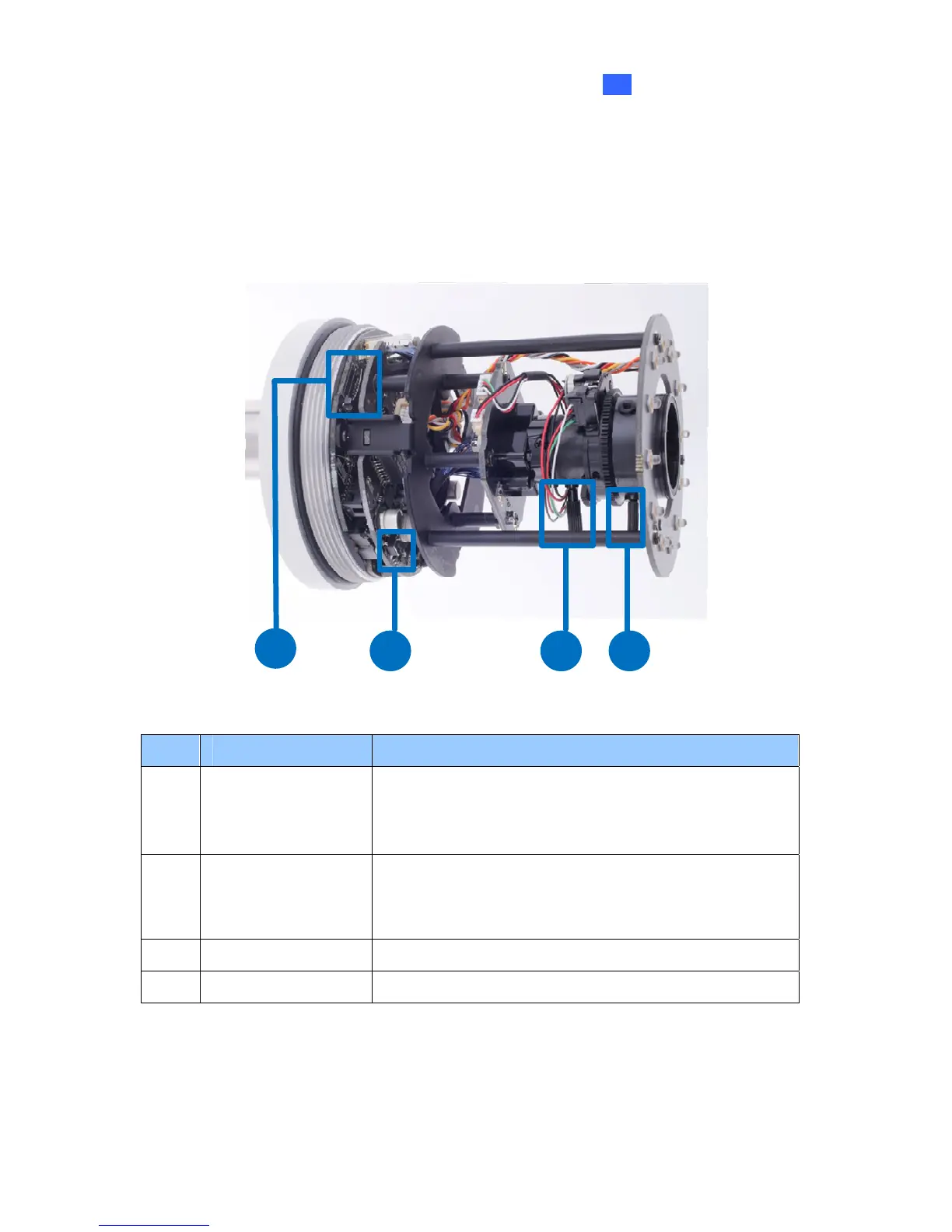10.2 Overview
Twist off the camera cover to access the following:
1
432
No. Name Description
1.
Memory Card
Slot
Receives a micro SD card
(SD/SDHC/SDXC/UHS-I, Class 10).
* UHS-II card type is not supported.
2. Default Button
Resets the camera to default settings. For
details, see 27. Restoring to Default Settings
later in the Quick Start Guide.
3. Focus Screw Holds the focus lens in place
4. Zoom Screw Holds the zoom lens in place.
