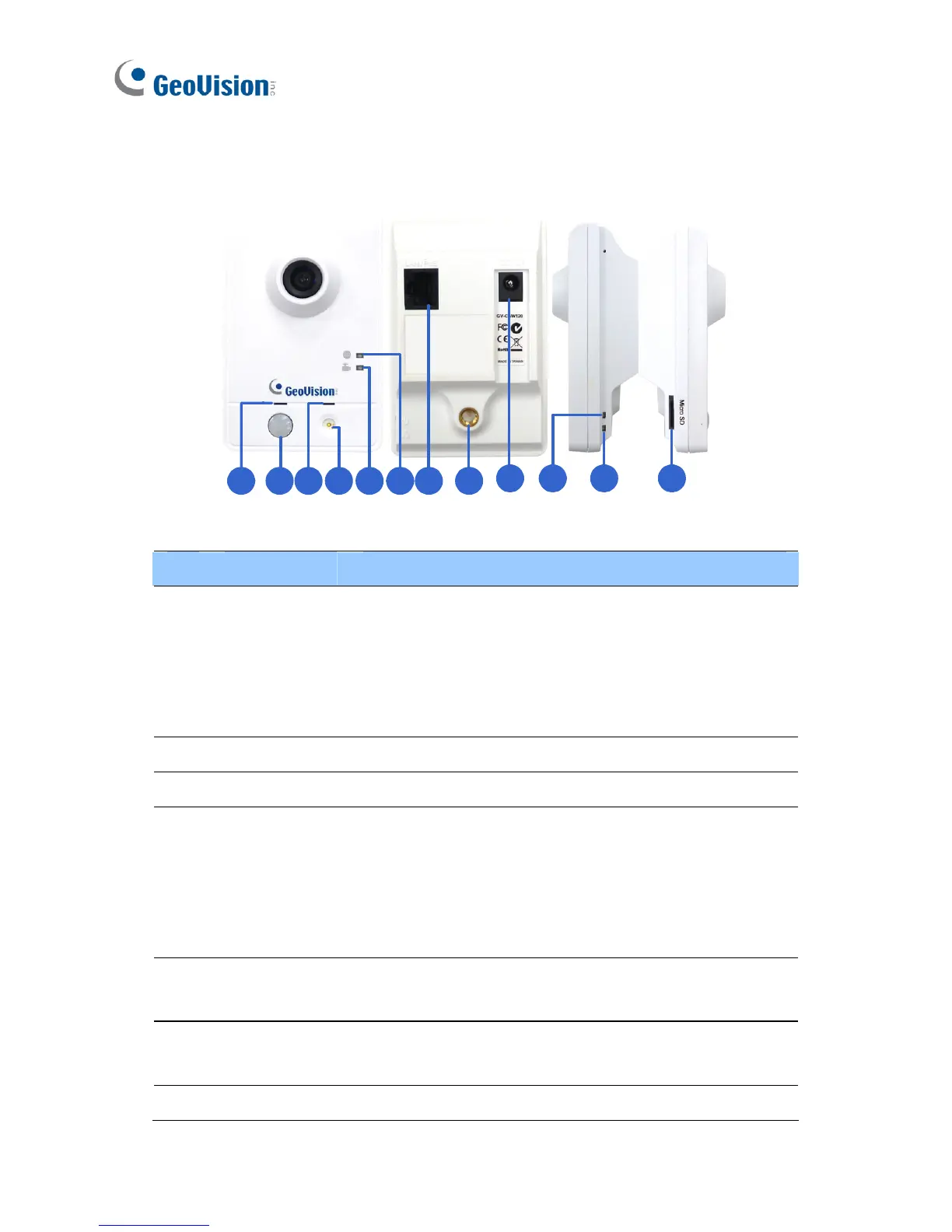216
21.2 Overview
1 2 3 4 5 6 7 8
9
10 11 12
No. Name Description
1 Speaker
Plays sounds for tampering and motion alarm,
and listens to the audio around the camera. To
set up alarm sound, see Speaker section,
Administrator Mode Chapter, GV-IPCAM
Firmware Manual on the Software DVD.
2 PIR sensor Passive infrared sensor.
3 Microphone Receives sounds.
4
White
Illumination
LED
When the PIR sensor detects the movement, the
white illumination LED lights up in a low light
scene. To set up the LED, see Video Settings
section, Administrator Mode Chapter, GV-IPCAM
Firmware Manual on the Software DVD.
5
Monitoring
LED
Reflects monitoring status of the camera. See the
below table.
6
Live View
LED
Reflects live view status of the camera. See the
below table.
7 LAN / PoE Connects to a 10/100 Ethernet or PoE.
