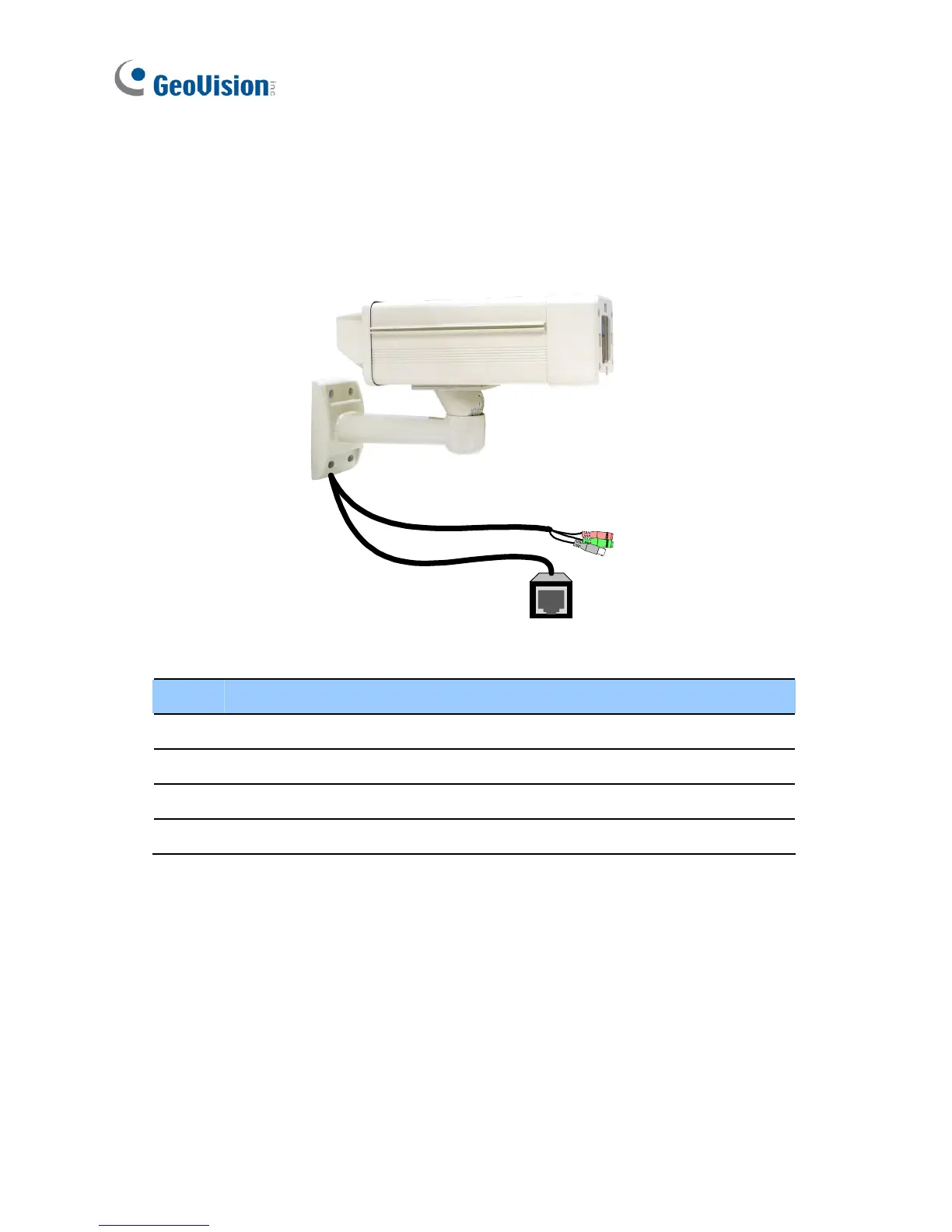28
4.4 Connecting the Camera
For GV-BX120D-E / 220D-E / 320D-E / 520D-E / 1500-E / 2400-E /
3400-E / 4700-E / 5300-E
No. Wire Definition
1 RJ-45 PoE
2 Black BNC TV out
3 Green RCA Audio Out
4 Pink RCA Audio In
Follow the steps below to connect the camera:
1. Optionally connect a speaker (green) and an external microphone
(pink).
2. Optionally connect a monitor using a Video Out wire. Enable this
function by selecting your signal format at the TV Out field on the Web
interface. See Video Settings section, Administrator Mode Chapter,
GV-IPCAM Firmware Manual on the Software DVD.
