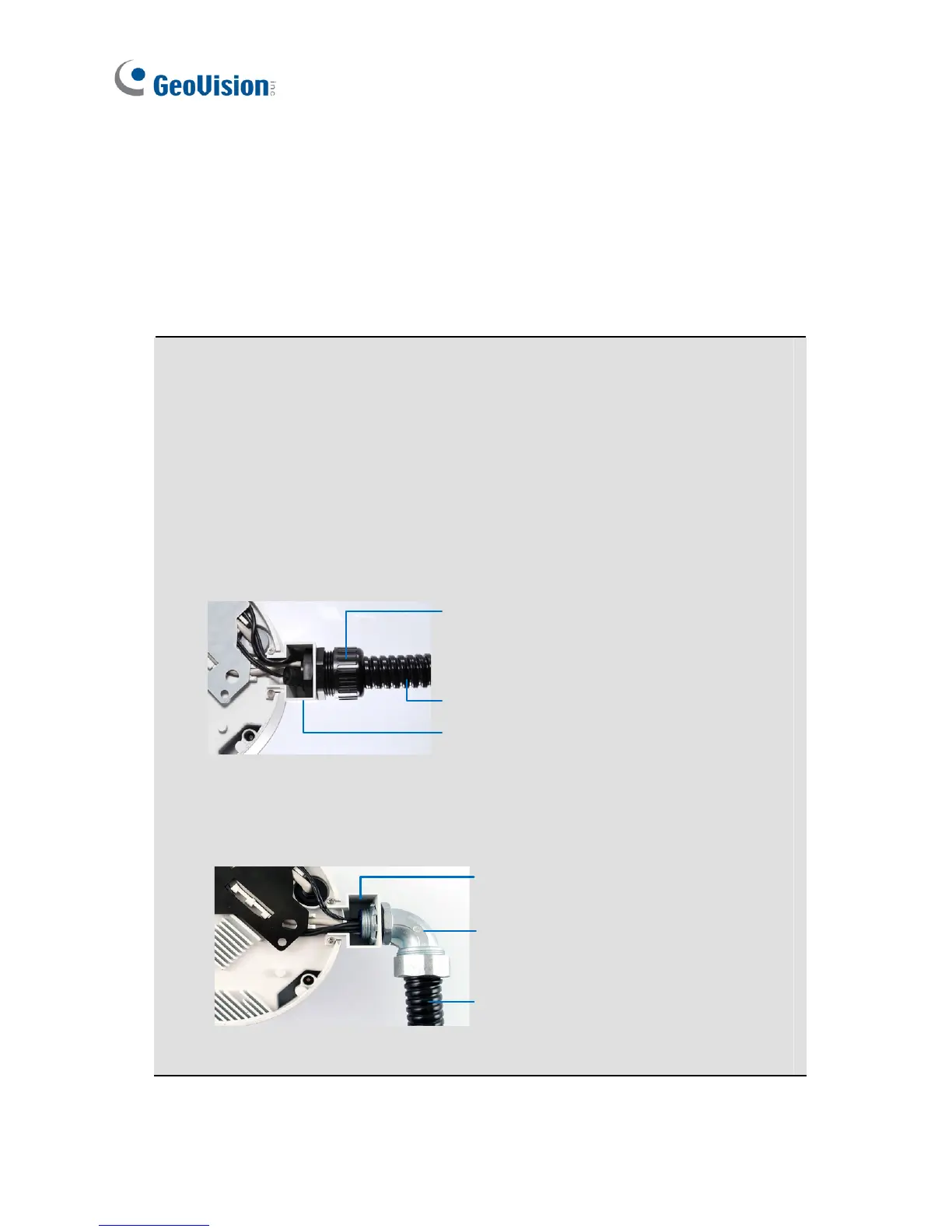148
GV-Vandal Proof IP Dome
Hardware Installation Guide
GV-Software DVD
GV-IPCAM Software DVD
Warranty Card
Note:
1. You can choose to run the wires through a conduit pipe. After you
have threaded all the wires, install the supplied conduit converter
and plastic PG21 conduit connector with a self-prepared 1/2’’ conduit
pipe to the camera. Power will have to be supplied through a PoE
adapter, because the power adapter wire does not fit in a 1/2” pipe.
You will have to purchase your own PG21 conduit connector if you
want to use 3/4” or 1” pipe.
Conduit pipe
Conduit converter
Plastic PG21
conduit connector
A metal PG21 conduit connector can be purchased upon request.
The metal PG21 conduit connector can be connected with a 3/4”
pipe.
Conduit pipe
Conduit converter
Metal PG21
conduit connector
2. The power adapter can be excluded upon request.
