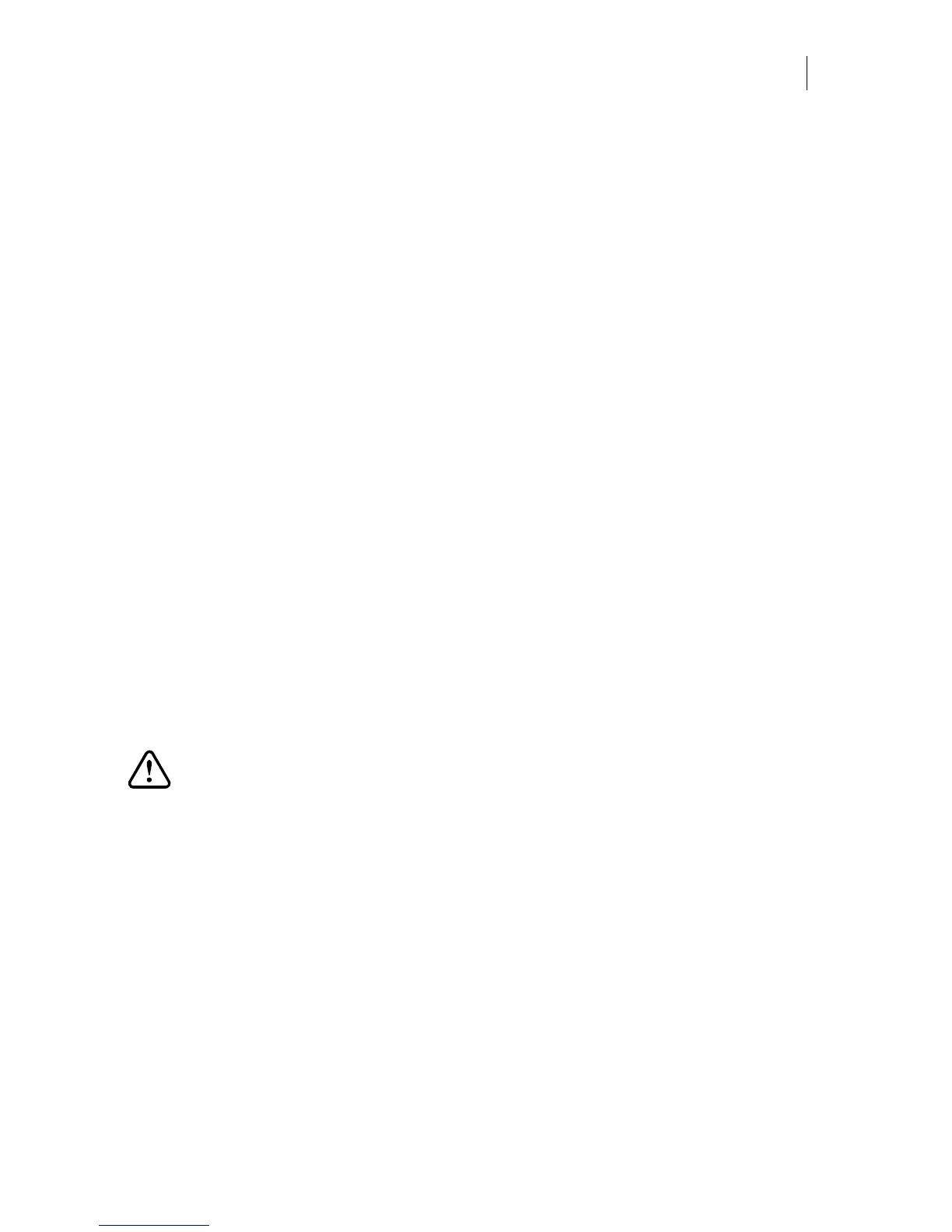5
Chapter 2:
Installing the GERBER EDGE FX
This chapter describes the steps required to properly install the GERBER EDGE FX:
♦ Unpacking the GERBER EDGE FX
♦ Environmental requirements
♦ Power requirements
♦ Connecting the power
♦ Networking the GERBER EDGE FX
♦ Installing OMEGA 2.1 or higher software
♦ Installing the GERBER EDGE FX in OMEGA 2.1 or higher software
Unpacking or repacking the GERBER EDGE FX
The GERBER EDGE FX is shipped from the factory in reusable packaging materials. Save these
packaging materials for future use in case you need to ship the GERBER EDGE FX. Provided
separately with the GERBER EDGE FX is the Unpacking/Packing and Installation Guide which
includes information on unpacking and repacking the GERBER EDGE FX. Save this important
document with the packaging for future reference.
CAUTION: Failure to repackage the printer with specified packaging materials may
result in damage to the unit during shipping. Always repack the printer as
described in the Unpacking/Packing and Installation Guide. Gerber is not liable for
shipping damage due to improperly packed units. If you do not have the proper
packaging materials, call Gerber Service at 800-828-5406.
Contents of the shipping box
The GERBER EDGE FX is shipped in two boxes. A main box which contains the printer,
product documentation, an accessories box and a roll holder box. The contents of the main box
are as follows:
♦ GERBER EDGE FX printer unit
♦ Roll holder
♦ 3M® Scotchcal 220 Series white film (10 yard roll)
♦ Accessories box which contains:
♦ GERBER EDGE FX Unpacking/Packing and Installation Guide
