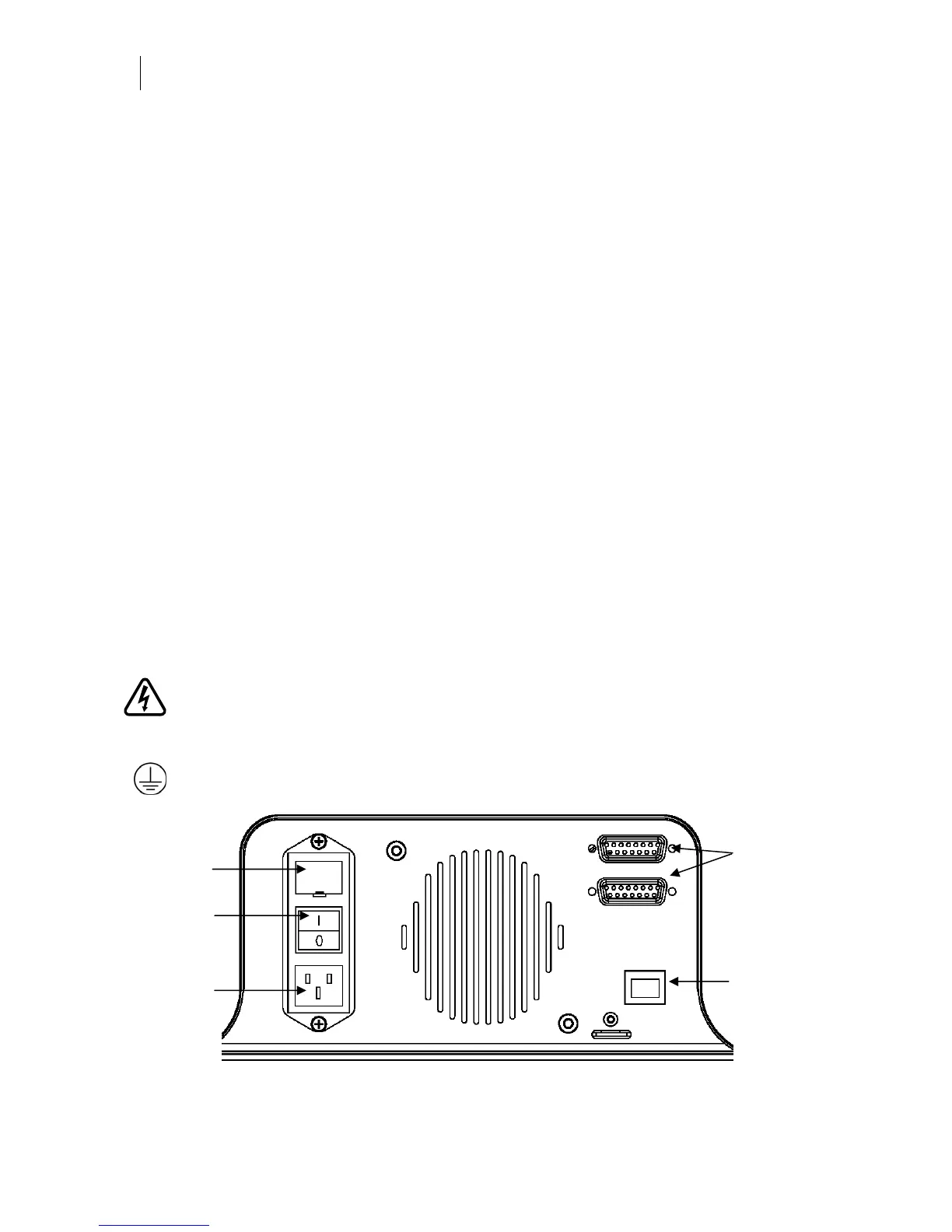6
CHAPTER 2
Installing the GERBER EDGE FX
♦ Warranty Registration Card
♦ Documentation CD with GERBER EDGE FX Owner’s Guide.pdf
♦ GERBER EDGE FX power cable (14.5 feet/ cm)
♦ GERBER EDGE FX CAT 5 cross-over Ethernet cable
♦ Thermal print head cleaning kit
♦ Two 10 amp fuses
♦ Foil squeegee (replacement)
♦ Material squeegees (replacements – qty. 2)
♦ GERBER EDGE FX Foil Caddy
♦ GerberColor EDGE FX Foil (Spot Raspberry 15 meter roll)
Environmental requirements
The GERBER EDGE FX should be installed in a room that is relatively clean and dust-free. The
recommended working environment is as follows:
♦ Operating temperature: 50º to 95º F / 10º to 35º C,
♦ Recommended temperature for assured printing accuracy: 68º to 78º F / 20º to 26º C
♦ Operating humidity: 20 to 90% relative humidity, non-condensing (maximum range;
actual range varies by material used)
♦ Storage temperature: 14º to 100º F / -26º to 60º C
Power requirements
The GERBER EDGE FX requires the following power: 100-240 VAC, 10-6 A, 47-63 Hz
WARNING: All power cables used must meet power requirements.
WARNING: Double pole neutral fusing.
Terminal for connection of protective earthing conductor.
GERBER EDGE FX back panel
For future use
RJ45 Ethernet
receptacle
Fuse carrier
plate
Power switch
Power cord
receptacle
