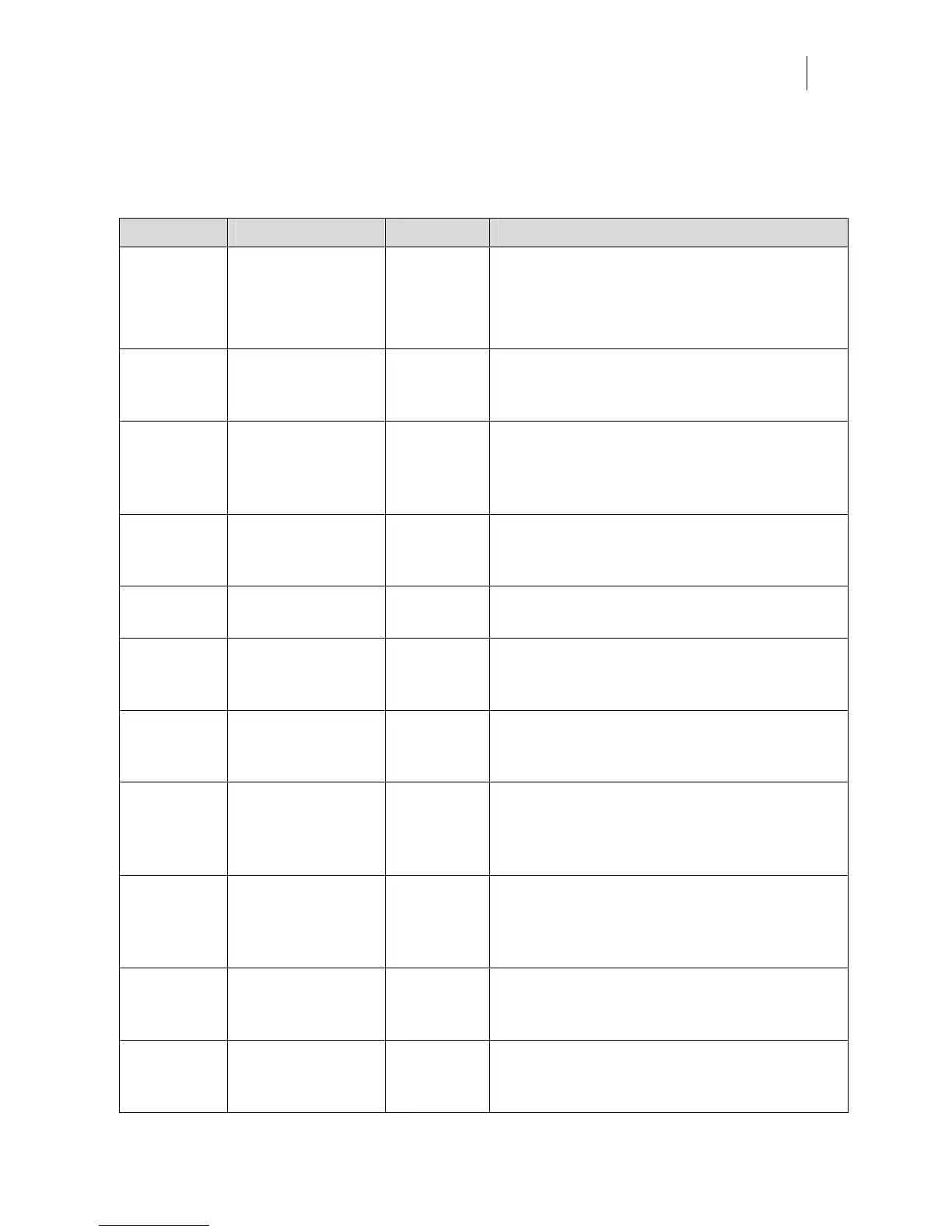67
Reestablishing factory default settings
Factory default settings are restored by pressing and holding the F3 and right slew key during
power-up. Following is a chart of the factory default settings.
Setting Default Value Range Description
Ethernet
Address
(MAC
Address)
xx-xx-xx-xx-xx-xx valid
Ethernet
address
Unique 6 byte address assigned by IEEE.
This address is a factory default cannot be
changed. Also known as the MAC Address
(media access control).
DHCP
Server
0.0.0.0 valid IP
address
IP address of DHCP (dynamic host
configuration protocol) server. The default
setting is 0.0.0.0 for none.
IP Address 169.254.128.129 valid IP
address
IP address of GERBER EDGE FX. Enter a
unique IP address for network to which the
GERBER EDGE FX will be physically
connected.
Network
Mask
255.255.0.0 valid
network
mask
Network mask for your network.
Gateway 0.0.0.0 valid IP
address
IP address of network gateway (if one
exists). The default setting is 0.0.0.0.
DNS Server 0.0.0.0 valid IP
address
IP address for DNS server (if one is
available). The default setting is 0.0.0.0 for
none.
Overlap 15 lines 5 - 25 Specifies the number of lines to re-print
when printing resumes after a PAUSE or an
ERROR (e.g. foil error).
SysLog
Address
xxx.xxx.xxx.xxx valid IP
address
Address of the network syslog server. If not
0.0.0.0, all messages logged in the printer's
syslog buffer are also sent to the network
syslog server at this IP address.
Language English English
Front panel messages are displayed using
the selected language. All web pages except
for diagnostic pages are displayed in
selected language.
Cover
Sensors
Enabled enabled
disabled
Cover sensors can be disabled to allow the
printer to continue printing with a non-
functioning sensor.
Out-of-
vinyl
Sensor
Enabled enabled
disabled
Out-of-Vinyl Sensors can be disabled to
allow the printer to continue printing with a
non-functioning sensor.