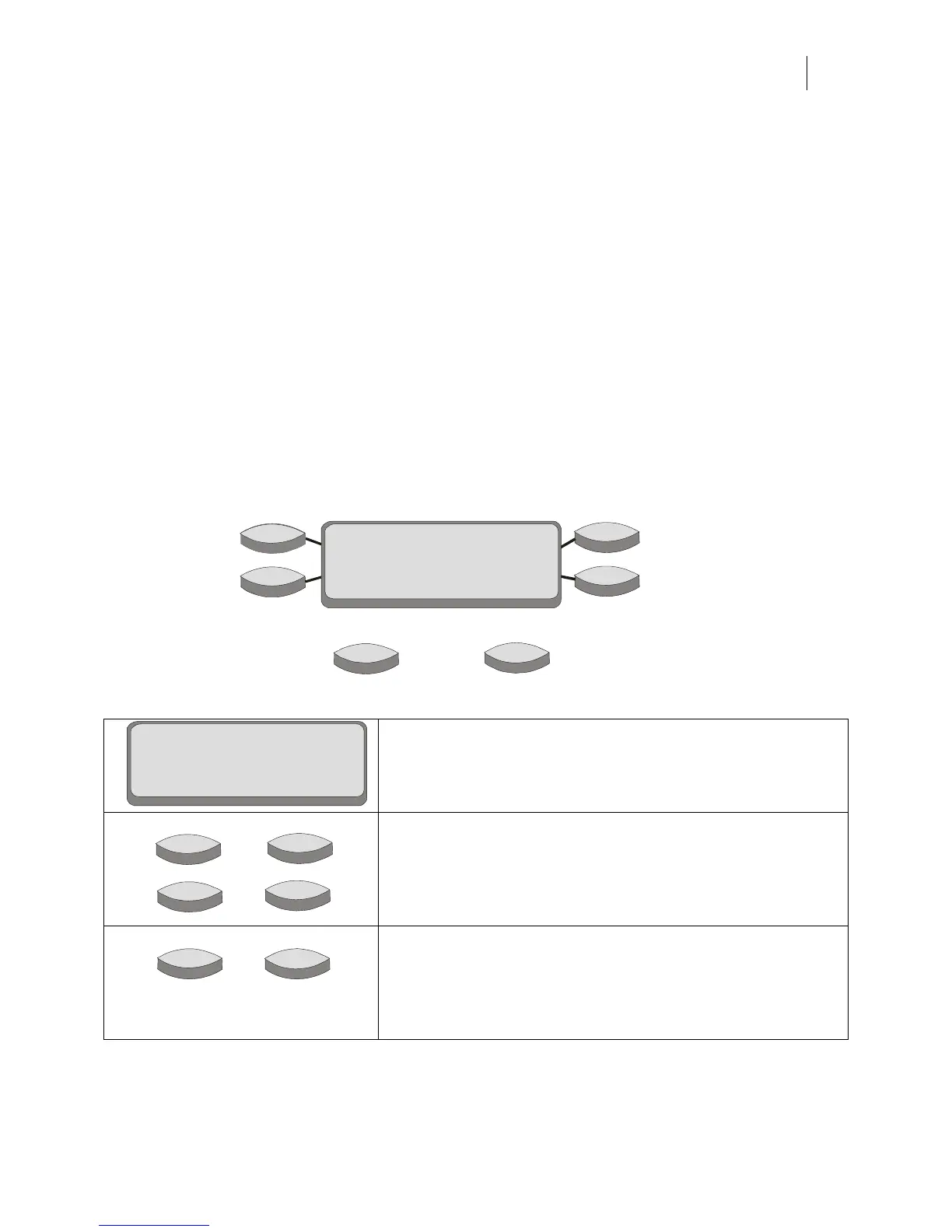35
Chapter 5:
Operating the GERBER EDGE FX
Understanding the control panel
The GERBER EDGE FX control panel provides functional controls and status displays. The
control panel consists of:
♦ An LCD (liquid crystal display)
♦ four menu selection function keys (F1, F2, F3, F4)
♦ two slew keys
The LCD shows menus, instructions, system and job status,
and messages. Each menu has a title (for example, MAIN
MENU). To step through menus, press the function keys.
The F1, F2, F3, and F4 function keys select other menus
and change parameter values or settings. Their function is
based on the text on the LCD associated with each function
key.
Slew keys move the material. Left arrow slews the material
to the left and Right arrow slews the material to the right.
When setting the network addresses, the slew keys change
the value of the active network octet.
g
h
F2
F3
F4
TITLE
Menu item
Menu item
Menu item
Menu item
Instructions
F1
TITLE
Menu item
Menu item
Menu item
Menu item
Instructions
F1
F2
F3
F4
g
h
