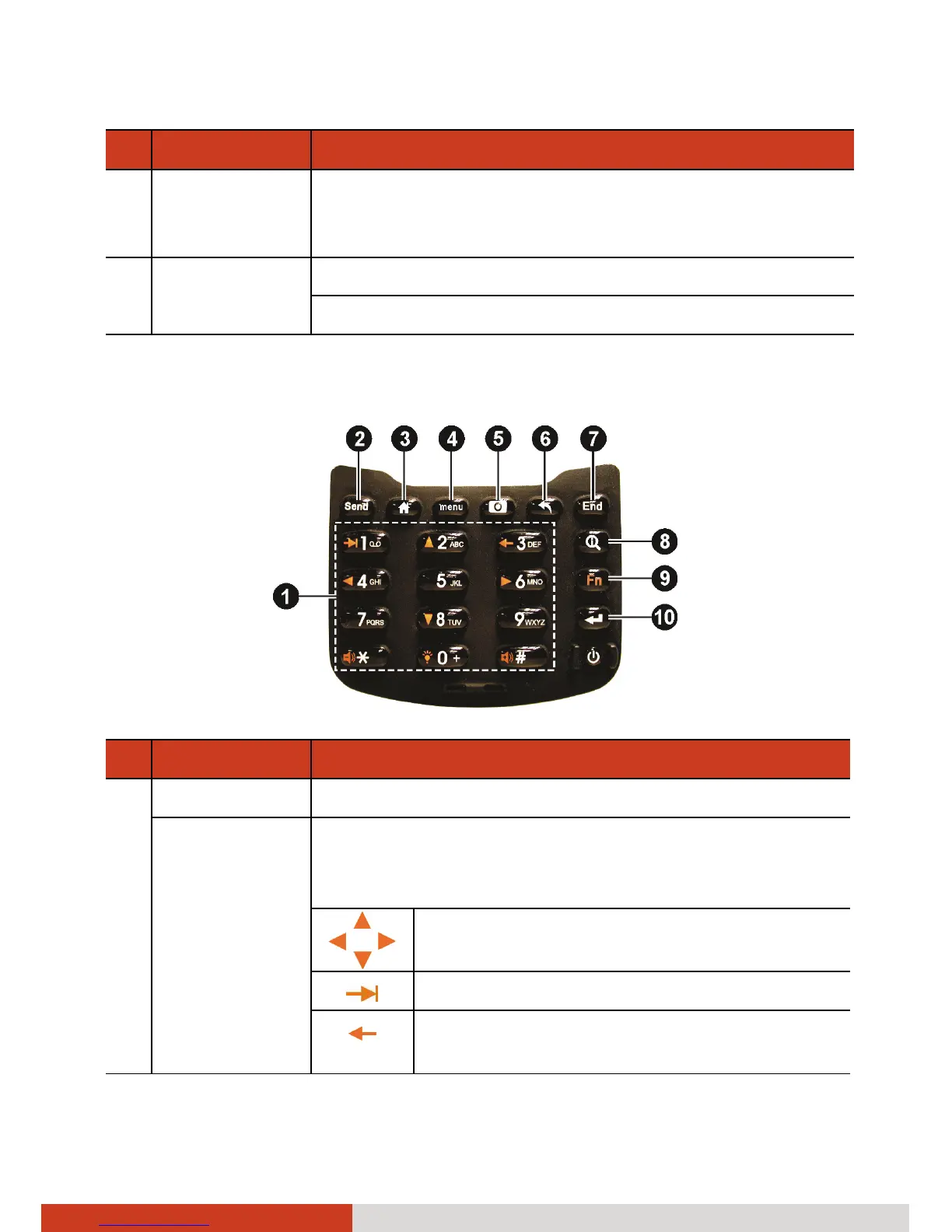Getting Started 1-3
Ref Component Description
When pressed longer:
Opens a menu with options for Silent mode, Airplane
mode, and Power off.
u
Microphone Records voices.
Serves as the mouthpiece during a call.
Keypad
Ref Component Description
n
Number Keys Enter numbers/text.
Alternative
Function Keys
Provide functions as indicated by the orange icons
when Fn lock is on. (See also item
q
later in this
table.)
Moves up, down, left and right within the
screen or menu.
Goes to the next input field.
Backspaces over one character when in a
text input field.