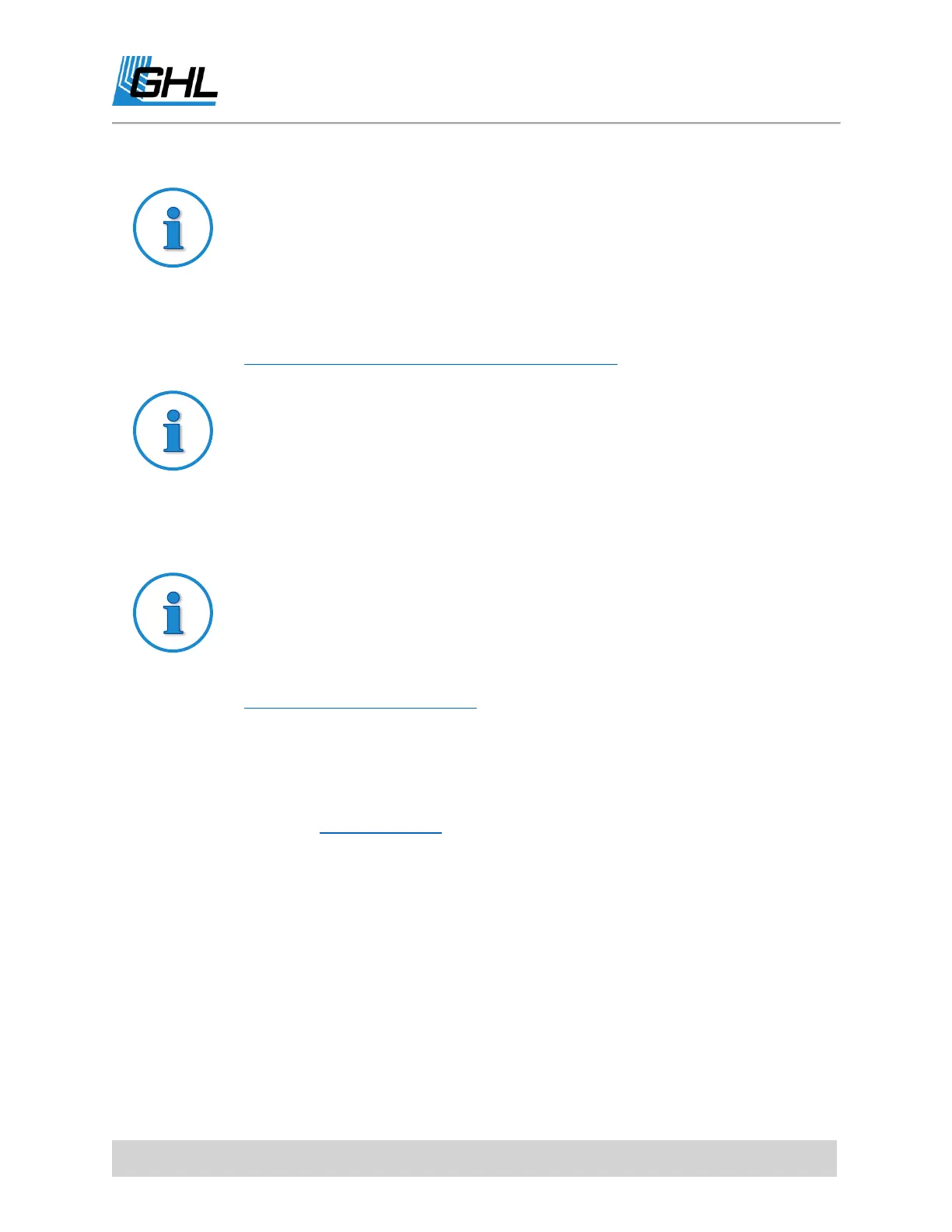ProfiLux 4 Resource Guide
EN 2018-13-11 102
To download a new P4 firmware, please download the newest version of GHL
Control Center. Included in the GCC download are all firmware files for
various GHL devices and accessories. Downloading and installing GCC will
grant you access to these files.
Click here to download the newest version of GCC:
https://www.aquariumcomputer.com/downloads/
Before performing a firmware update on your ProfiLux 4, we highly
recommend you:
Backup your ProfiLux settings and sensor data to a file and save on
your PC.
Perform an update ONLY on a PC that is grounded and connected to
a power source.
You can view our “ProfiLux 4 firmware update“ how-to video by clicking the
link below.
P4 Firmware update video:
https://youtu.be/Fj0SH93QoKc
To update your ProfiLux 4 firmware, please follow these steps:
PREPARING FOR THE UPDATE
1. Go to our website’s downloads page and download the newest version of GCC.
You can find this option to the right of the screen, see
Related downloads
column.
Software is also located in the
Software, Tools & Driver
section at the bottom of
the page.
2. Install this new GCC version to your PC and open it.
3. Connect each end of the included USB cable to the P4 and your PC.
PERFORMING THE UPDATE
1. Connect to the ProfiLux 4 via USB.
We recommend backing up your settings before continuing.
