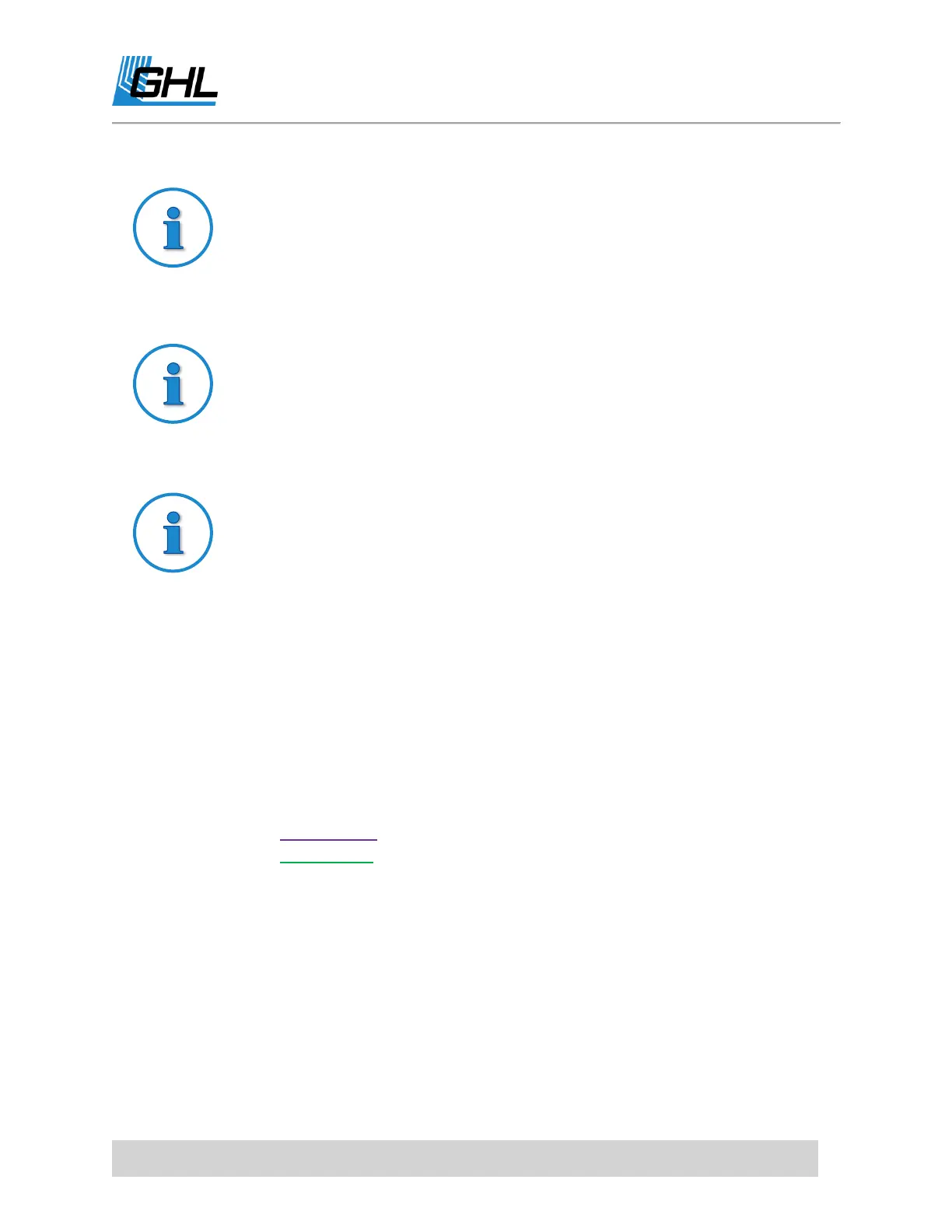ProfiLux 4 Resource Guide
EN 2018-13-11 95
TIP: Daisy chaining Leak Sensors
If you wish to expand the leakage detection area, simply daisy chain multiple
leak sensors together. All leak sensors connected to a Leak interface will
react as a single unit. By default, if any of these sensors detect conductive
water, the P4 will notify you of a leak and shut down assigned powerbar
outlets.
TIP: Prevent overflows and pumps from running
dry
The Leak detection feature can also be used with our float and optical
sensors. This is especially useful for preventing sumps from overflowing,
shutting down skimmers if sump water level gets too high, etc.
If you wish to setup independent leak functions, a separate Leak interface
will be required.
For example, let’s say you wanted to have a leak sensor placed on top of a
skimmer cup to prevent cup overflow and also wanted to have a leak sensor
placed near the display tank. If you DO NOT want these sensors to react
together, you will need 2 Leak interfaces for independent control.
To setup Leakage detection, please follow these steps:
CONNECT ALL ACCESSORIES
1. Connect the GHL Leak interface, Float sensor, or Optical sensor to an available Level-
port on your P4.
Take note which color port on the P4 you are connecting it to.
i. Purple port: Level 1/2
ii. Green port: Level 3/4
If you are connecting the Leak interface, float, or optical sensor to an expansion
card or Expansion Box 2, the Level-port numbering will continue beyond Level
3/4.
i. For example, if you have a PLM-4Level expansion card, the Level
numbering would be 5/6 for one port and 7/8 for the second port.
ii. If you do not have any Level-port expansion cards on the P4 and instead
have an Expansion Box 2, Level 1/2 on the EXB2 would actually be Level
5/6.
If a single sensor is connected directly to a Level-port, the Level sensor will be
assigned to the first number of that Level-port.
