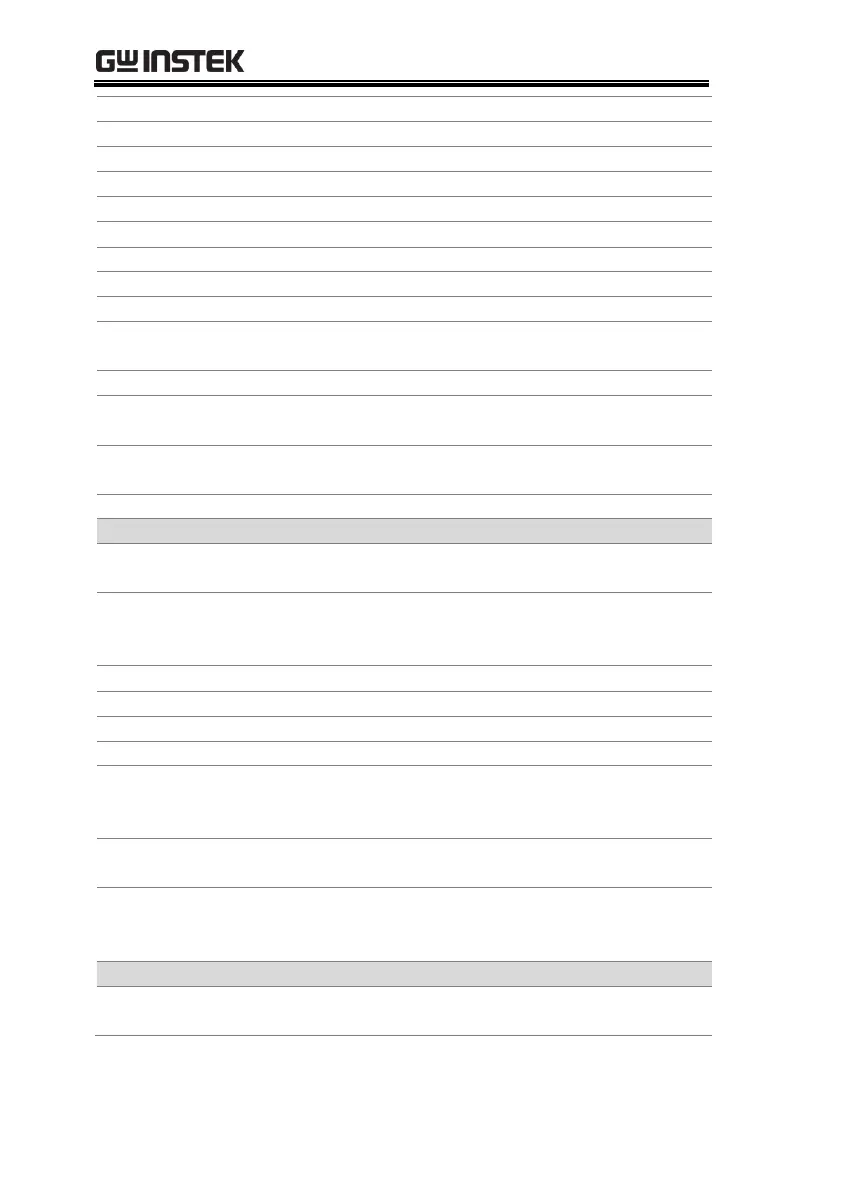PSU Series User Manual
98
Socket Server
Enable/Disable
Web Server
Enable/Disable
Web Password
Enable/Disable
0 = Disable UART, 1 = RS232,
2 = RS485 4W, 3 = RS485 2W
0 = 1200, 1 = 2400, 2 = 4800,
3 = 9600, 4 = 19200, 5 = 38400,
6 = 57600, 7 = 115200
0 = None, 1 = Odd, 2 = Even
0 = SCPI, 1 = TDK (emulation mode)
UART Address
(For multi-unit remote
control)
0 = Disable, 1 = Master, 2 = Slave,
3 = Display information
Displayed parameter: AA-S
AA: 00~30 (Address),
S: 0~1 (Off-line/On-line status).
0 = None
1 = Return to factory default settings
