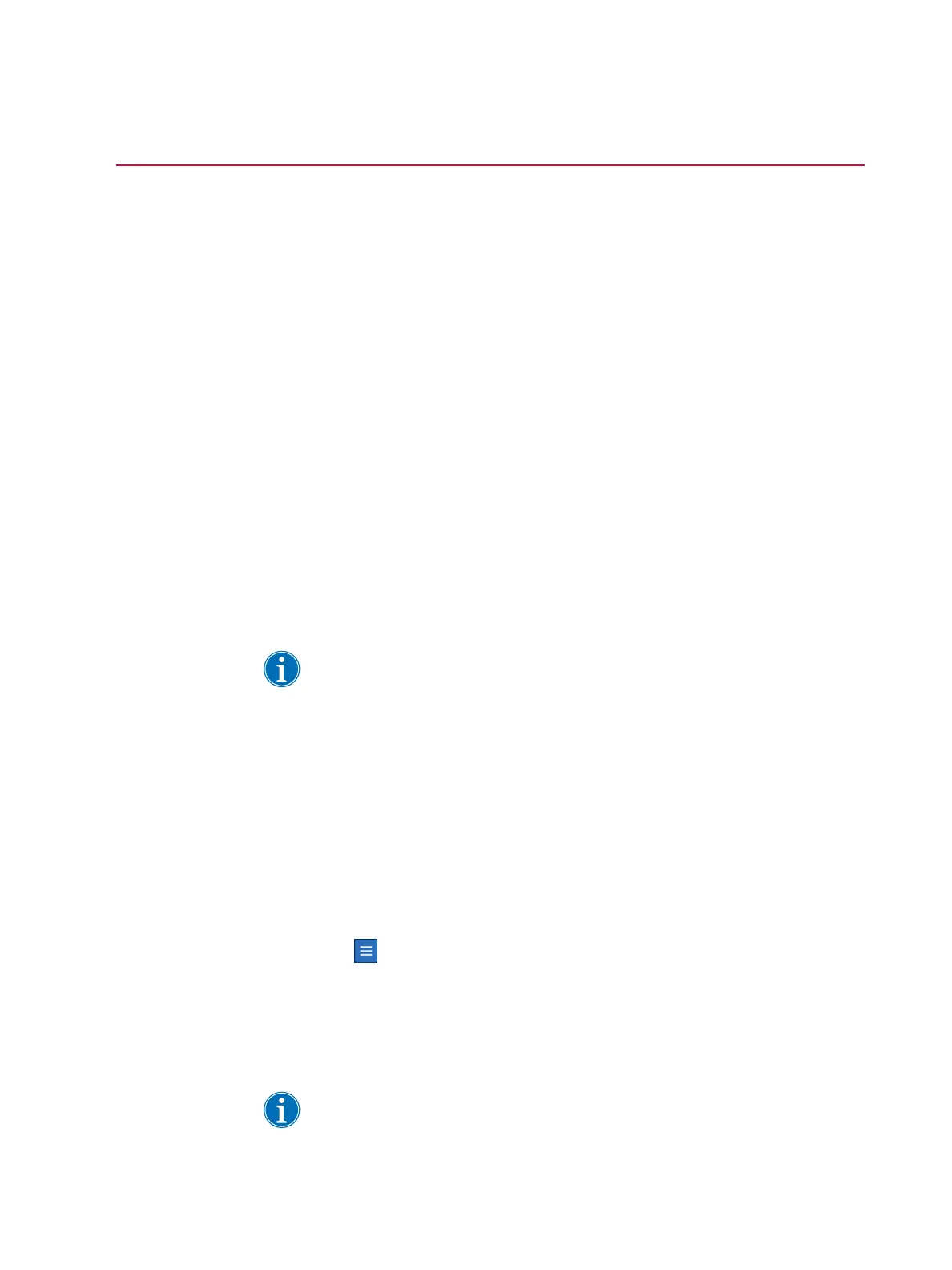General Operation: Sequestration 105
Haemonetics
®
Cell Saver
®
Elite
®
+ User Manual P/N 130859-US, Manual Revision: AA
Installing the Sequestration Disposable Components
Inspecting the
Disposable
Components
Always inspect disposable components while removing them from the
packaging.
1. Read the labeling on the processing set to ensure it is the correct set for
the current procedure.
2. Check the date on the disposable components to ensure they have not
expired.
3. Ensure there are no kinks or twists in the tubing that could restrict the flow
of fluid.
4. Check that there are no missing caps or open connections.
5. Verify that there are no visible defects or particulate within the set.
Loading the
Reservoir and
Vacuum Line
The Sequestration protocol is only available prior to starting the first Fill phase
in the Cell Salvage procedure.
To prepare for the Sequestration protocol, load the reservoir and vacuum line:
1. Place the reservoir in the reservoir weigher so that the three filtered inlet
ports face the tubing support.
Note: The reservoir weigher should be no higher than 72 in. (183 cm) from the
floor.
2. Close the slide clamp on the reservoir drain port.
3. If using the Cell Saver Elite+ internal suction, connect the filtered vacuum
line to both the vacuum port on the back of the device and to the vacuum
inlet port on the reservoir.
4. If using external suction, connect the external vacuum to the vacuum inlet
port on the reservoir.
Installing the
Processing Set
Selecting the Bowl Size
1. If you have not already selected the Sequestration protocol, touch
(Menu) and select Sequestration from the drop-down list. The
device displays the Sequestration Bowl Selection screen.
2. From the Bowl Selection Screen, scan a processing set using the
barcode reader underneath the touch screen display or select the
appropriate bowl size on the touch screen. The Processing screen
appears.
Note: Sequestration is not available with the 70 mL bowl set.
