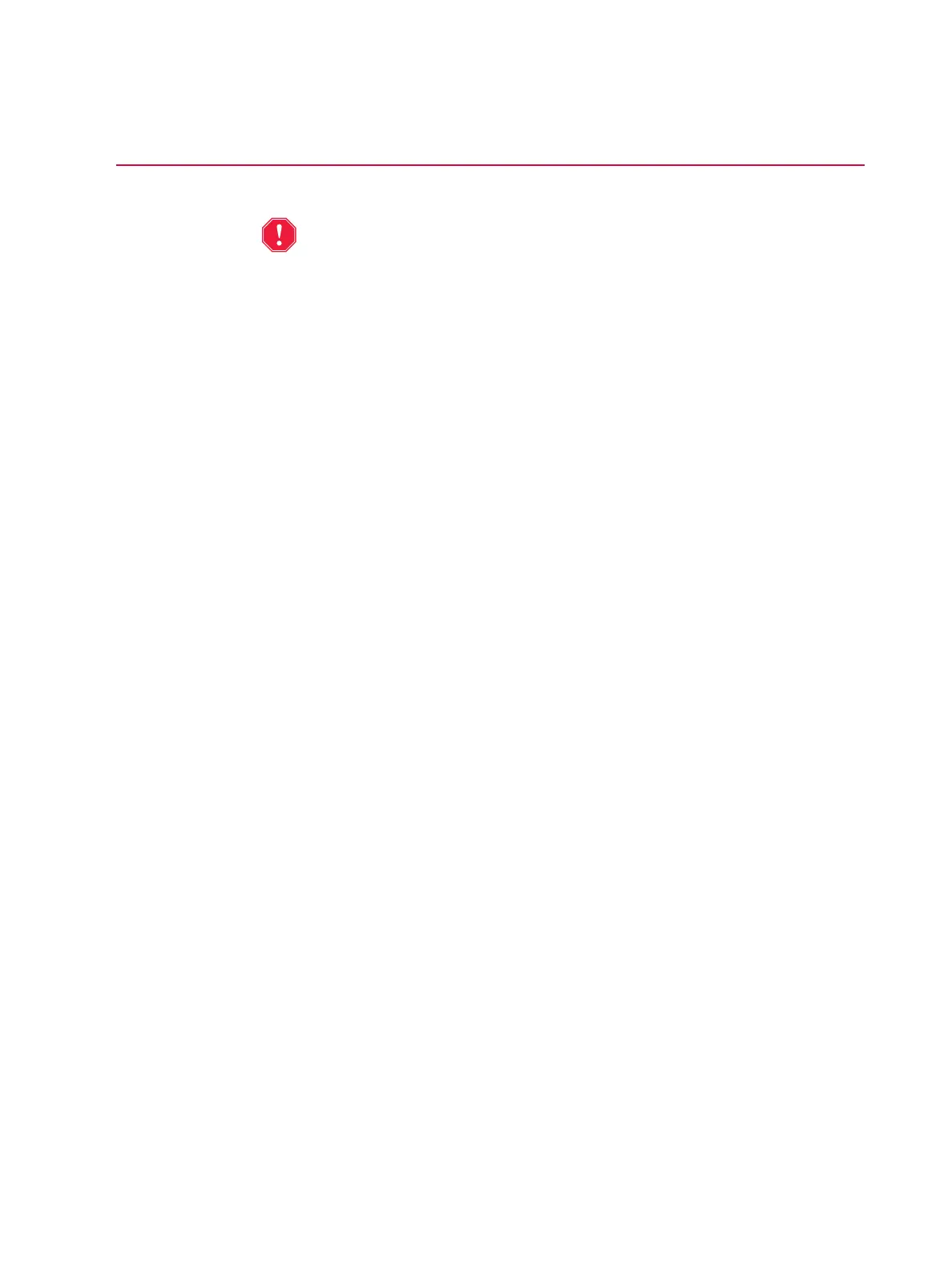Protocol Settings 125
Haemonetics
®
Cell Saver
®
Elite
®
+ User Manual P/N 130859-US, Manual Revision: AA
Working with Settings Groups
Alert: The operator is fully responsible for ensuring the safety of edited
parameters.
From the Settings screen you can do the following:
View the parameters for a settings group
Create a new settings group
Edit a settings group
Lock a settings group
Delete a settings group
Haemonetics configures each device with a default settings group called
Haemonetics Default and a specialized settings group called Fat Reduction.
These groups cannot be changed.
Creating a New
Settings Group
Once you have accessed the Settings screen, follow the steps below to create
a settings group:
1. Touch Cell Salvage or Sequestration to select a protocol.
2. Touch New. A keyboard appears.
