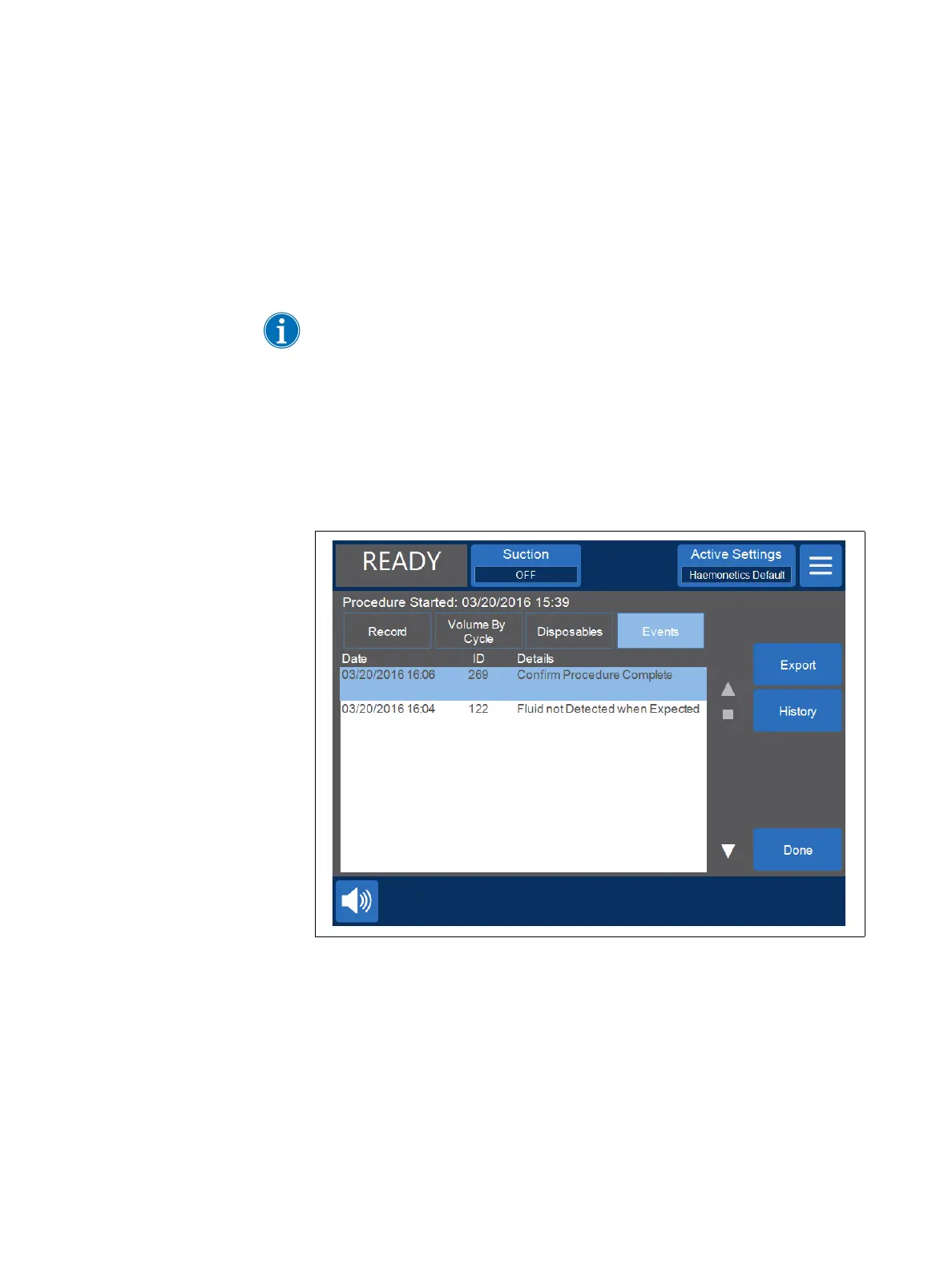144 Chapter 8
P/N 130859-US, Manual Revision: AA Haemonetics
®
Cell Saver
®
Elite
®
+ User Manual
Deleting an Item from the Disposables Record
To delete an item from the disposables record:
1. Select the item you want to delete.
2. Touch Delete.
3. Touch Confirm.
Note: Processing sets cannot be deleted.
To exit and return to the Processing screen, touch Done. If you navigate to a
different screen without touching Done, your changes will still be saved
Events Tab The Events tab displays information about any event messages that may have
occurred during the selected procedure. This information includes the date and
time the event occurred, the event ID number, and a short description. To view
the full event message, see “Event Messages” on page 166.
Figure 72, Example of the Events tab
