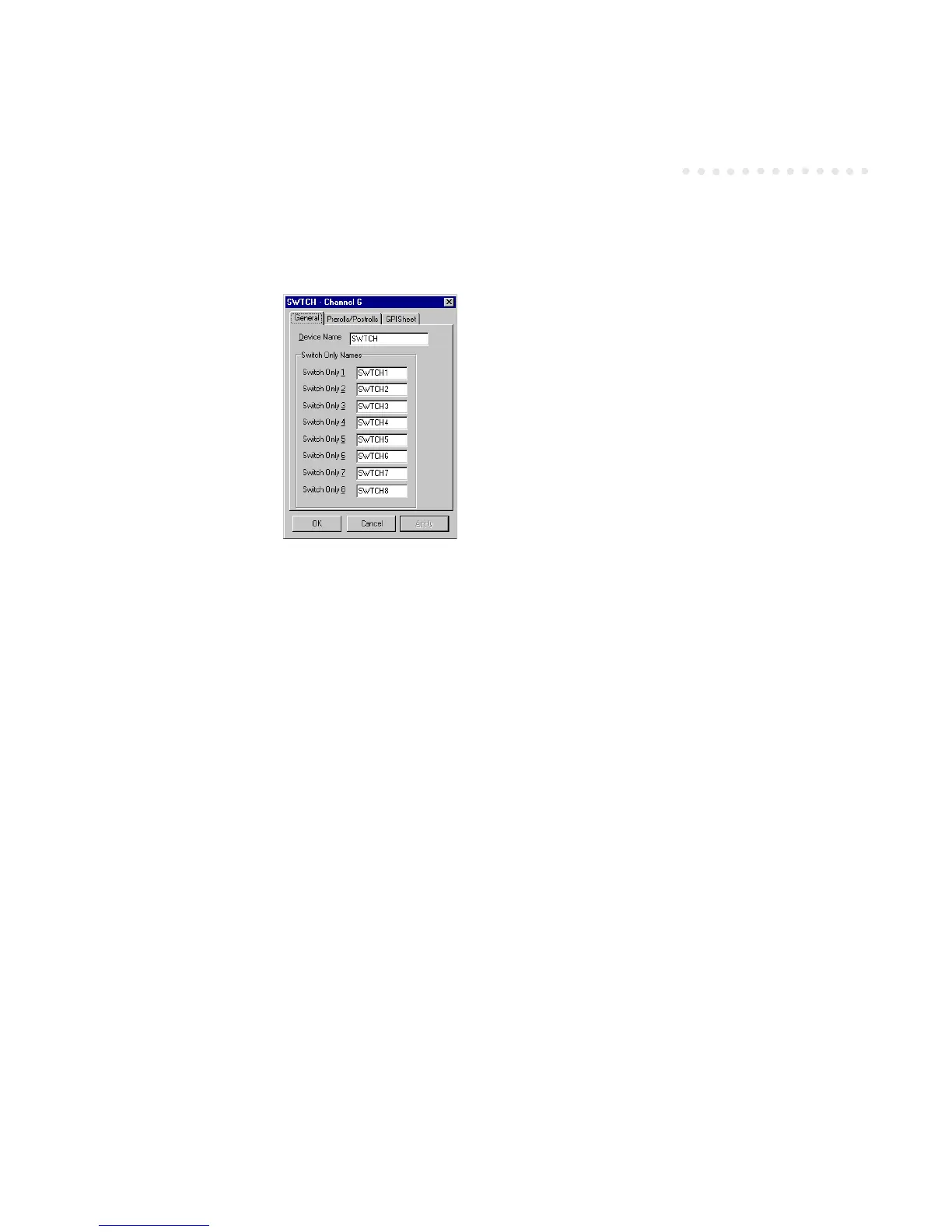Harris ADC Device Server User’s Guide
Switch-Only Device Configuration 7-3
General Tab
Device Name
Enter a name (using up to 16 characters) for the switcher. This name is used by the
automation system to identify the switcher. Systems with multiple switchers should have
each switcher assigned unique name.
Switch Only Names
Assign unique names for each Switch Only.