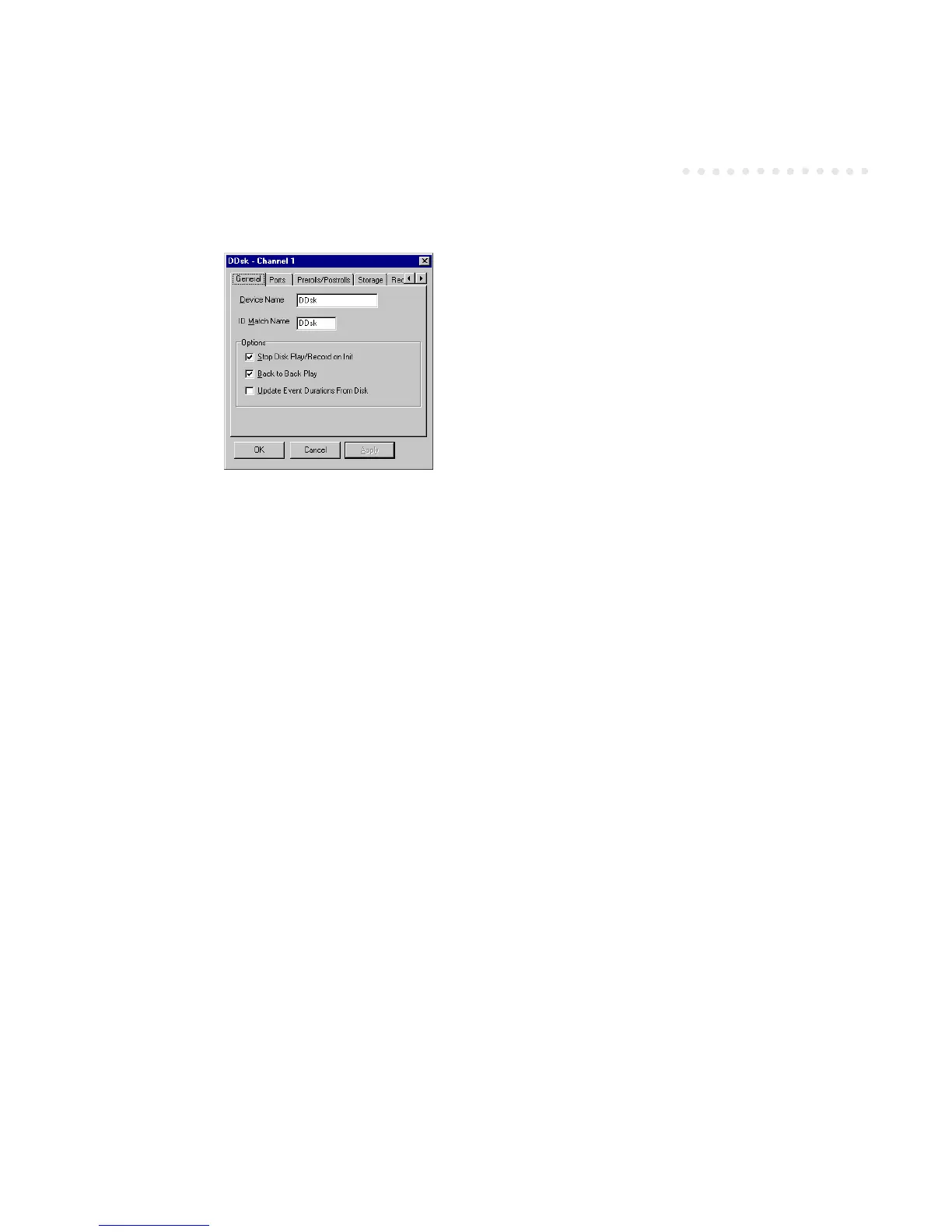Harris ADC Device Server User’s Guide
Configuration Manager 2-5
Figure 2-3 Device Configuration Properties
NOTE: The above example is generic and meant for demonstration purposes only. The
steps to access the configuration options are the same, regardless of the device;
however, the individual options and tabs will vary depending on the device and
make/model. Refer to the User Notes for your device for complete details on how
to configure it.
Repeat steps 1-4 above for all devices to be configured. Once your devices are configured, they
are ready to be added to lists.
Logically Configuring Your Devices
The Harris automation system checks for material on play lists with configured devices in
channel order (Channel 1, Channel 2, Channel 3, and so on, in order). Real devices should be
configured on the lower channels, with virtual devices (requesters, distributors, and switch-
only devices) configured on the higher channels. (“Virtual” devices are in actuality
programming code used by the automation system to process commands, whereas “real”
devices are physical devices that connect to the device server via an RS-422 cable.)
We recommend that you configure VTRs and video disks fi rst, then other physical (real)
devices and lastly cart machines. Virtual devices such as requesters and distributors should be
configured in unused channels, after all physical ports.
Deleting Devices
To delete a configured device, do the following: