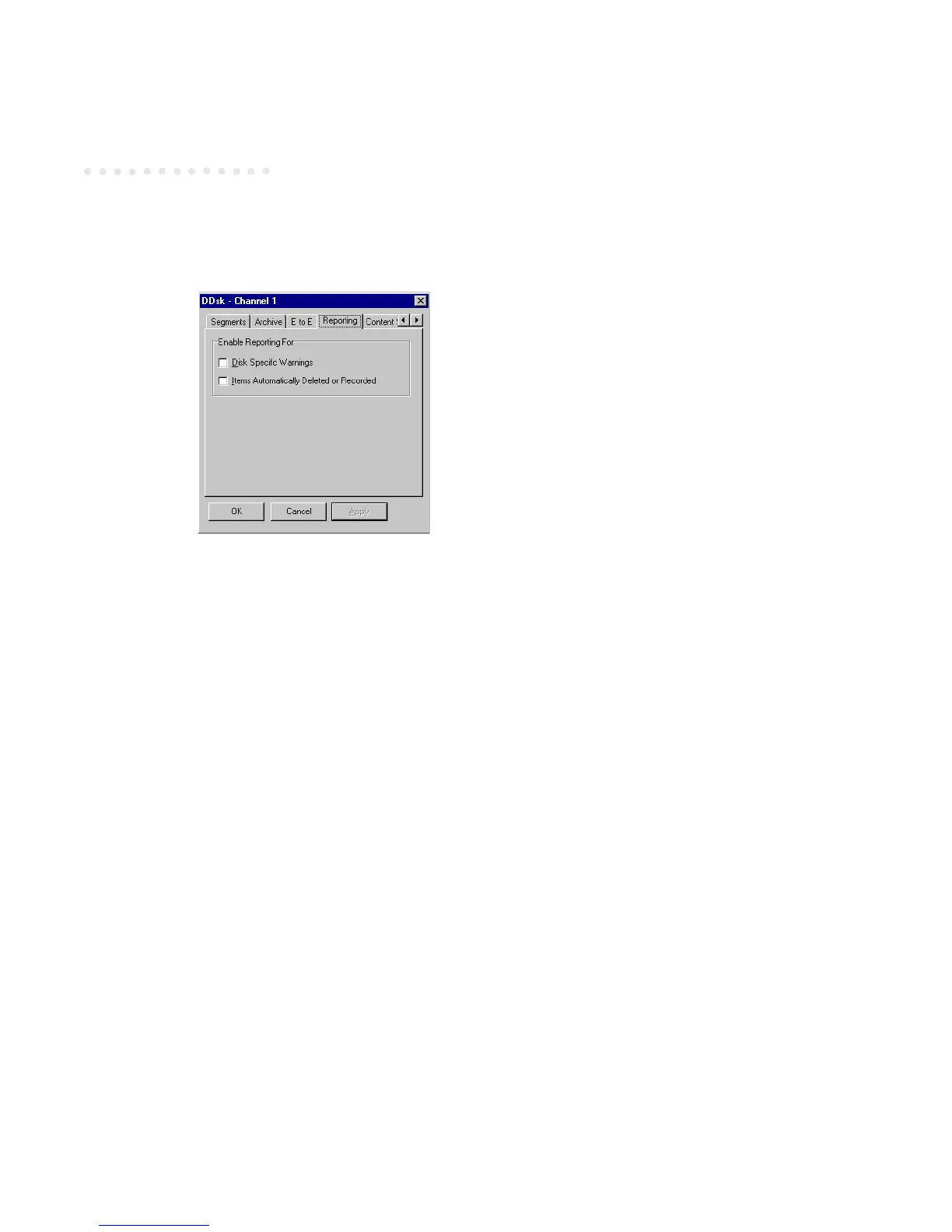Harris ADC Device Server User’s Guide
3-14 Video Disk Configuration
Reporting Tab
Enable Reporting For
Disk Specific Warnings. Displays diagnostic messages used for software development and
debugging. If a specific problem or suspected bug is noticed, turn on this setting. If a disk
diagnostic message appears when the problem occurs, the diagnostic code associated with
the message should be reported to Harris. Default is disabled (unchecked).
Items Automatically Deleted or Recorded. This setting should only be used to verify or test
that the disk is functioning properly. When enabled, diagnostic messages are only written
to the error log at a client computer (if the client is configured to write error log files) when
a spot is deleted, recorded or played from this disk port. Default is disabled (unchecked).