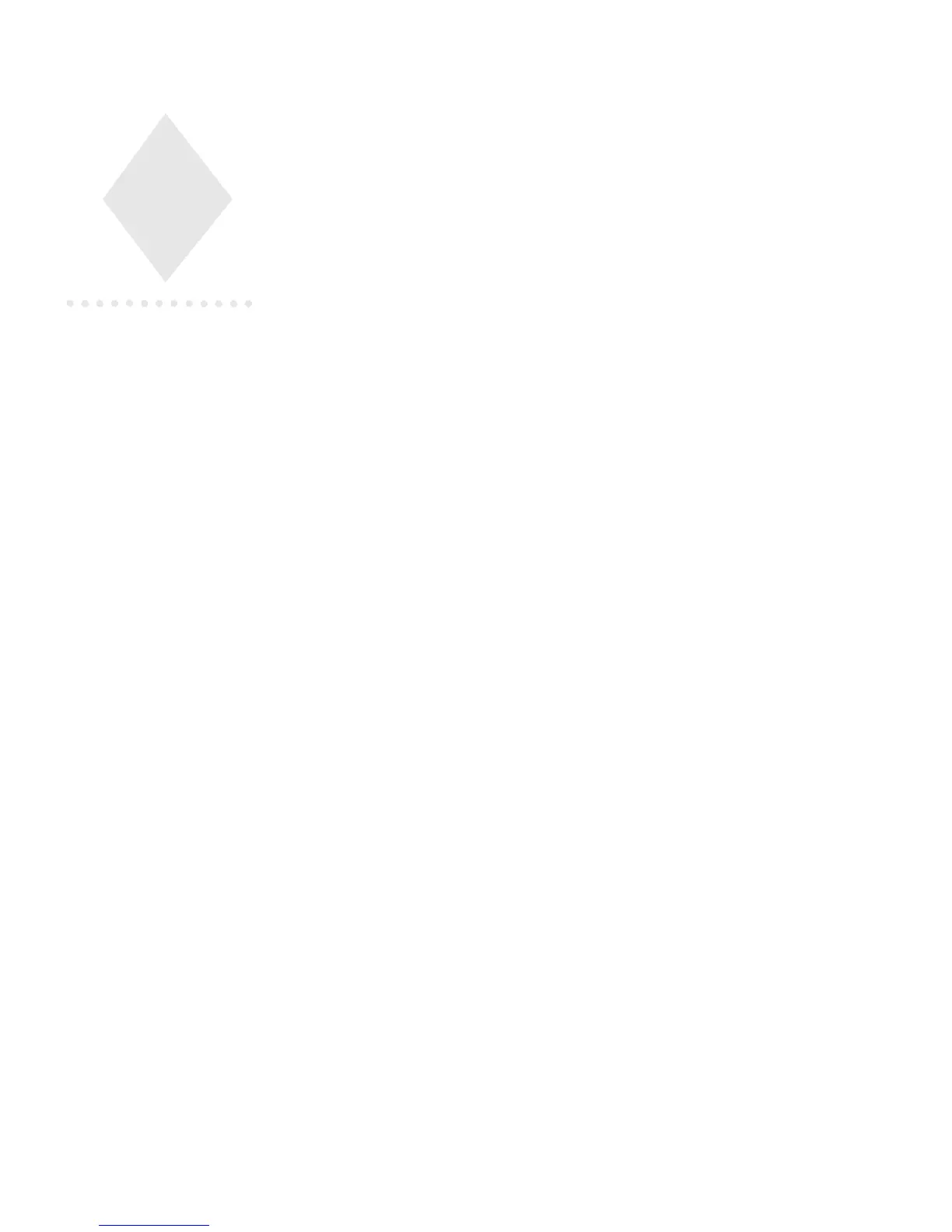Harris ADC Device Server User’s Guide
9 Distributor Configuration
A distributor is a software object assigned to specific output connections of a device.
A distributor can be assigned to any type of device: baseband, fibre channel or
archive. Several distributors can be assigned to some types of devices to handle
multiple requests or move several different spots at a time. Most video file servers, for
example, are able to move multiple spots simultaneously on a single fibre channel.
When a distributor receives an ID from a requester, it parses duplicate requests,
transport and routing limitations and format mismatches. If the device contains the
media requested by the requester, it forwards the missing media event’s ID to a GMT
list. If the distributor does not contain the requested media, the event’s ID is passed to
the next distributor. If no other distributor is available, an error message is passed to
the requester. Errors are displayed in the transmission list window.
The following example is a generic distributor. Your distributor may have slightly
different configuration options.
Right-click on the configured device (see Figure 2-2 on page 2-4 and Figure 2-5 on
page 2-7), then choose Properties. A dialog box with multiple tabs appears. Use the left
and right arrows at the upper right to scroll through the other tabs. Each tab is
discussed in order here: