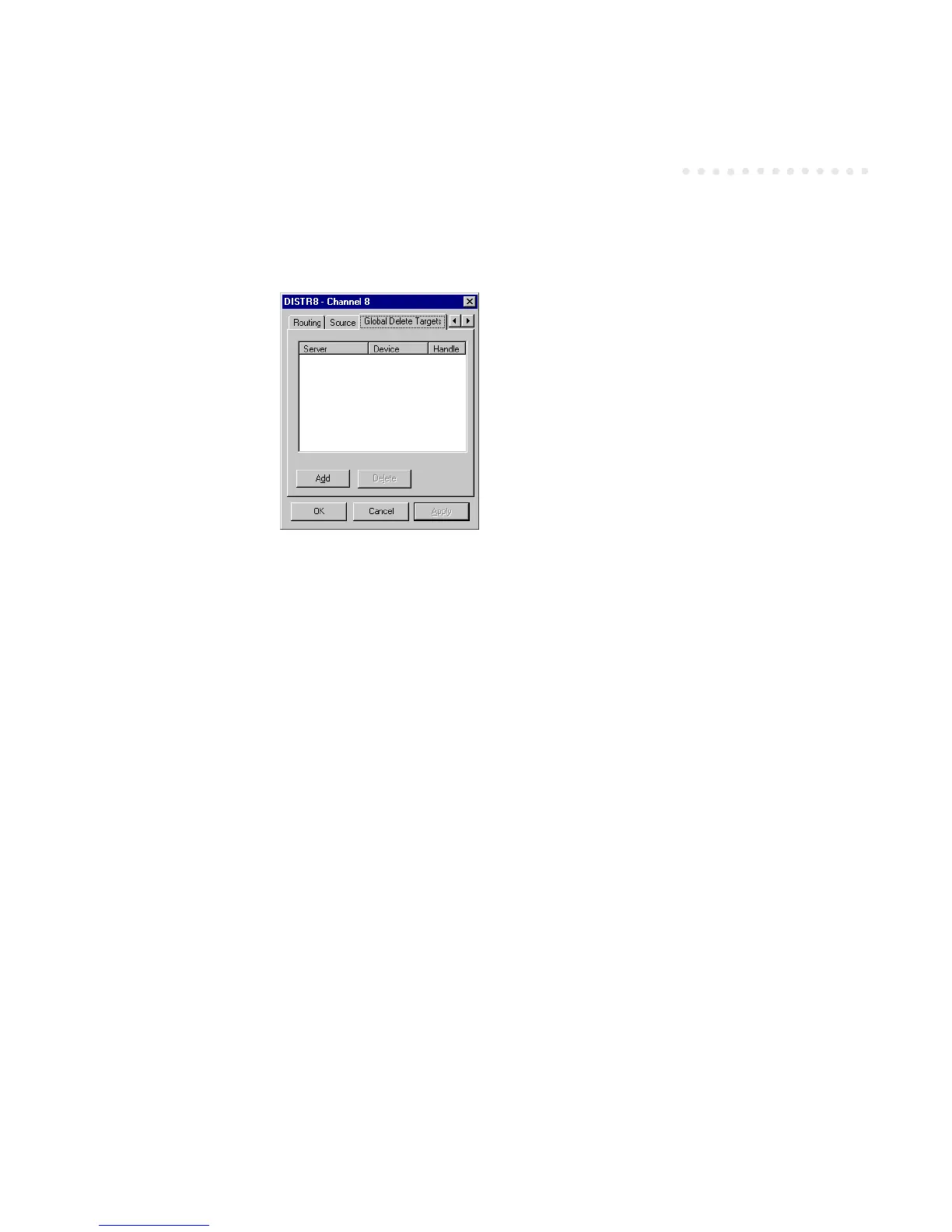Harris ADC Device Server User’s Guide
Distributor Configuration 9-5
Global Delete Targets Tab
Add
Click the Add button to display a dialog box allowing you to enter crosspoints.
NOTE: (1) The Global Delete target should be a video disk.
(2) The only allowable routing mode is fibre mode.
(3) If Delete Target specifies a VTR, cart machine or archive destination, or if the
routing mode is baseband or archive, the Global Delete command is ignored.