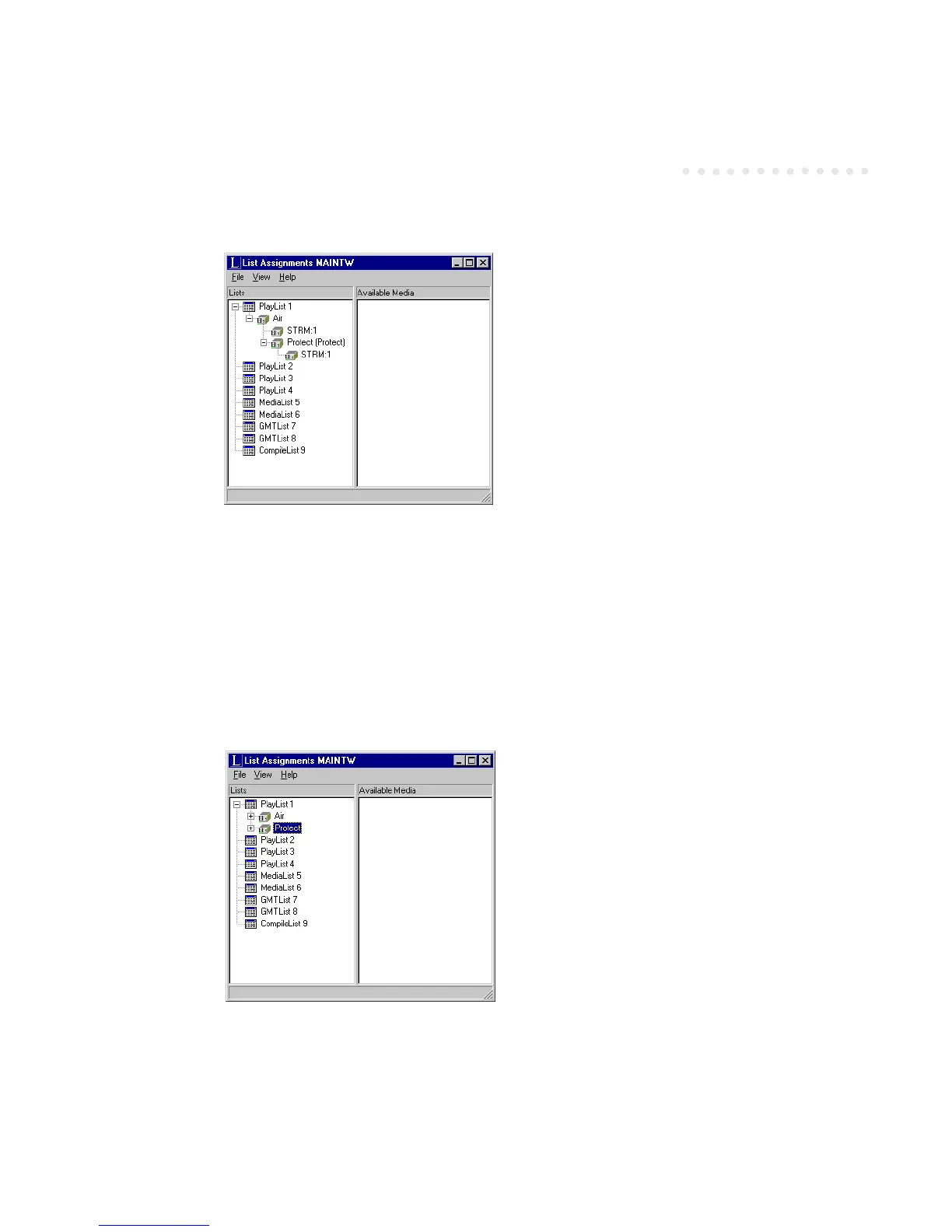Harris ADC Device Server User’s Guide
Configuration Manager 2-9
Figure 2-6 Configuring a Protect Disk
The second disk is automatically configured as an air protect disk. The resulting display is
similar to the following:
Note the word Protect in parentheses listed after the second video disk. This indicates that the
protect disk was successfully configured onto the playlist.
If you accidentally dropped the second video disk on PlayList 1 instead of Air (the video disk
assigned to PlayList 1), it will appear like this:
Figure 2-7 Configuring a Protect Disk (wrong)