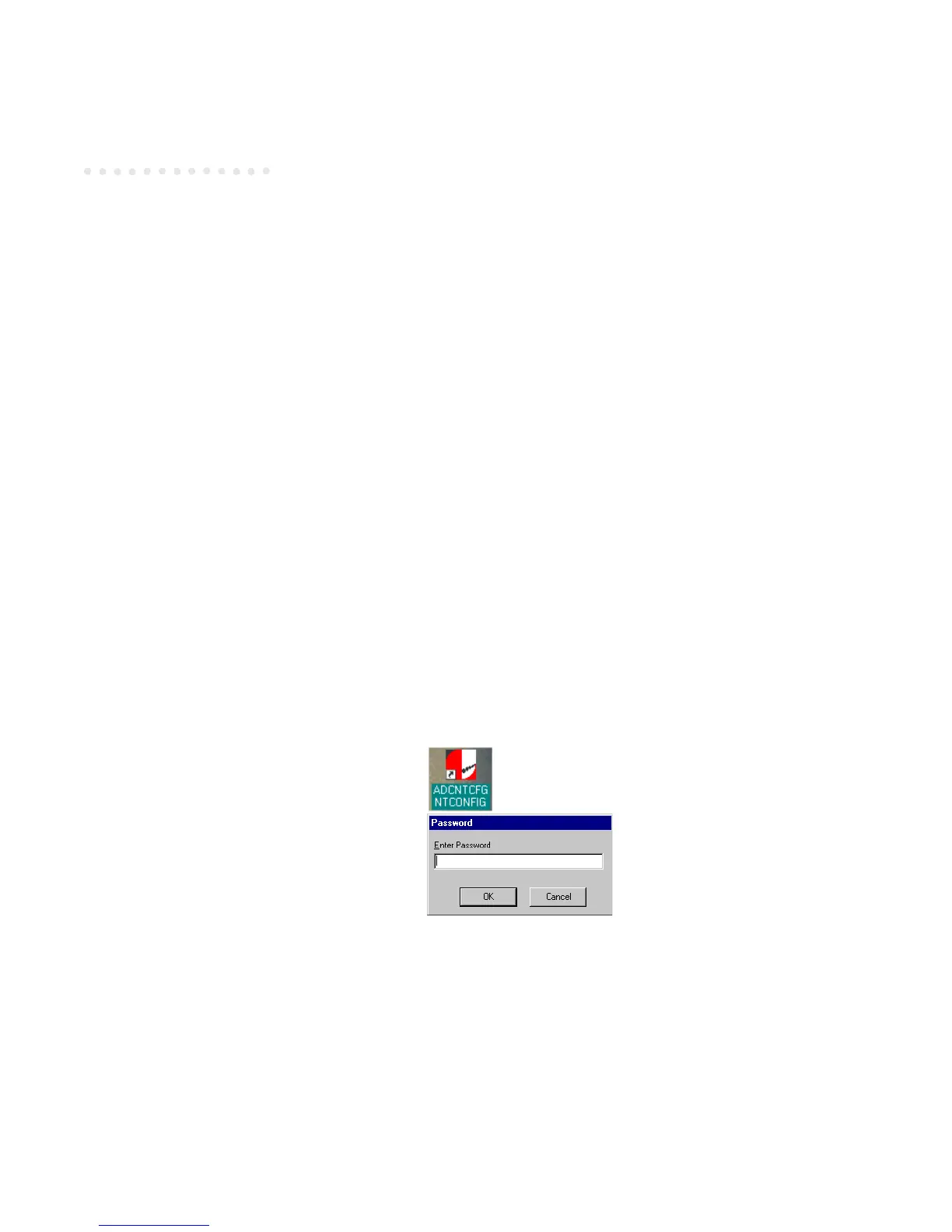Harris ADC Device Server User’s Guide
2-2 Configuration Manager
View Menu (Server)
Connections
Click View > Connections to see a list of connected servers.
The remainder of the configuration options are found in the Configuration Manager (discussed
next).
NOTE: The remaining options are found in the configuration software, installed on a
client. The configuration software should NOT be installed on the device server,
as performance degradation will result.
Configuration Manager
NOTE: If using more than one Configuration Manager to configure the server,
make sure that only one is running at a time.
The Configuration Manager is an integral part of the Harris ADC Device Server, running on any
client on the Harris Automation network. Do not run the Configuration Manager on the
device server. Running the Configuration Manager on a client benefits the mission-critical
device server by freeing up valuable CPU time for the server.
Launch the Configuration
Manager.
Enter your password to gain
access to the Configuration
Manager. The password must
be between 1 and 16 characters,
and may include letters and
numbers. See “Changing the
Password” on page 2-23 for
details on creating and/or changing your password. The password was created when you ran
the installation program.
A screen similar to the next follows: