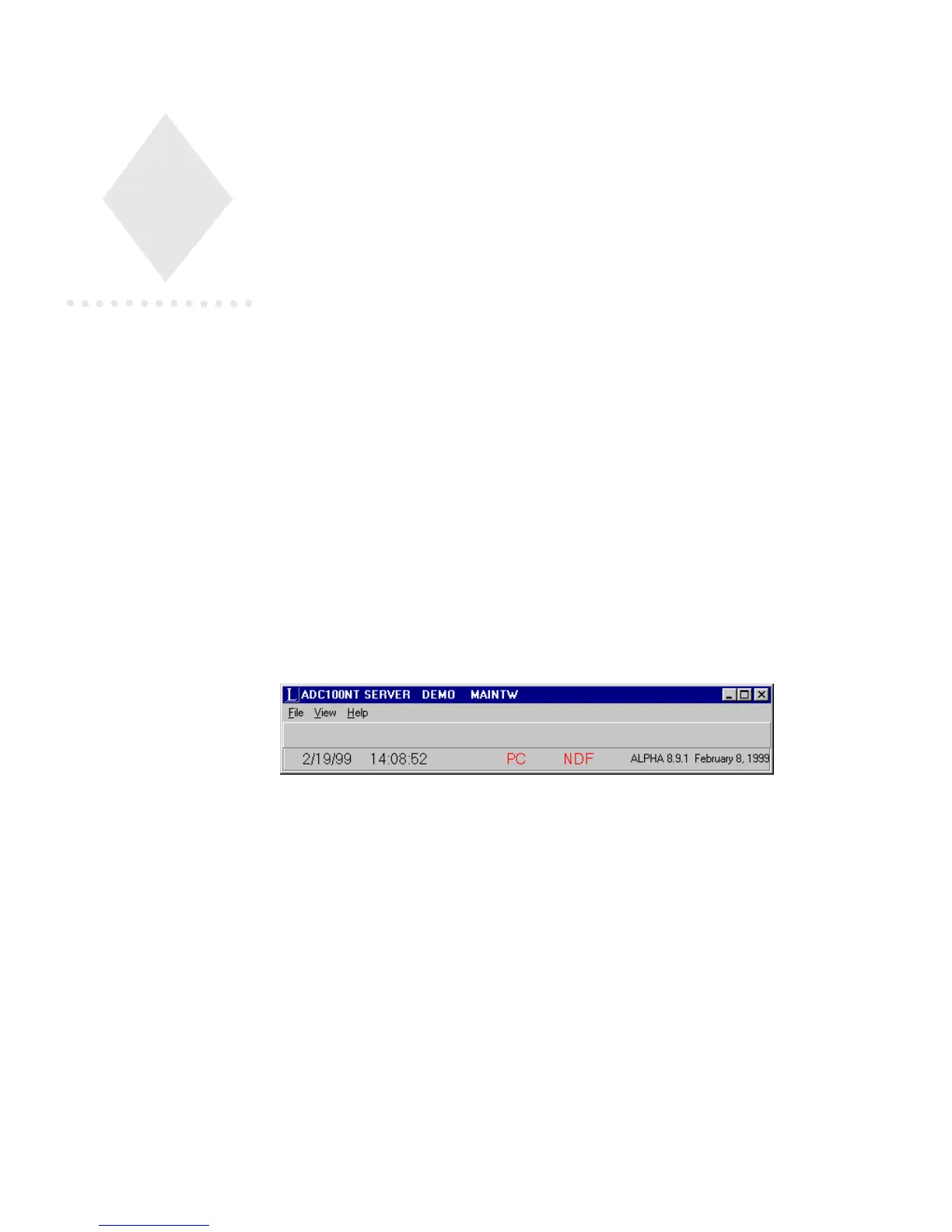Harris ADC Device Server User’s Guide
2 Configuration Manager
The ADC Device Server is configured remotely from a client on the Harris automation
network running the server configuration software. We call the remote client utility
the Configuration Manager throughout this manual.
Configuring the Device Server
The only configuration setting on the device server is the server handle. It may be left
blank, then configured from the Configuration Manager (next page). It must be a
unique number not assigned to any other device server on the Harris Automation
network. The other configuration options (devices and lists) are remotely configured
from any client on the Harris network that has the server configuration software
loaded.
Launch the server application. Click File > Server Handle.
NOTE: The Server Handle can be configured remotely from the configuration
Manager if you desire.
File Menu (Server)
Server Handle
Choose a unique server handle. The server handle is used by the Harris automation
system to distinguish different automation system components. Each component
must have a unique handle.