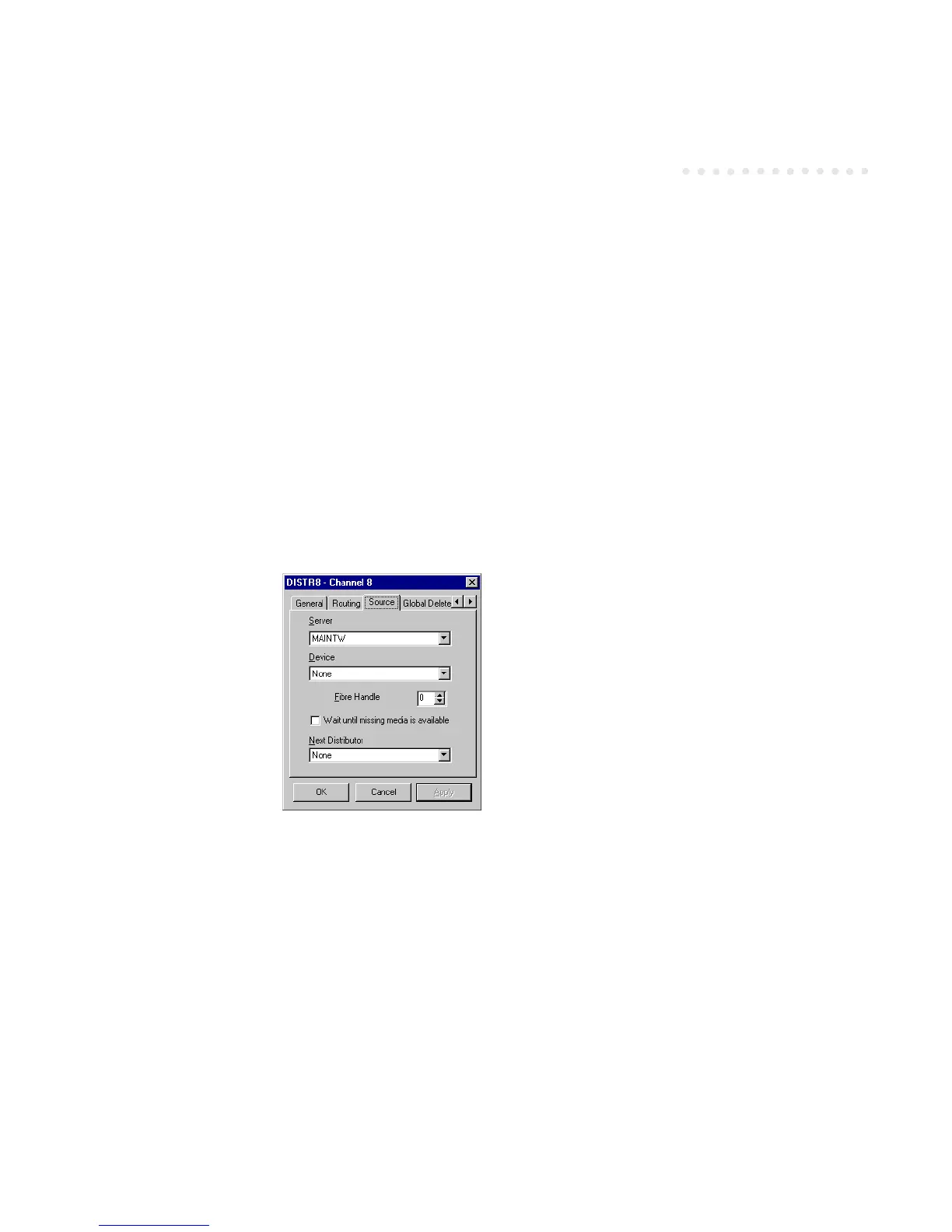Harris ADC Device Server User’s Guide
Distributor Configuration 9-3
Routing
Select one of the three available routing options (the default is Baseband):
Baseband: Real time video signal (either analog or digital). Baseband includes SDI and
SPIT modes. Default is enabled.
Fibre: JPEG or MPEG compressed data files. Fibre mode is typically used when both the
source and destination devices are video disks. Fibre transfers are typically non-realtime.
Default is disabled.
Archive: Usually a SCSI connection between the archive system and the video disk server.
This mode is used when the source device is a digital archive device (e.g., a StorageTek or
Ampex DST) under control of an Avalon Archive Manager. Default is disabled.
Source Tab
Specify the device supplying material and also to link to additional distributors. The source
device can be a cart machine, a standalone VTR or a play port of a video disk server.
Server
This is the server name that the destination device is physically connected to. Choose the
correct server from the dropdown menu.
Device
Choose the device name associated with the destination device from the dropdown menu.