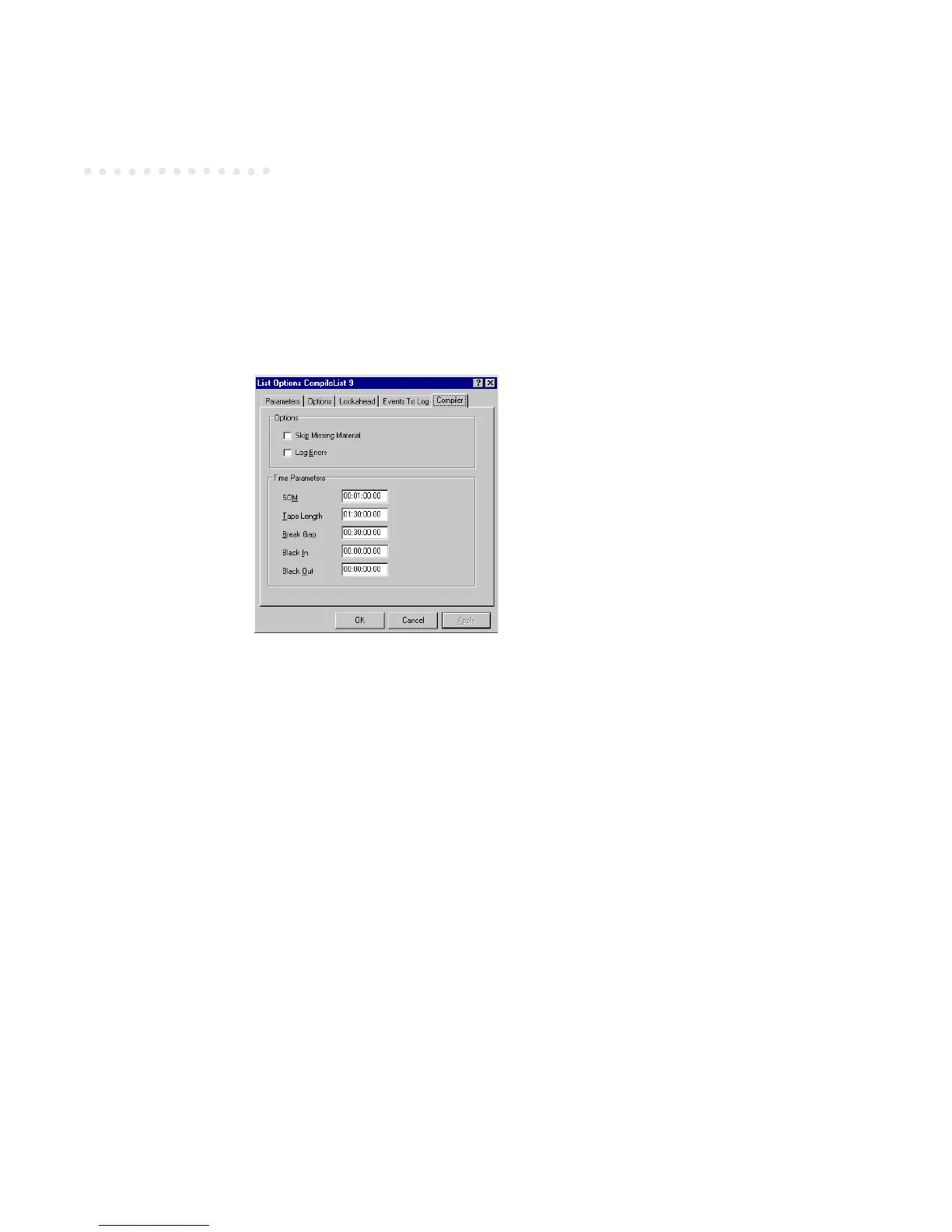Harris ADC Device Server User’s Guide
2-22 Configuration Manager
Events to Log Tab
See the Play List “Events to Log Tab” on page 2-15.
Compiler Tab
Options
Skip Missing Material: The compiler leaves space for events in a pod that are not currently
available to be compiled. It then continues to compile the pod around the missing
material. If you enable this option and then later change the duration of any of the missing
items of material you will have to recompile the remainder of the pod after the event
whose duration changed. Default is disabled.
Log Errors: Check this box to cause all compile errors to be recorded into a logfile. Default
is disabled.
Time Parameters
SOM: Specify a Start Of Message (SOM) value for the compile tape. Default is 00:01:00:00.
Ta p e L e ng t h: This is the duration of the compile tape. Default is 01:30:00:00.
Break Gap: The distance between the end of black on one pod and the start of black on the
next pod. Default is 00:30:00:00.