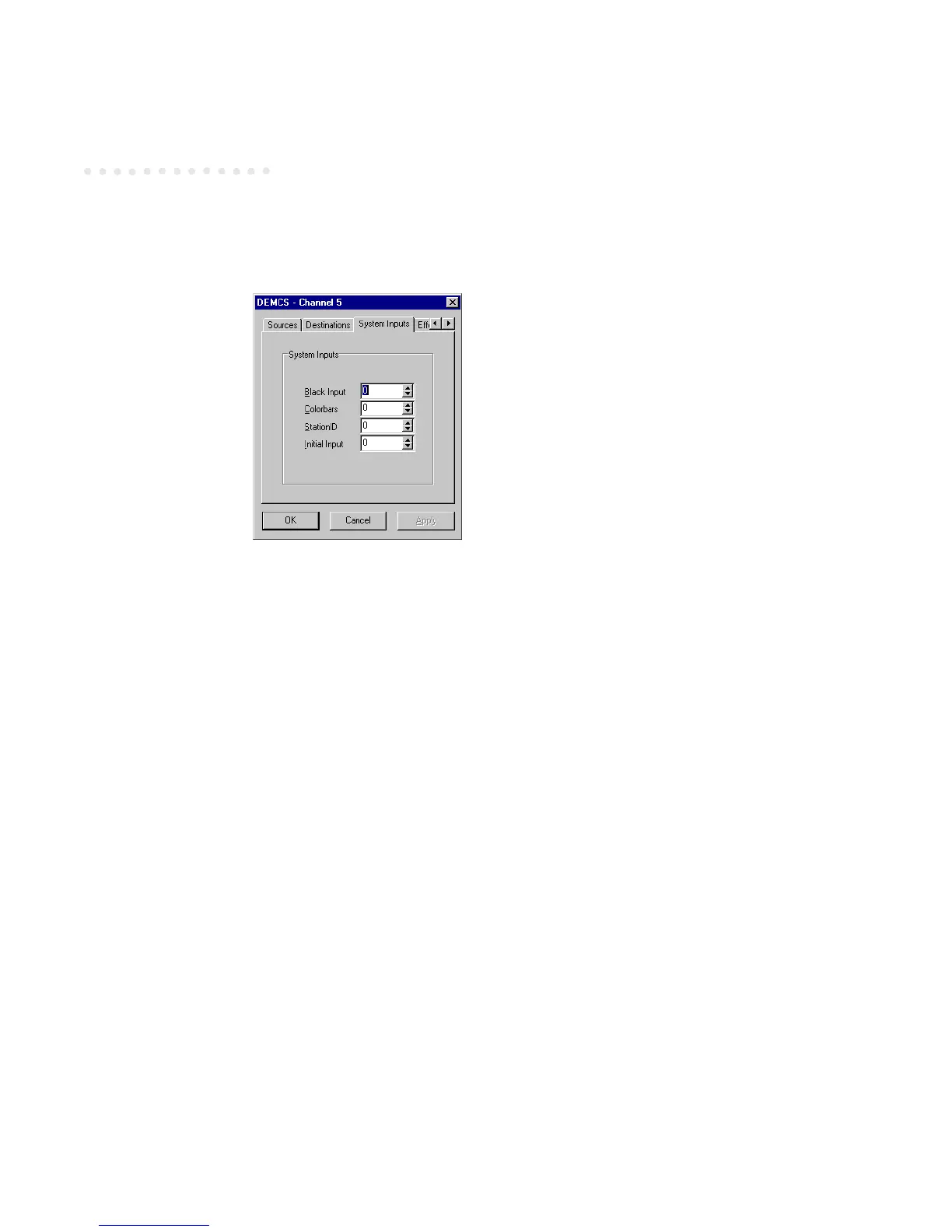Harris ADC Device Server User’s Guide
6-4 M/C Switcher Configuration
System Inputs Tab
System Inputs
Use the following parameters to indicate which crosspoints carry the black, colorbars, station
ID and initial input signals.
Black Input, Colorbars, StationID, Initial Input : Specify a number from 0 to 32768. Default is
0. These options are not used by the automation system unless the corresponding list
settings are enabled for Black Input and StationID. See Switch to Black and Station ID on Skip
under the “Options Tab” on page 2-12.