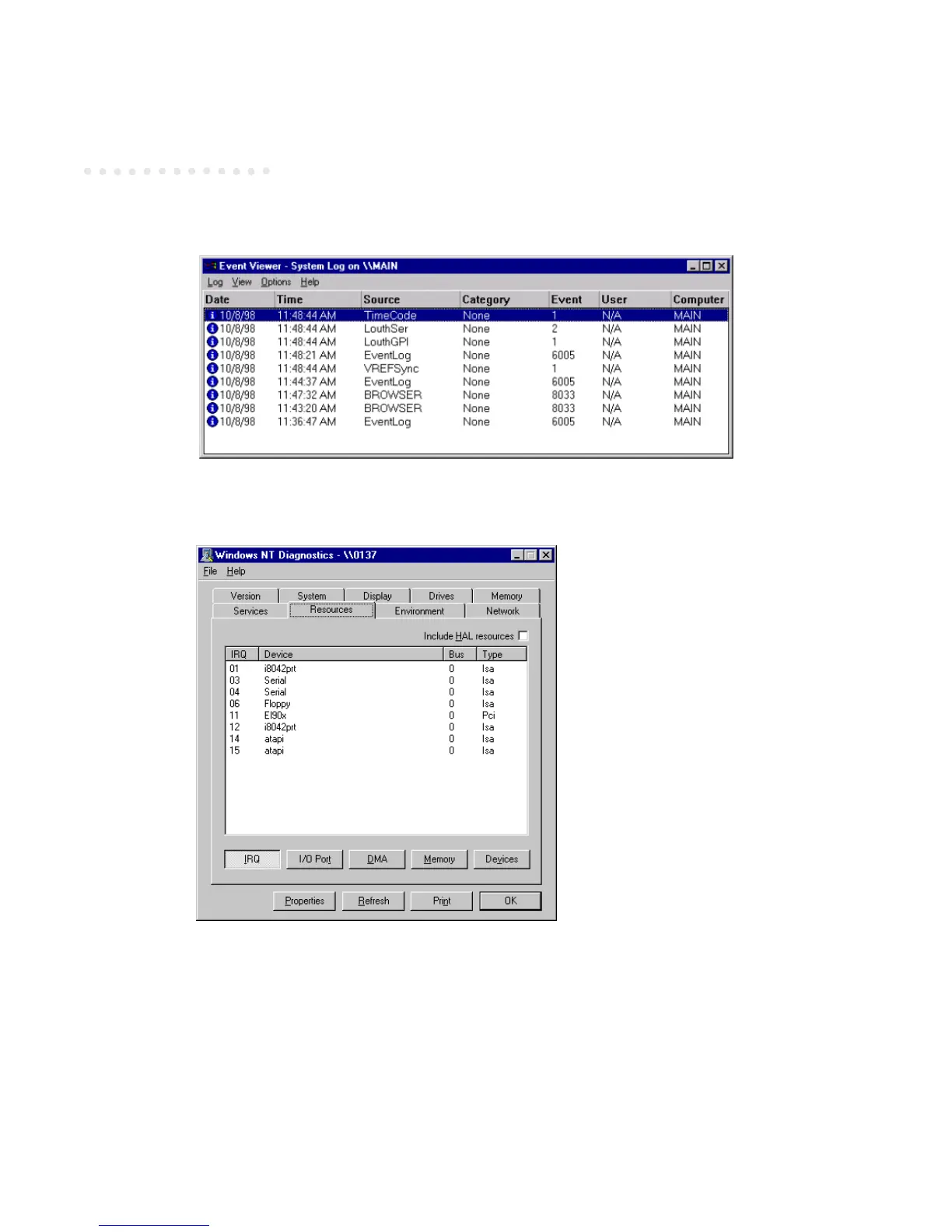Harris ADC Device Server User’s Guide
1-2 Installation
4. Select Start > Programs > Administrative Tools > Windows NT Diagnostics, then the Resources tab
can be used to check the IRQ and I/O settings used by these boards.
5. Make sure that the VREFSync driver is using interrupt 3 and that no other device is using this
interrupt. Make sure that TimeCode driver is using interrupt 5 and that no other device is
using this interrupt.
6. Selec the I/O Port button to display the input/output port usage: