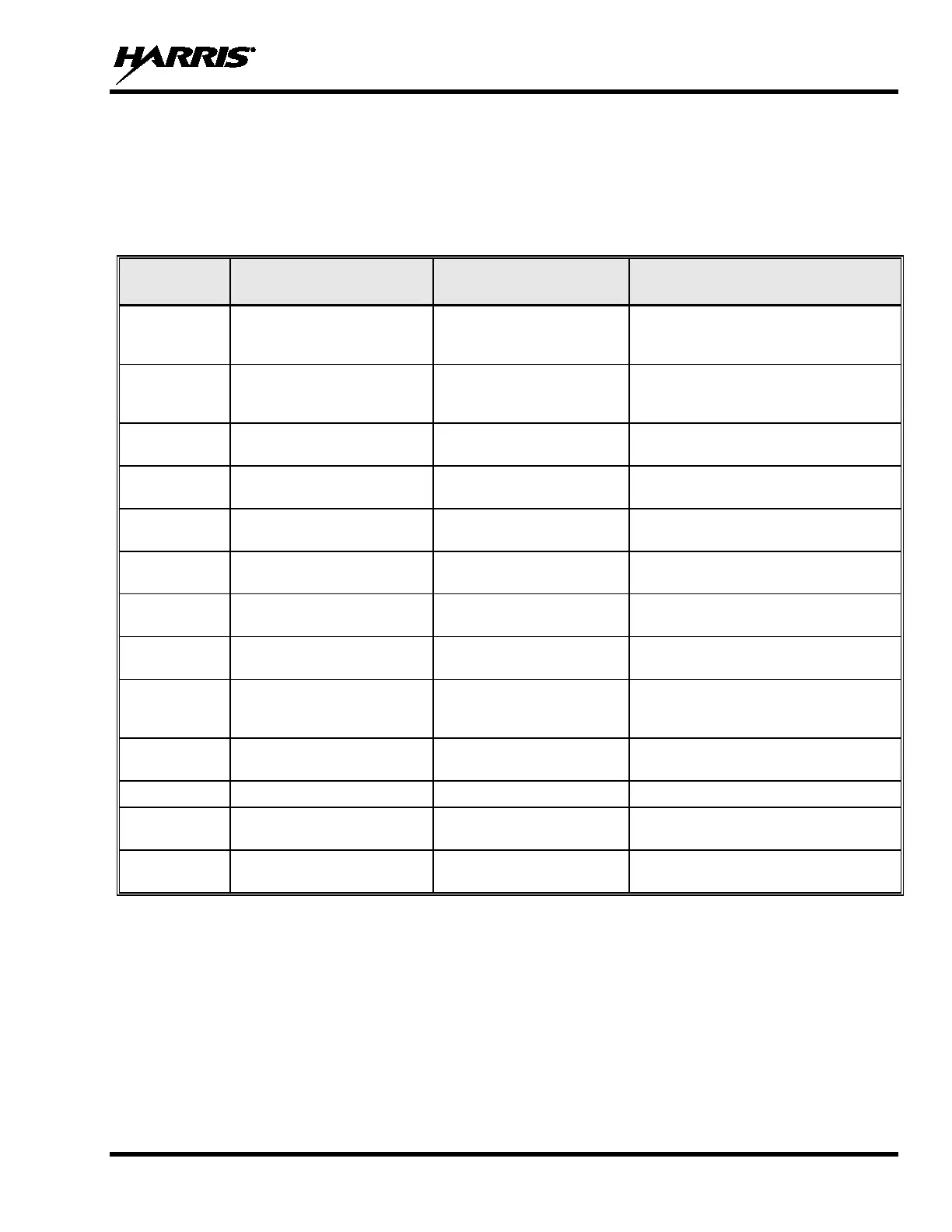14221-1850-2000, Rev. A
105
9. BASIC TROUBLESHOOTING
9.1 ERROR MESSAGES
This section provides a list of error messages, as well as possible causes and solutions.
Table 9-1: Displayed Error Messages, Reasons, and Resolutions
SCREEN/
MENU
DISPLAYED
ERROR MESSAGE
REASON RESOLUTION
Top-Level
Screen
INVALID KEYSTORE
ZEROIZE NEEDED
Corrupt key database or
incorrect database
configuration.
Zeroize database.
Bluetooth
Pairing
Screen
PAIRING FAILED
Bluetooth pairing failed.
Ensure device is
to re-pair the device.
Channel Edit
Screen
EDIT FAILED
Unable to modify P25
Channel.
Power cycle and try again--
problem persists.
Channel Edit
Screen
INVALID RX FREQUENCY
Entered Rx frequency is
invalid.
Ensure frequency follows band spacing
rules.
Channel Edit
Screen
INVALID TX FREQUENCY
Entered Tx frequency is
invalid.
Ensure frequency follows band spacing
rules.
Install
Operations
INSTALL FAILED Error during install process.
Transfer file again and
Contact Harris if problem persists.
Install
Operations
INSTALL FAILED
Extraction of compressed file
failed.
Transfer file again and reattempt install.
Contact Harris if problem persists.
Install
Operations
INSTALL FAILED
Removal of existing SW
failed.
Attempt install again and contact Harris if
problem persists.
Mission Plan
In Progress
Screen
Mission plan activation failed.
Use RPM2
to ensure plan validity. Contact
Harris if failures persist.
Security Menu
ZEROIZE FAILED Radio could not zeroize.
Radio problem—
Harris if problem persists.
Security Menu NO KEYS TO ZEROIZE Key database empty. Nothing to zeroize.
Utilities
Menu
INCORRECT PASSWORD
Maintenance password
invalid.
Enter valid maintenance password.
Channel Info
Screen
INCORRECT PASSWORD
Channel edit password
invalid.
Enter valid channel edit password.