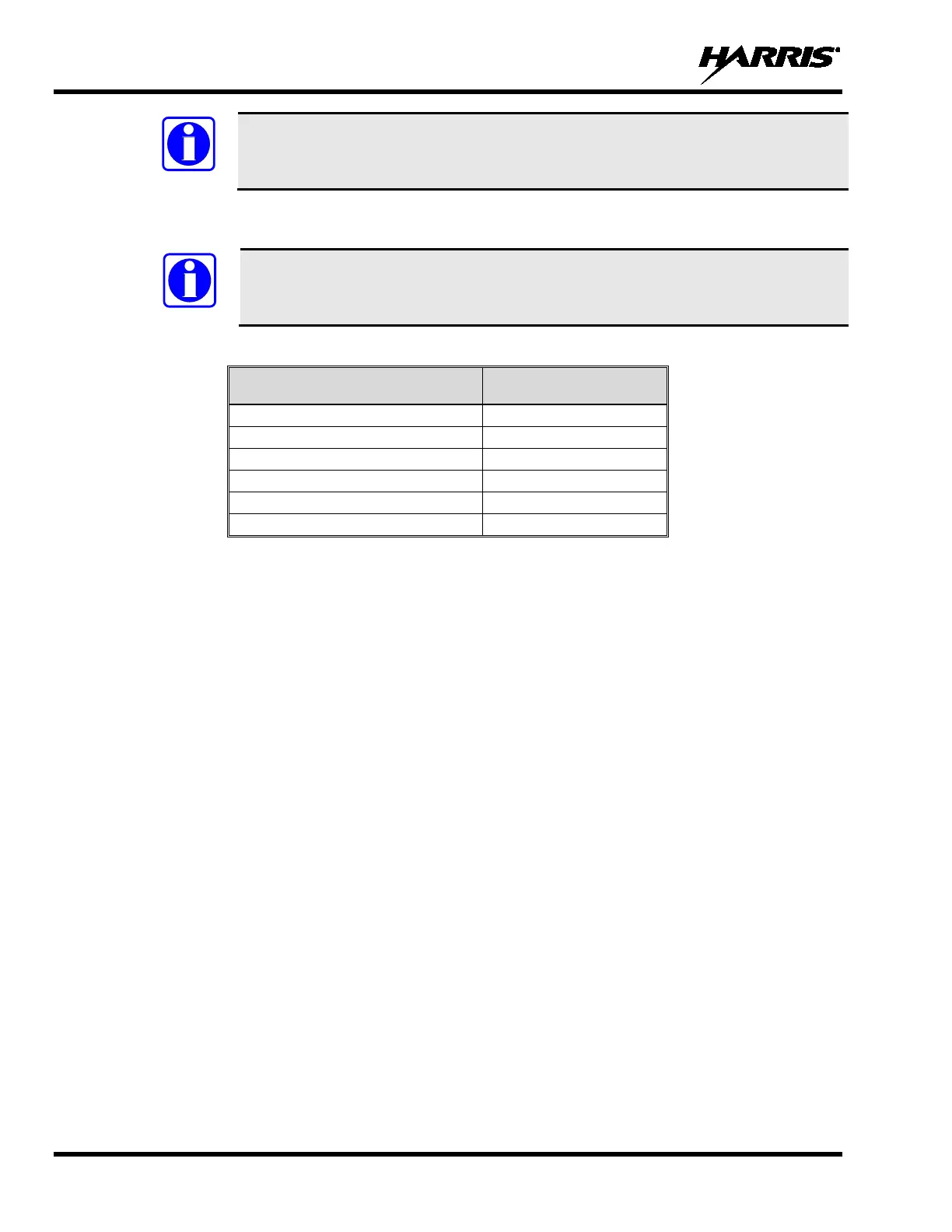14221-1850-2000, Rev. A
90
TX CHAN GUARD is not available on this screen if it was enabled from the CALL
menu as per Section 4.17.
8. An asterisk is displayed in front of the CHANNEL label on the main display when a channel has been
edited. The asterisk is NOT shown for TX Power or Talkgroup changes.
When the only item edited is the TX or RX CHAN GUARD values and then CHAN
GUARD edit is Disabled, the asterisk goes away and the channel is no longer
considered edited. This is the only editable item for which this is true.
Table 6-1: Valid Frequency Ranges
INTERNATIONAL
(NON-REBANDED)
6.3 OTAP
The radio supports Over-the-Air-Programming (OTAP) via ProFile Manager. RPM2 creates, modifies and
stores personality information while ProFile Manager delivers the personality over the network to the
desired radios. ProFile Manager also contains the ability to read personality information over-the-air and
save the files, so that RPM2 can modify the information if necessary.
You can interrupt the programming process, if necessary, by depressing the Push-to-Talk (PTT) button or
declaring an emergency. Once a radio personality update is successfully completed, the radio automatically
resets itself, switches to the new personality, and returns to normal operation. For more information on
using ProFile Manager, refer to the ProFile Manager Software Release Notes AE/LZT 123 3263/1.