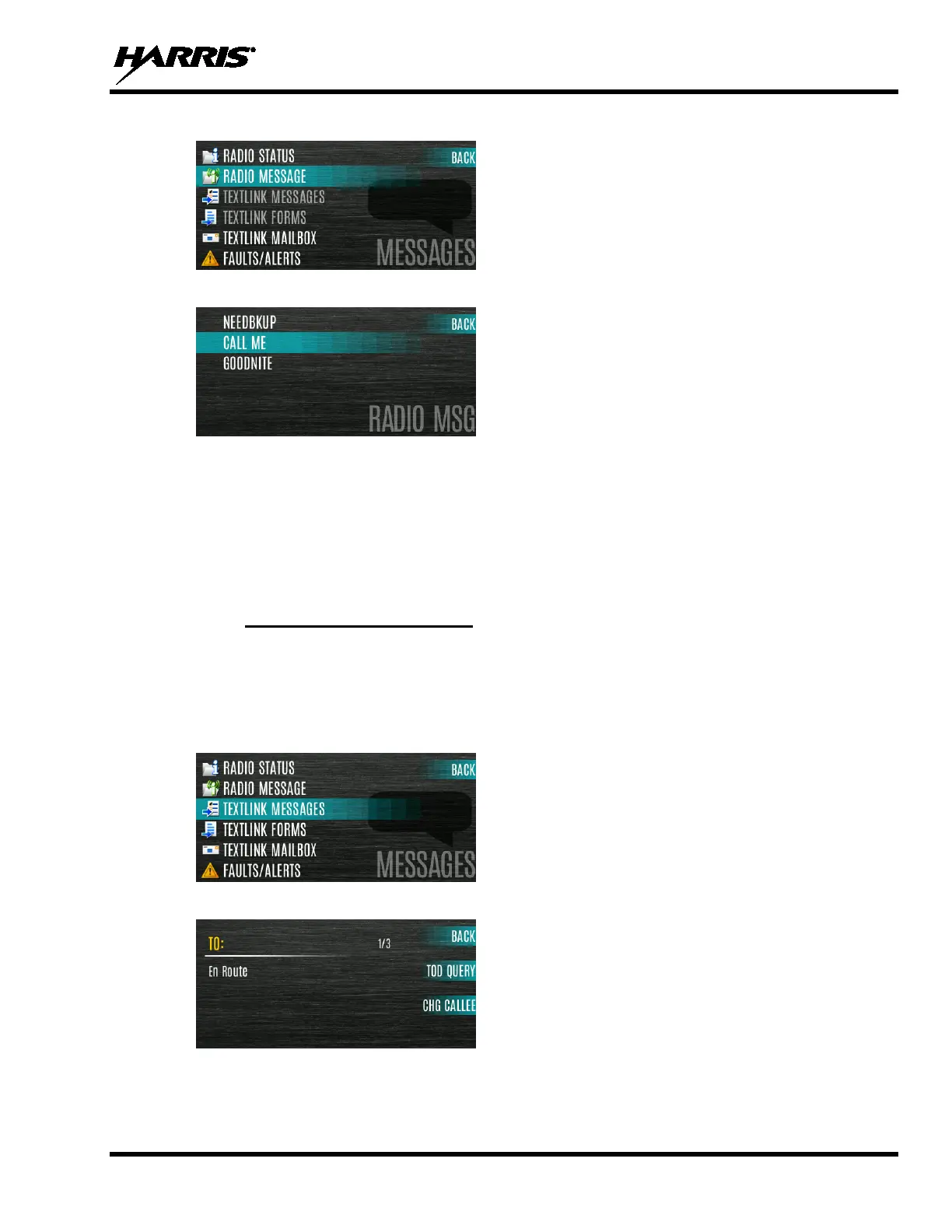14221-1850-2000, Rev. A
79
3. Highlight RADIO MESSAGE and press the Group/Channel Select Knob.
4. Scroll up or down to highlight the desired message and press the Group/Channel Select Knob.
5.16 RADIO TEXTLINK
Radio TextLink provides short text messaging functionality for radios. Due to the difficulty of entering text
messages on a radio, predefined "canned" messages and predefined replies can be stored in the radio. To
facilitate sending messages where information must be provided at send time, text message forms can also
be stored in the radio. A form can contain up to four (4) text prompts, for which the operator enters
alphanumeric values before sending the message.
5.16.1 Radio TextLink Messages
To send a canned Radio TextLink message:
1. Press the Menu button.
2. Navigate to the MESSAGES menu.
3. Highlight TEXTLINK MESSAGES and press the Group/Channel Select Knob.
4. Press the left or right navigation buttons to display the desired message.
• Press the Group/Channel Select Knob to send the message.
• Select CHG CALLEE to change the destination for the message.
• Select TOD QUERY to get the time of day.