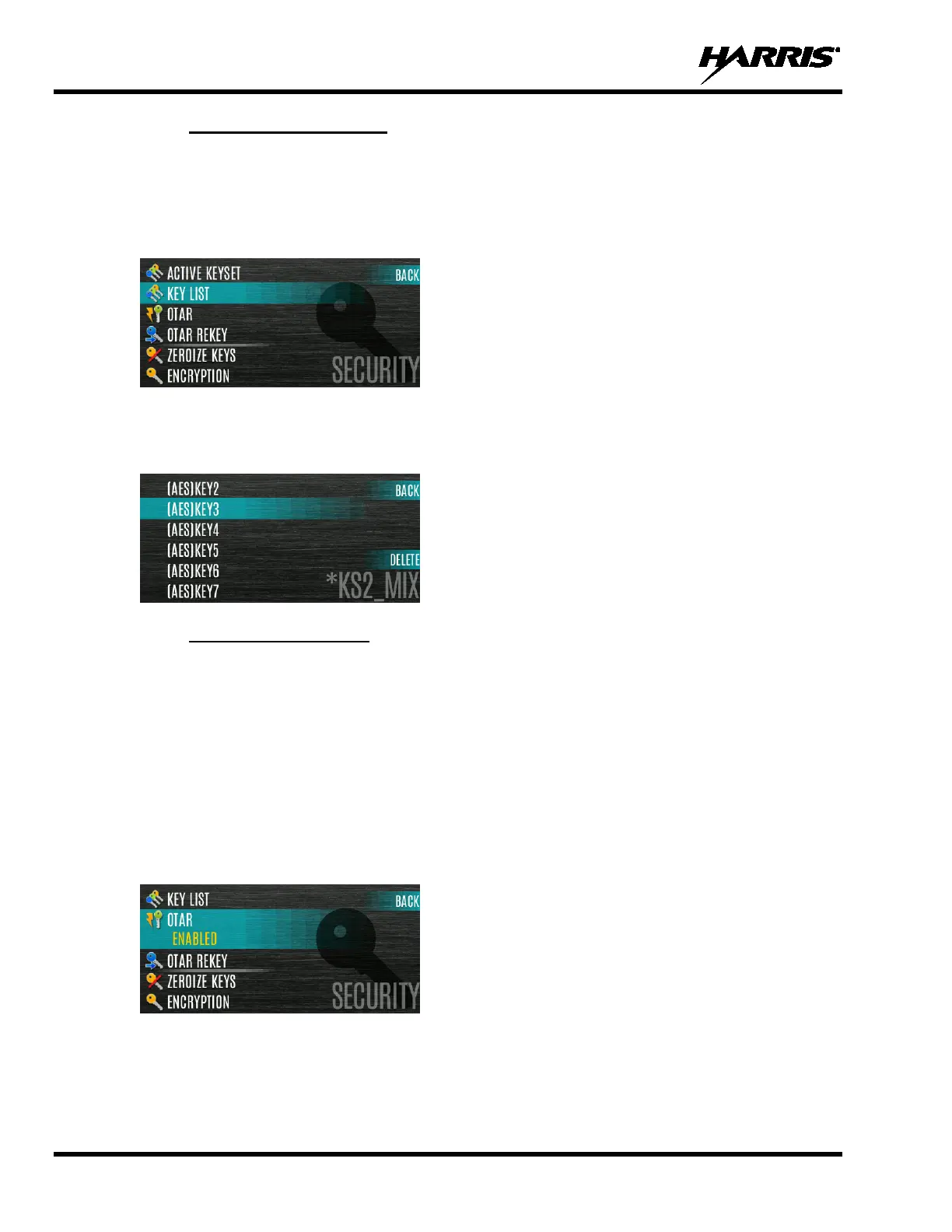14221-1850-2000, Rev. A
86
5.19.7 Delete Individual Keys
To delete individual keys from a keyset:
1. Press the Menu button.
2. Navigate to the SECURITY menu.
3. Scroll up or down to highlight KEY LIST and press the Group/Channel Select Knob.
4. The available key lists are displayed.
5. Select the desired keyset and press the Group/Channel Select Knob to display the individual keys.
Highlight the desired key and press the Delete softkey.
5.19.8 OTAR Configuration
OTAR is the over-the-air-rekeying from a KMF and must be enabled for the digital only channel using
RPM2. For OTAR operation, the appropriate KEKs must be loaded into the radio using the Harris Key
Loader or a KVL device.
The KMF Configuration must include the RSI of the KMF and the appropriate Message Number Period.
To enable OTAR and request rekey:
1. Press the Menu button.
2. Navigate to the SECURITY menu.
3. Scroll up or down to highlight OTAR and press the Group/Channel Select Knob to toggle
ENABLED/DISABLED.