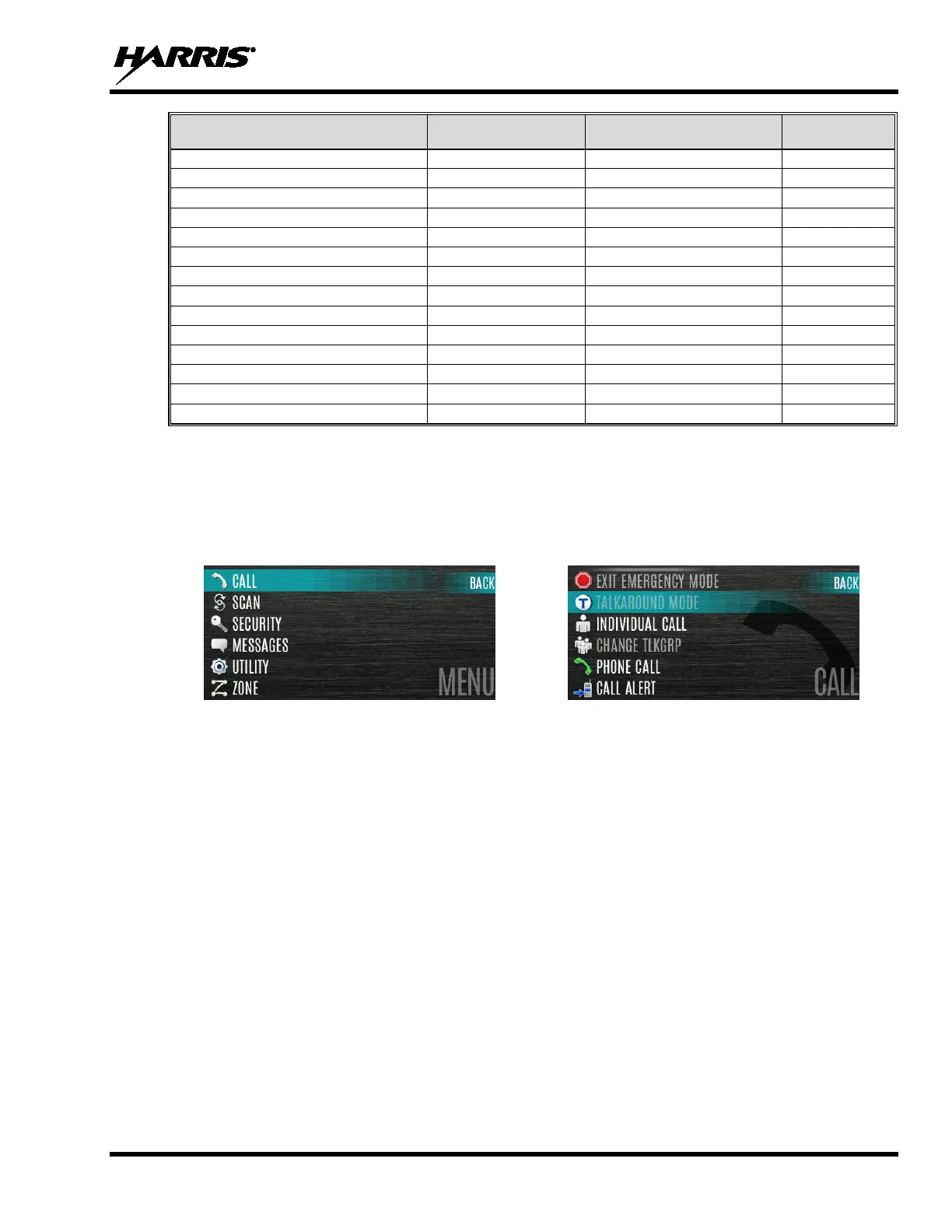14221-1850-2000, Rev. A
33
MENU FULL
CUSTOM
(DEFAULT SETTINGS)
RESTRICTED
4.8 MENU
Press the Menu button while on the main display to access the menu. Depending on radio programming,
this button accesses the top-level list of menus (Figure 4-4) or it accesses the Call Menu directly (Figure
4-5). When in a menu, press the Menu button to return to the main display.
Figure 4-4: Top-Level Menu Listing
Figure 4-5: Call Menu
From a sub-menu (e.g., Call Menu), press the left or right navigation buttons to scroll through other menus
(e.g., Scan, Security, etc.). Press the up or down navigation buttons or rotate the Group/Channel Select knob
to scroll through available options in a sub-menu. Refer to Figure 4-1 for button location. Press the
Group/Channel Select knob to choose, activate, or toggle the selected item; similar to an enter key.
Table 4-5 provides a high-level overview of the menu layout. Depending on radio programming, some
menu options may not be available. Three predefined menu options are available: Full, Custom, and
Restricted. Refer to Table 4-4 for which menu items are visible for each.