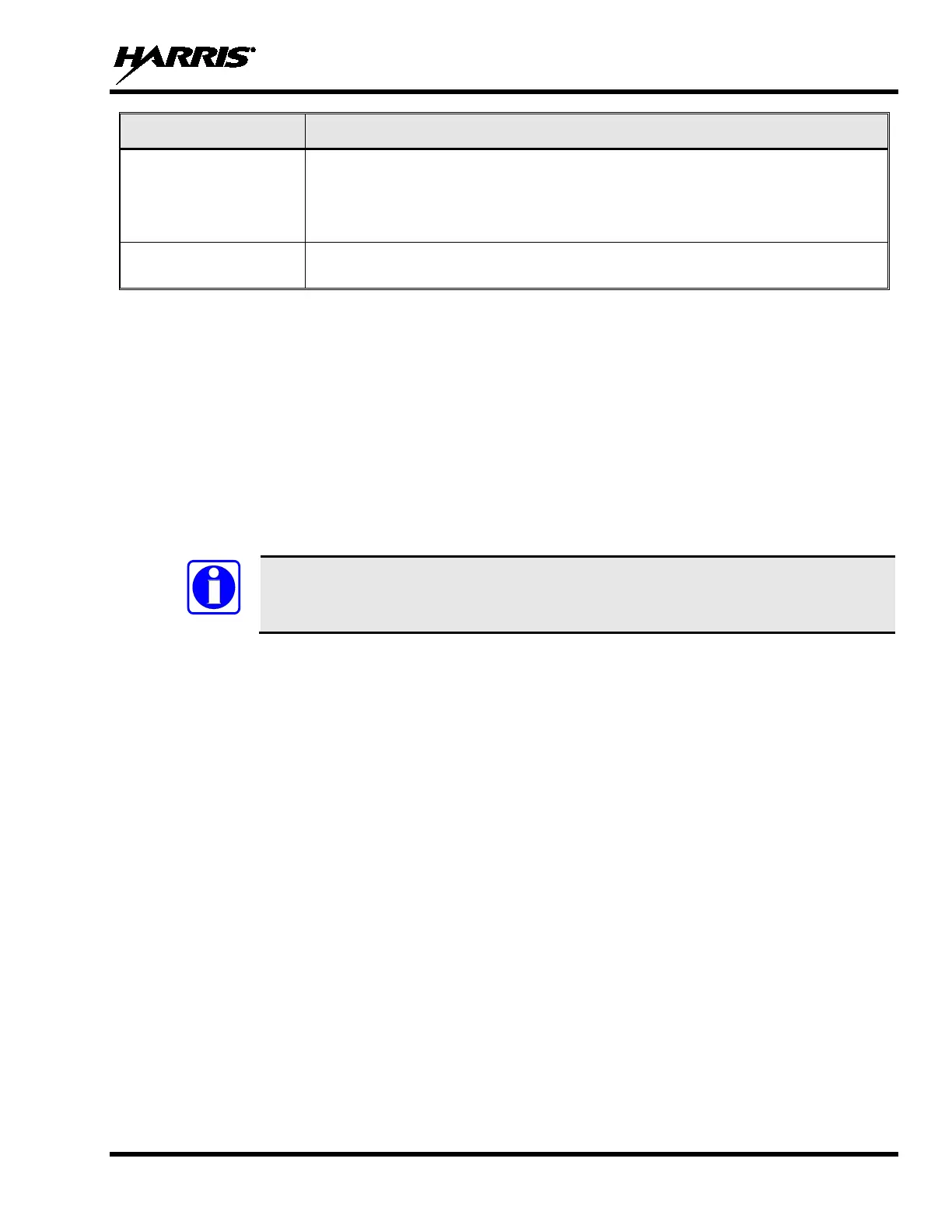14221-1850-2000, Rev. A
27
Indicator LED
• Red = actively transmitting.
• Green = actively receiving.
• Orange = actively transmitting encrypted.
Ambient Light Sensor
If enabled via programming, LCD, LED, and keypad backlight brightness varies
dynamically based on input from this sensor.
4.2 BEFORE FIRST USE
Make sure the XL Mobile has:
• Personality and radio programmed using RPM2
• Encryption keys loaded if using encrypted channels
• Personality activated
4.3 POWER ON AND SET VOLUME
The power switch and volume control are the same knob on the radio (see Figure 4-1). Turn the
Power/Volume Knob clockwise to power on radio and increase the volume.
A minimum volume level can be programmed into the radio to prevent missed calls due to
a low volume setting.
4.4 VIDA
®
ID
VIDA ID provides the capability to provision the VIDA User Personality configured in the UAS to radios
operating on P25 networks via a User Login. Each personality can contain up to 16 profiles and each profile
can contain up to 16 Talk Groups.
Refer to Section 9.1 for a list of potential login and provisioning error messages and what to do if they
occur.