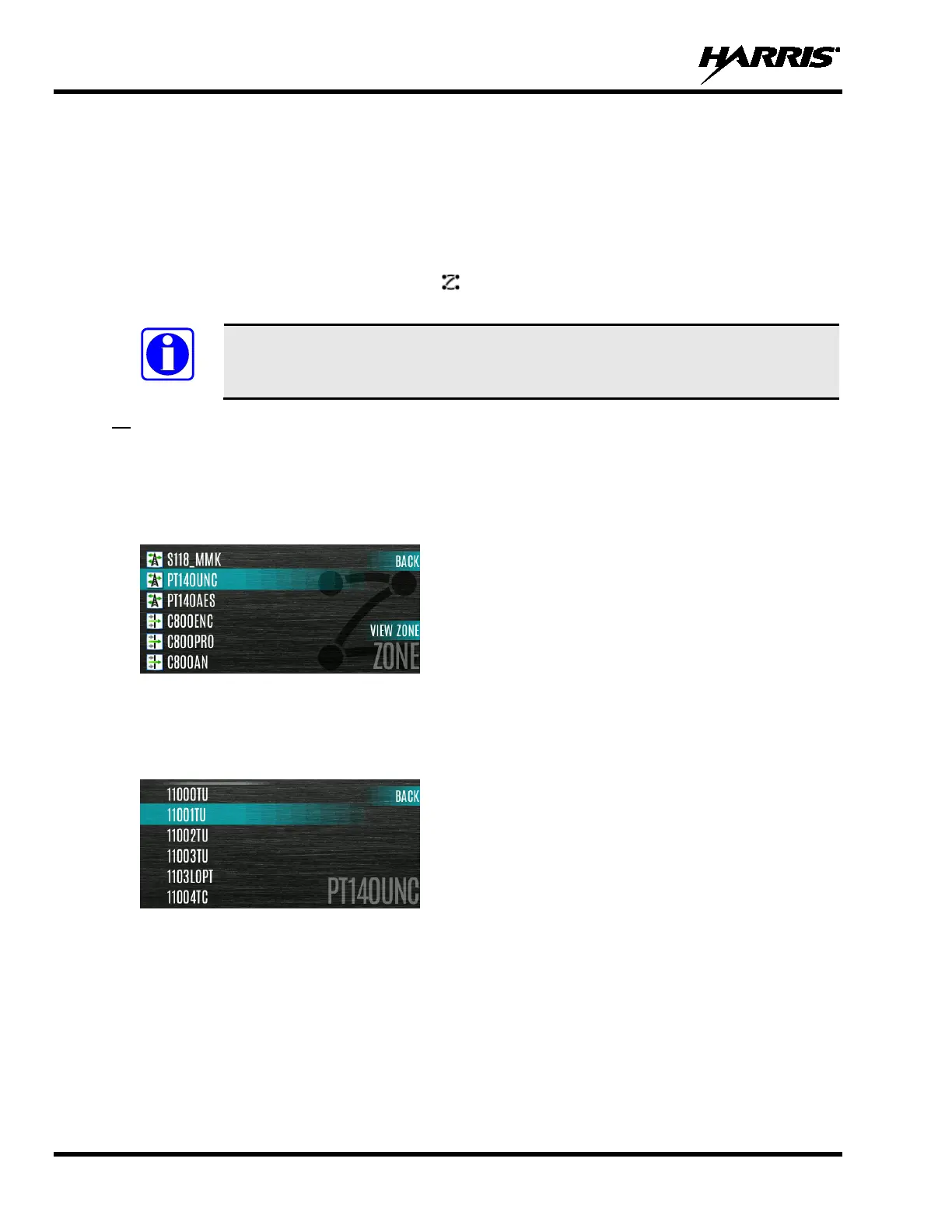14221-1850-2000, Rev. A
38
4.10 SELECT ZONE/SYSTEM
A System is a group of channels or talkgroups that share a common set of parameters as programmed using
RPM2. For example, a Trunking system defines the parameters needed to communicate on an infrastructure
by agency or geographical region, such as WACN, System ID, Talkgroups, etc. A conventional system
defines the channel set used and any specific signaling attributes.
A Zone is an OPTIONAL container that can hold channels or talkgroups from a variety of systems. In other
words, each member of a Zone belongs to an underlying system. Zones are always listed first in the
Zone/System menu and are designated by the icon. A button on the control head or KMM can be
programmed to scroll through available zones/systems (see Section 6.4).
If enabled via radio programming, systems are not displayed in the ZONE menu, only
zones are displayed.
Or
To select a zone/system via the menu:
1. Press the Menu button.
2. Navigate to the ZONE menu. The currently selected zone/system will be highlighted. A personality
can have up to 512 systems and up to 250 Zones.
3. Scroll up or down to highlight the desired zone/system. The up and down buttons may be held to scroll
repetitively, and the menu will wrap to allow quick access to a zone/system,
4. Press the VIEW ZONE soft key to view channels in the zone/system or select the desired zone/system
using the Group/Channel Select Knob.