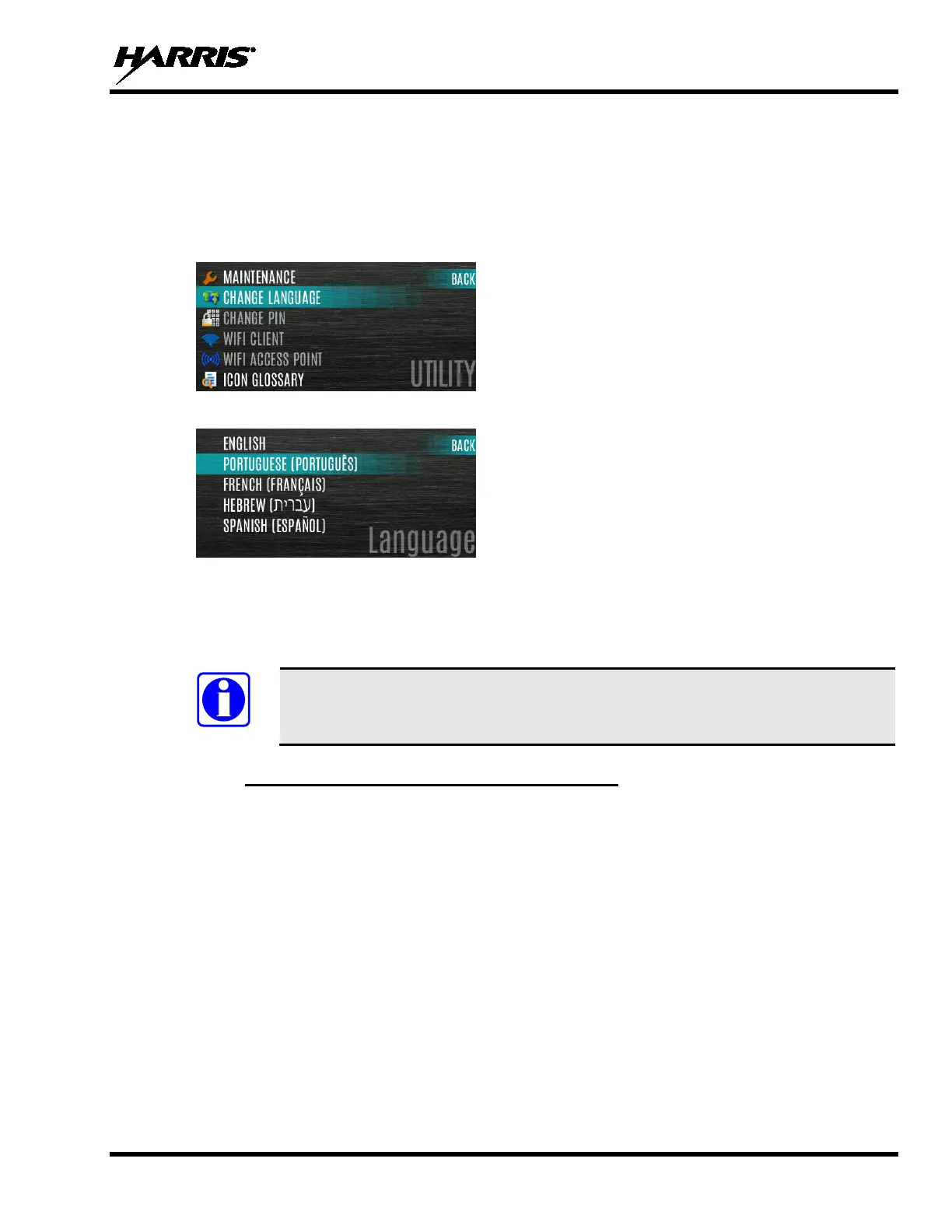14221-1850-2000, Rev. A
71
5.12 SELECT LANGUAGE
To change the language displayed by the radio:
1. Press the Menu button.
2. Navigate to the UTILITY menu.
3. Highlight CHANGE LANGUAGE and press the Group/Channel Select Knob.
4. Highlight the desired language and press the Group/Channel Select Knob.
5.13 SET UP SCAN
The procedures in the following sections describe how to set up the scan list, home channels, and priority
channels.
When using Preemptive Priority Scan, the frequencies in the list need to be unique.
5.13.1 Default, Priority 1, and Priority 2 Channels
5.13.1.1 Default Channel
This is the currently selected channel and is the channel you transmit on by default when you press PTT
while the radio is actively scanning and is not responding to a just received call. Responding to a call the
radio just received while scanning is called hang time. If hang time is set to 0 using RPM2, the radio always
transmits on the default channel in scan.
5.13.1.2 Priority 1 Channel
This channel will be scanned more often than other channels in the list and will be scanned in between
every other channel in the scan list. An example scan sequence would be P1 (priority 1), C2, P1, C3, P1,
C4, etc. In addition, the priority channel will be scanned even while actively receiving on a non-priority
channel. For example, if the radio is actively receiving on C3 and activity is detected on P1, the radio will
drop C3 and switch to P1.