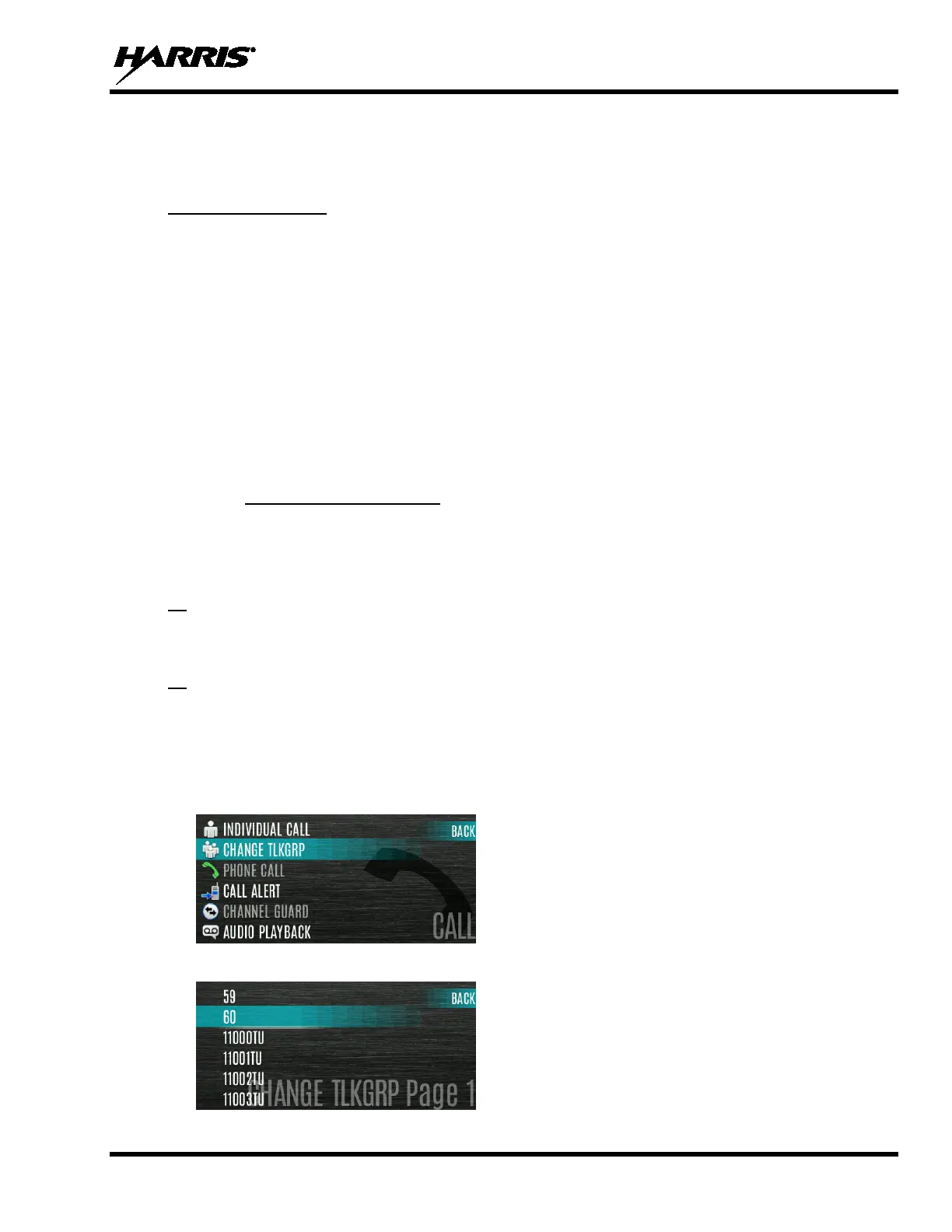14221-1850-2000, Rev. A
39
4.11 SELECT GROUP/CHANNEL
The radio can be programmed with 1,250 talkgroups or 1000 channels per personality. Use the
Group/Channel knob to select groups/channels.
Direct Channel Entry
A button on the control head or KMM can be programmed for Direct Channel Entry, which allows the user
to manually enter the talkgroup/channel number from the keypad.
The radio can be programmed for one of the following Direct Channel Entry options:
• When a Zone is selected on the radio, Direct Channel Entry performs a lookup using the currently
selected system’s group list
Or
• When a Zone is selected on the radio, Direct Channel Entry performs a lookup using the currently
selected Zone’s system/group list.
4.12 GROUP CALLS
4.12.1 Transmit a Group Call
A talkgroup is a group of radios that you want to have private conversations with. These groups can be
divided into areas such as state, region, county, or large special events.
Turn the Channel/Group knob to select the desired group (see Figure 4-1). Press PTT to transmit.
Or
A button on the control head or KMM can be programmed for DIRECT CHANNEL ENTRY to allow the
user to enter the talkgroup/channel number. Press PTT to transmit.
Or
In P25 Conventional, the talkgroup for the selected channel may be overridden as follows:
1. Press the Menu button.
2. Navigate to the CALL menu.
3. Scroll up or down to highlight CHANGE TLKGRP and press the Group/Channel Select Knob.
4. Highlight the desired talkgroup and press the Group/Channel Selection knob.