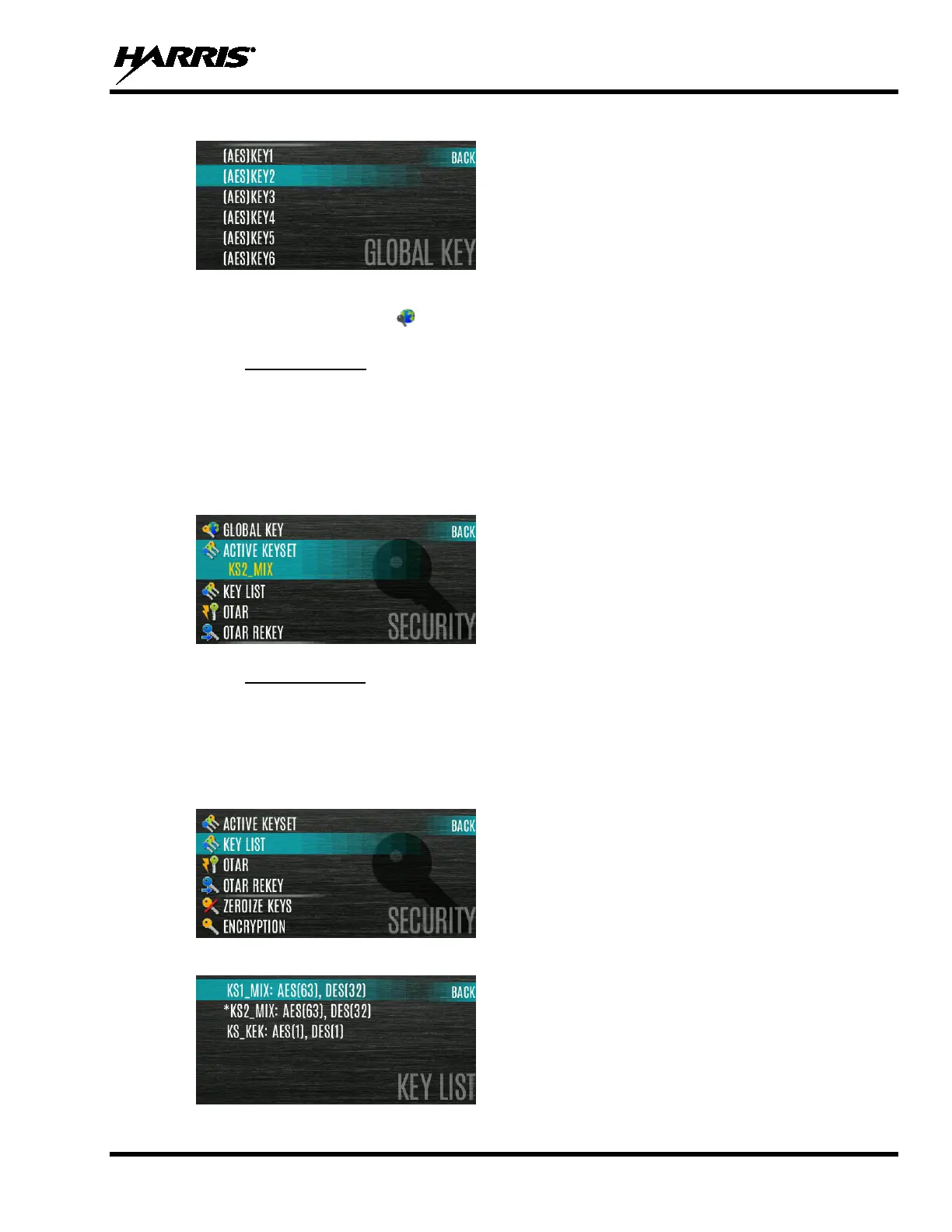14221-1850-2000, Rev. A
85
6. Scroll up or down to highlight the desired global key and press the Group/Channel Select Knob.
7. RPM2 allows Key Numbers to be given Key Names.
8. The optional global key icon is displayed on the main display.
5.19.5 Select Keyset
To select a keyset:
1. Press the Menu button.
2. Navigate to the SECURITY menu.
3. Scroll up or down to highlight ACTIVE KEYSET and press the Group/Channel Select Knob to toggle
to the inactive keyset.
5.19.6 View Key List
To view the key list:
1. Press the Menu button.
2. Navigate to the SECURITY menu.
3. Scroll up or down to highlight KEY LIST and press the Group/Channel Select Knob.
4. The available key lists are displayed.