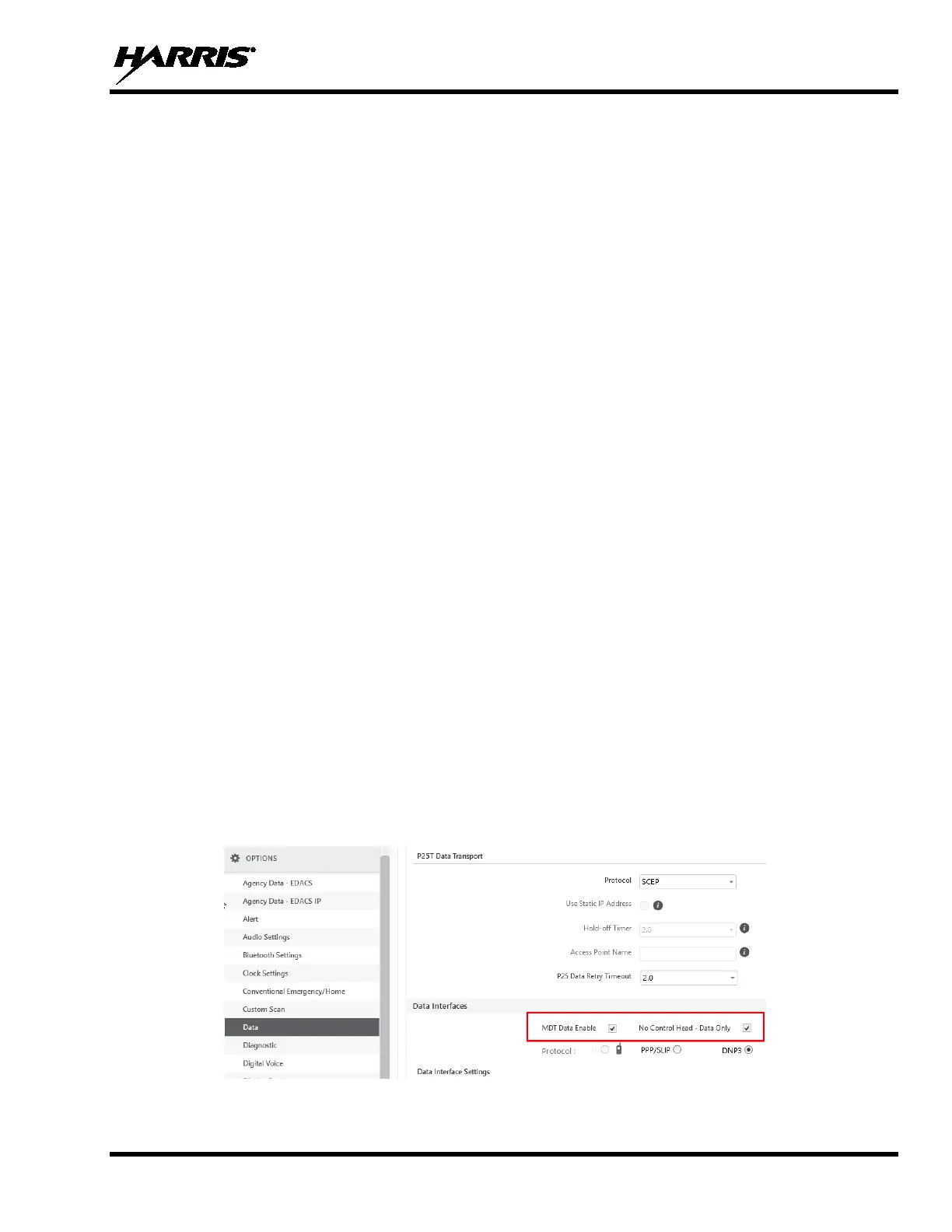14221-1850-2000, Rev. A
93
6.5 PROGRAMMABLE ICONS
The display has space for up to 16 configurable icons, which can be programmed to display any of the
following. Refer to Table 4-2.
• Blank
• Alerts
• Bluetooth
• Conventional Site Registration
• Data Traffic
• Emergency
• Encrypted Traffic
• Failsoft
• Global Encryption
• GPS
• LTE Signal Status
• Monitor
• Noise Cancellation
• OTAR
• PTT Disabled
• Received Mail
• Signal Strength
• Speaker Mute
• Talkaround
• Tones Disabled
• Transmit Disabled
• Transmit Power
• Type 99
• VDOC
• Wi-Fi
• Wi-Fi AP
• None
6.6 DATA ONLY CONFIGURATION
The XL Mobile Radio supports data only operation without a control head. When configured for data only
operation, the radio cannot transmit or receive voice calls.
Set the following in RPM2 to configure the XL Mobile Radio for data only operation. Refer to the RPM2
User’s Manual, 14221-1100-2060, as necessary.
1. From the Personality Rail, navigate to OPTIONS
Data Data Interfaces:
a. Check MDT Data Enable.
b. Check No Control Head - Data Only.